How To Get Current User Location In Laravel 9
Websolutionstuff | Mar-23-2022 | Categories : Laravel PHP
In this article, we will see how to get the current user location in laravel 9. Many times we are required to find the current location of users for many purpose. So, here I am using stevebauman/location laravel package, Using this package you can get many information of utilizer like postal code, zip code, region denomination, state name longitude, country denomination, latitude, iso code, etc.
So, let's get the location in laravel 9, get location using an IP address in laravel 9, how to get current user location using an IP address in laravel 9, stevebauman/location in laravel 9.
In this step, we are creating the laravel 9 project using the below command.
composer create-project --prefer-dist laravel/laravel get_location
After installation of project you need to install stevebauman/location Package
composer require stevebauman/location
Add the service provider in config/app.php file.
If you're using Laravel 5.5 or above, you can skip the registration of the service provider, as it is registered automatically.
'providers' => [
Stevebauman\Location\LocationServiceProvider::class,
],
'aliases' => [
'Location' => 'Stevebauman\Location\Facades\Location',
],
Now create controller and add the below code in the app\Http\Controllers\UserController.php file.
<?php
namespace App\Http\Controllers;
use Illuminate\Http\Request;
use App\User;
class UserController extends Controller
{
public function ip_details()
{
$ip = '103.239.147.187'; //For static IP address get
//$ip = request()->ip(); //Dynamic IP address get
$data = \Location::get($ip);
return view('details',compact('data'));
}
}
Now, we need to add route in the routes\web.php file
<?php
use Illuminate\Support\Facades\Route;
use App\Http\Controllers\UserController;
Route::get('ip_details', [UserController::class,'ip_details']);
Now, create details.blade.php file for get current user location details in this path resources\views\details.blade.php and add below html code.
<html>
<head>
<title> How To Get Current User Location In Laravel 9 - Websolutionstuff </title>
</head>
<body style="text-align: center;">
<h1> How To Get Current User Location In Laravel 9 - Websolutionstuff </h1>
<div style="border:1px solid black; margin-left: 300px; margin-right: 300px;">
<h3>IP: {{ $data->ip }}</h3>
<h3>Country Name: {{ $data->countryName }}</h3>
<h3>Country Code: {{ $data->countryCode }}</h3>
<h3>Region Code: {{ $data->regionCode }}</h3>
<h3>Region Name: {{ $data->regionName }}</h3>
<h3>City Name: {{ $data->cityName }}</h3>
<h3>Zipcode: {{ $data->zipCode }}</h3>
<h3>Latitude: {{ $data->latitude }}</h3>
<h3>Longitude: {{ $data->longitude }}</h3>
</div>
</body>
</html>
Output :
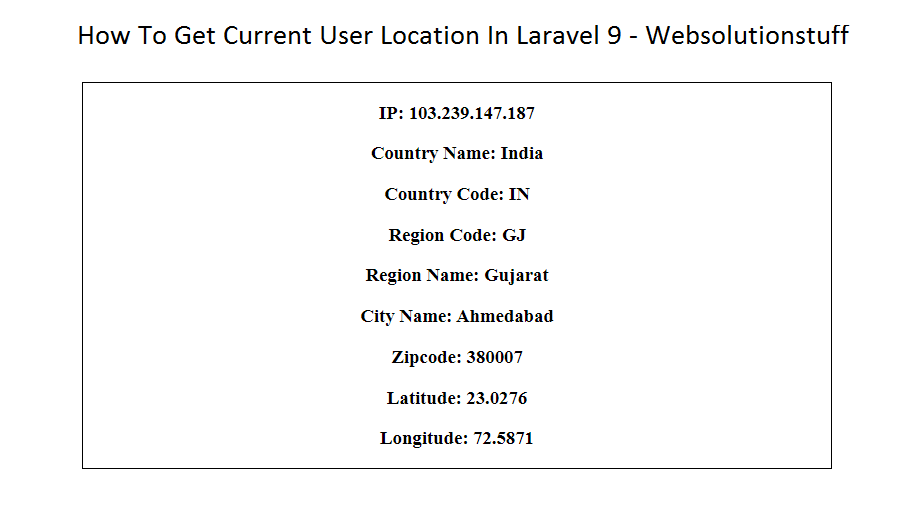
You might also like :
- Read Also: Laravel 9 Image Upload Example
- Read Also: Laravel 9 Yajra Datatable Example
- Read Also: How To Hide Toolbar In Summernote Editor
- Read Also: Stripe Payment Gateway Integration Example In Laravel 8
Recommended Post
Featured Post

Laravel 8 Multiple Database Co...
Hello Freinds, In this tutorial we will see laravel 8 multiple database connections. Today I will give you step by st...
Apr-19-2021

Laravel 9 Create Middleware Fo...
In this article, we will see laravel 9 create middleware for XSS protection. Cross-site scripting is a type of...
Apr-30-2022

How to Create Trait in Laravel...
Hello developers! 👋 Today, let's dive into the wonderful world of Laravel 10 and explore one of its handy featu...
Feb-09-2024
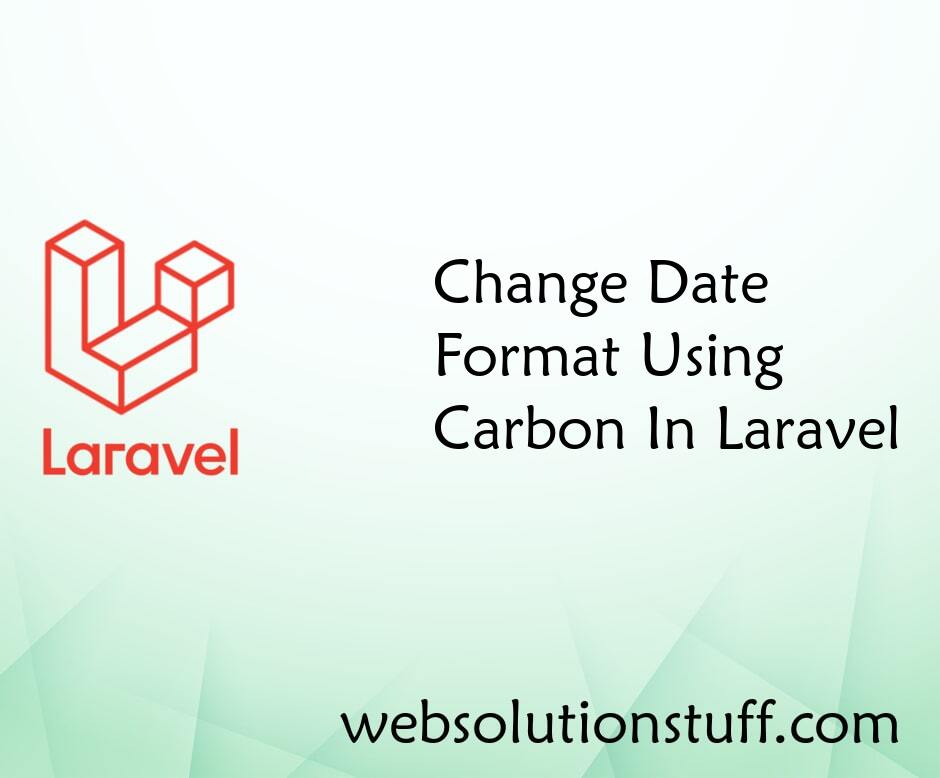
Change Date Format Using Carbo...
In this article, we will see a change date format using carbon in laravel. Many times we have requirements to chang...
Dec-15-2020