How To Import Large CSV File In Database Using Laravel 9
Websolutionstuff | Sep-15-2022 | Categories : Laravel MySQL
In this article, we will see how to import a large CSV file into the database using laravel 9. Here, we will learn laravel 9 to import a large CSV file into the database using seeder. Many times we have a thousand or millions of records or CSV files and we want to store the records in our database. So, we use the cron or queue jobs for it. But if we want to import the CSV file only one time then we use the database seeder to import the records to the database.
So, let's see import a large CSV file into MySQL laravel 9.
Step 2: Configure a Database
Step 3: Create Migration and Model
Step 4: Make Seeder
Step 5: Update Code in Seeder
Step 6: Run Seeder and Test
In this step, we will create a laravel 9 application using the following command.
composer create-project --prefer-dist laravel/laravel laravel-9-app
Now, we will configure a database. So, open the .env file.
DB_CONNECTION=mysql
DB_HOST=127.0.0.1
DB_PORT=3306
DB_DATABASE=laravel_9_example
DB_USERNAME=root
DB_PASSWORD=root
In this step, we will create migration and model using the following command.
php artisan make:model Product -m
Add the below code in database/migrations/create_products_table.php:
public function up()
{
Schema::create('products', function (Blueprint $table) {
$table->bigIncrements('id');
$table->string('name');
$table->string('sku');
$table->string('price');
$table->timestamps();
});
}
Now, run the migration using the below command.
php artisan migrate
Changes in the app/Models/Product.php file.
<?php
namespace App\Models;
use Illuminate\Database\Eloquent\Factories\HasFactory;
use Illuminate\Database\Eloquent\Model;
class Product extends Model
{
use HasFactory;
protected $guarded = [];
}
In this step, we will create a seeder file to upload a large CSV file to the database.
php artisan make:seeder ProductSeeder
Now, update the code to import large CSV fine in laravel or PHP application. So, Open your database\seeders\ProductSeeder.php file.
<?php
namespace Database\Seeders;
use Illuminate\Database\Seeder;
use App\Models\LocalCommunity;
use Illuminate\Support\Facades\DB;
use Illuminate\Support\LazyCollection;
class CommunitySeeder extends Seeder
{
/**
* Run the database seeds.
*
* @return void
*/
public function run()
{
DB::disableQueryLog();
DB::table('products')->truncate();
LazyCollection::make(function () {
$handle = fopen(public_path("products.csv"), 'r');
while (($line = fgetcsv($handle, 4096)) !== false) {
$dataString = implode(", ", $line);
$row = explode(';', $dataString);
yield $row;
}
fclose($handle);
})
->skip(1)
->chunk(1000)
->each(function (LazyCollection $chunk) {
$records = $chunk->map(function ($row) {
return [
"name" => $row[0],
"sku" => $row[1],
"price" => $row[2]
];
})->toArray();
DB::table('products')->insert($records);
});
}
}
Now, run your application using the following command.
php artisan serve
Next, run the seeder using the below command;
php artisan db:seed --class=ProductSeeder
You might also like :
- Read Also: How to Export CSV File in Laravel
- Read Also: Laravel 9 Cron Job Task Scheduling Tutorial
- Read Also: How To Import CSV File In MySQL Using Node.js
- Read Also: How To Create Dynamic XML Sitemap In Laravel 9
Recommended Post
Featured Post
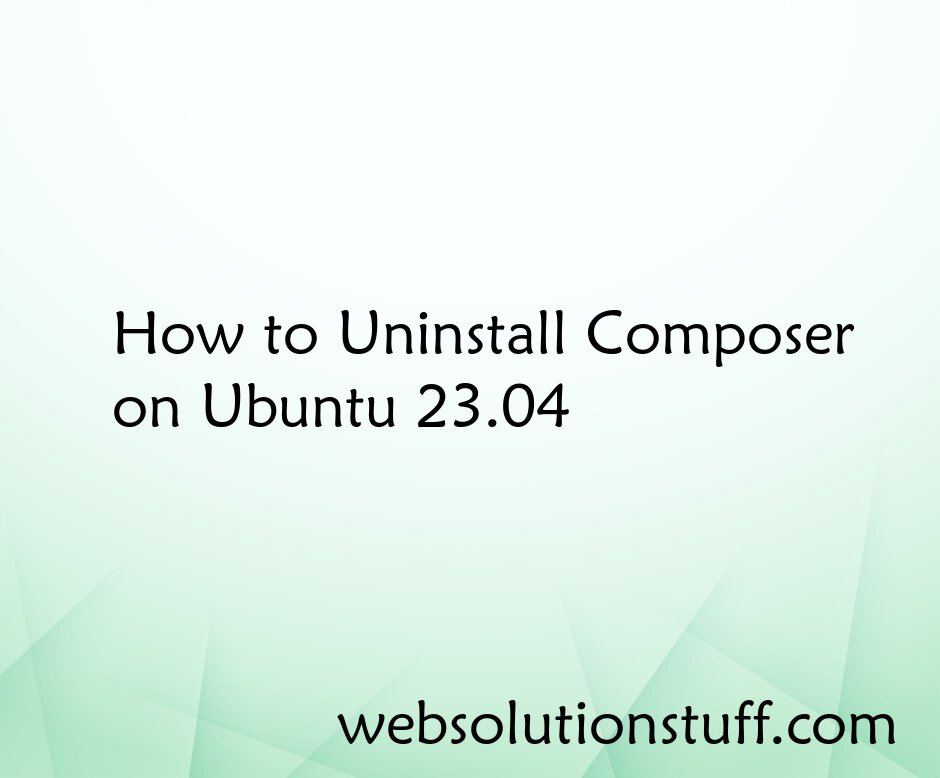
How to Uninstall Composer on U...
Hey there! If you've found your way to this guide, chances are you're looking to bid farewell to Composer on you...
Jan-22-2024
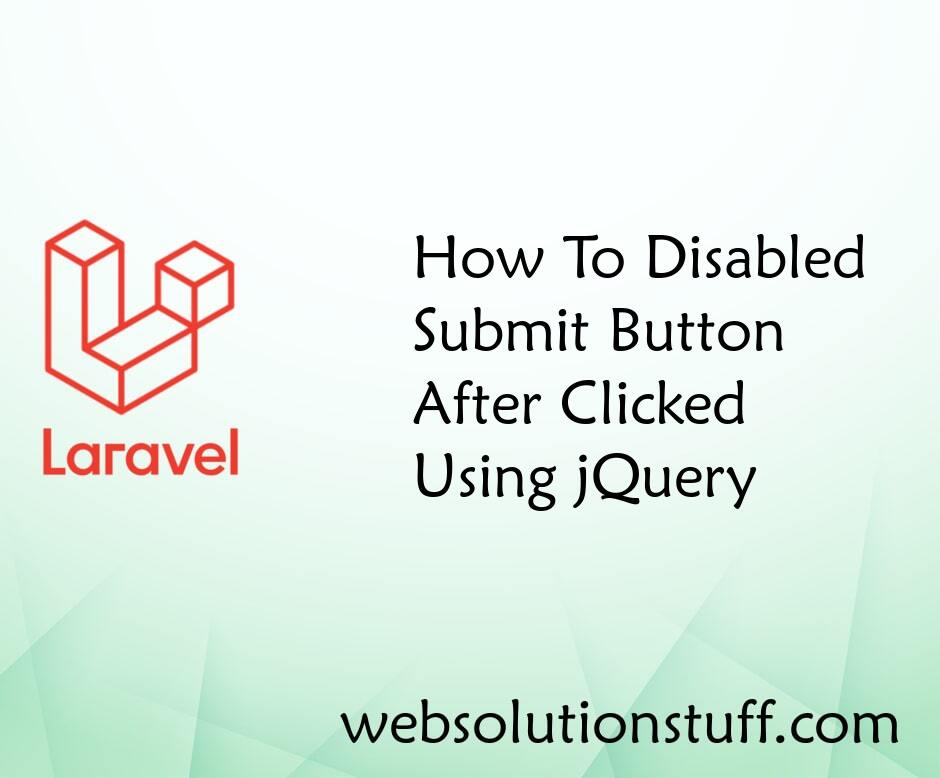
How To Disabled Submit Button...
In this article, we will see how to disabled submit button after clicked using jquery. Using jQuery we will disable the...
May-08-2022

Laravel 9 CRUD Operation Examp...
As we know Laravel 9 was officially released yesterday with many new functionalities like Symfony 6.0 components, Symfon...
Feb-10-2022

Laravel 9 whereNull / whereNot...
In this article, we will see the laravel 9 whereNull / whereNotNull query example. In laravel 9 additional where clauses...
Oct-18-2022