How to Uninstall Composer on Ubuntu 23.04
Websolutionstuff | Jan-22-2024 | Categories : Other
Hey there! If you've found your way to this guide, chances are you're looking to bid farewell to Composer on your Ubuntu 23.04 system. No worries—I've got you covered with a step-by-step walkthrough on how to uninstall Composer.
Composer is a handy tool, but sometimes we need to tidy up our systems or make room for something new. So, join me as I guide you through the process of saying goodbye to Composer on your Ubuntu 23.04.
So, let's see how to uninstall composer on Ubuntu 23.04, ubuntu 23.04 install composer using the terminal, how to uninstall composer by command line, and how to remove composer from Ubuntu.
To uninstall Composer on Ubuntu 23.04, you can follow these step-by-step instructions:
Open a terminal on your Ubuntu 23.04 system. You can do this by pressing Ctrl + Alt + T or searching for "Terminal" in the application launcher.
Before uninstalling Composer, it's a good idea to check if it is already installed. You can do this by running the following command:
composer --version
This command should display the current version of Composer installed on your system.
To uninstall Composer globally, you can use the following commands. This assumes that Composer was installed globally.
sudo rm -f /usr/local/bin/composer
This command removes the Composer executable from the /usr/local/bin/ directory.
OR
sudo apt-get remove composer
sudo apt-get autoremove composer
sudo apt-get purge composer
Remove the Composer files and directories from the home directory if they exist. Run the following commands:
rm -rf ~/.composer
This will remove the Composer configuration and cache files.
To make sure Composer has been successfully uninstalled, try running the following command:
composer --version
If Composer has been uninstalled correctly, this command should return a "command not found" error.
If Composer was installed along with PHP, and you want to remove PHP as well, you can use the following command:
sudo apt remove php
This command removes PHP and its dependencies.
If you want to clean up any remaining dependencies or unnecessary packages, you can run the following command:
sudo apt autoremove
This command removes any packages that were installed as dependencies but are no longer needed.
You have successfully uninstalled Composer from your Ubuntu 23.04 system. Make sure to review the steps to ensure that Composer and any related files have been removed properly.
You might also like:
- Read Also: How to Install Composer on Ubuntu 22.04
- Read Also: How To Install PHP CURL Extension In Ubuntu
- Read Also: How to Install Zoom in Ubuntu 22.04 using Terminal
- Read Also: Require ext-curl is missing from your system ubuntu
Recommended Post
Featured Post
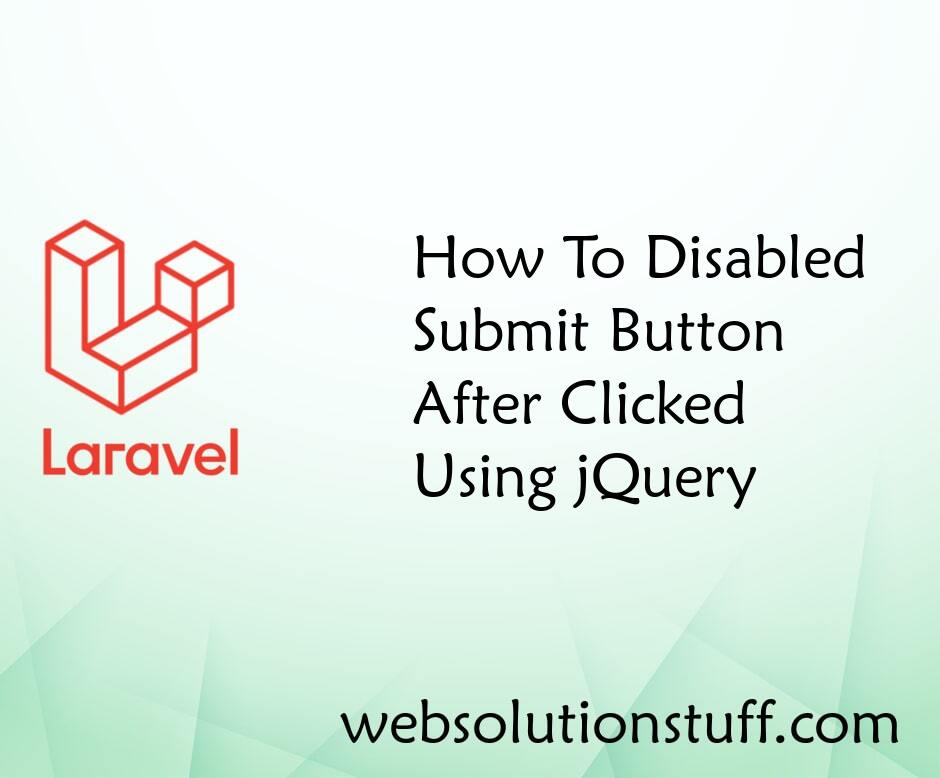
How To Disabled Submit Button...
In this article, we will see how to disabled submit button after clicked using jquery. Using jQuery we will disable the...
May-08-2022
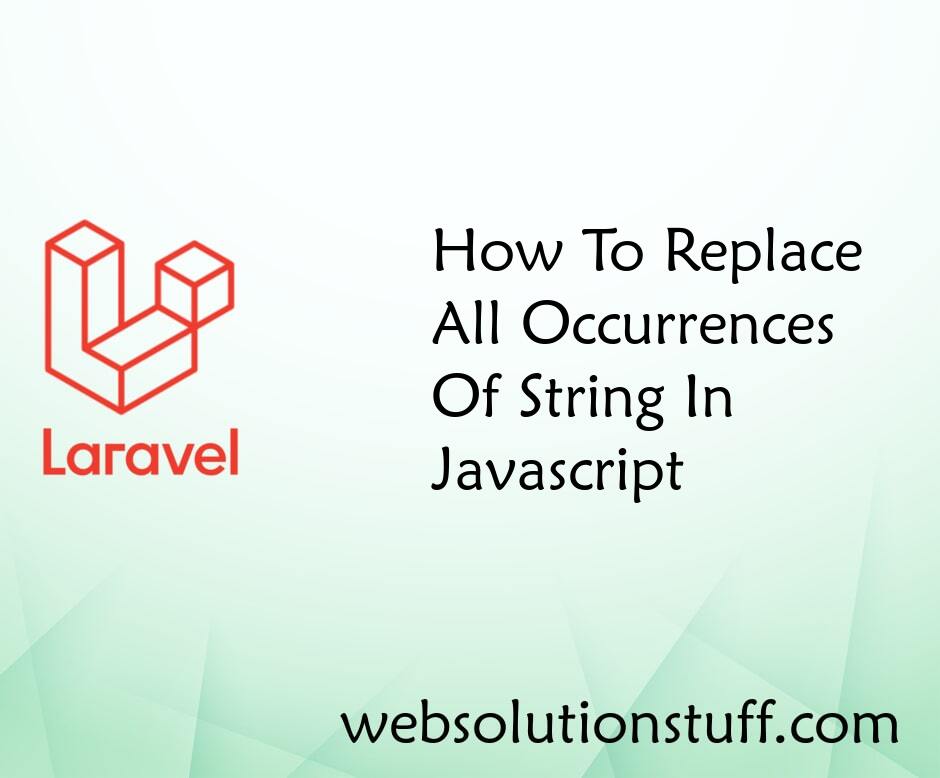
How To Replace All Occurrences...
In this article, we will see how to replace all occurrences of a string in javascript. You can use the javascript r...
Nov-07-2022
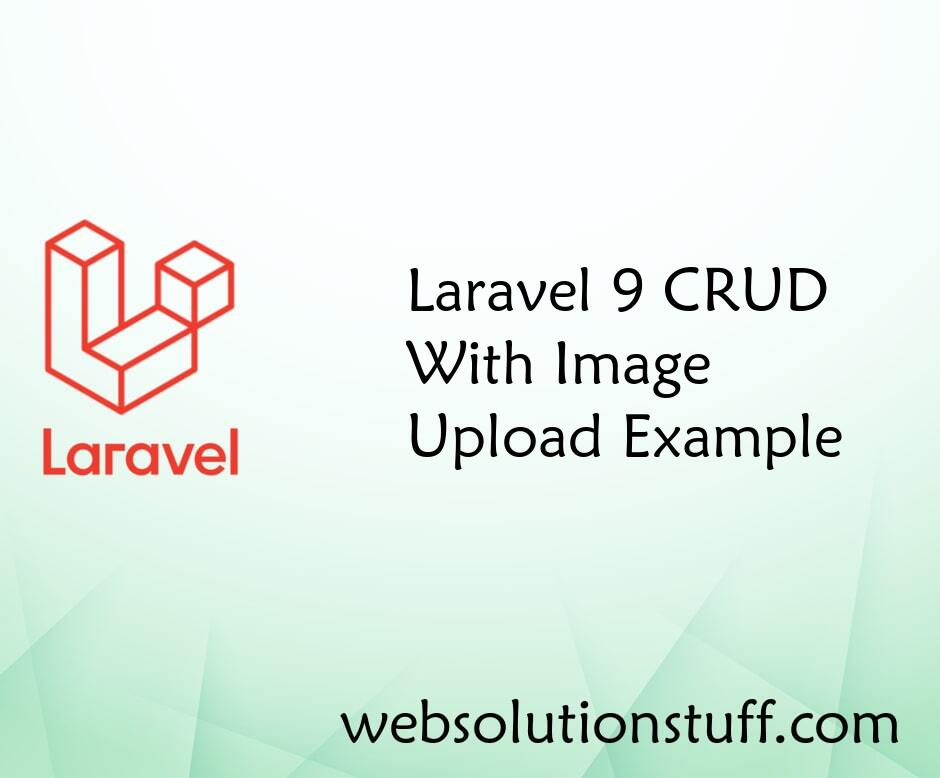
Laravel 9 CRUD With Image Uplo...
In this article, we will see the laravel 9 crud with an image upload example. Here, we will learn how to image upload wi...
Dec-09-2022

Google Line Chart Example in L...
In this article, we will see the google line chart example in laravel 8. Google charts use to visualize d...
Feb-24-2021