How to Install Zoom in Ubuntu 22.04 using Terminal
Websolutionstuff | Jan-19-2024 | Categories : Other
Greetings Ubuntu enthusiasts! If you're ready to dive into the world of video conferencing on your Ubuntu 22.04 system and prefer keeping things simple without the use of additional tools, you're in the right place.
In this article, we'll see how to install Zoom in Ubuntu 22.04 using a terminal, ubuntu install Zoom, how to install Zoom in Ubuntu, update Zoom Ubuntu, zoom download, and uninstall Zoom Ubuntu.
In this step-by-step guide, I'll walk you through installing Zoom using the terminal—no need for Gdebi. Whether you're catching up with friends, joining a virtual class, or attending work meetings, Zoom has become a staple for face-to-face interactions in the digital realm.
Follow along, and let's bring Zoom to your Ubuntu universe!
How to Install Zoom on Ubuntu 22.04 using Terminal
Press Ctrl + Alt + T to open the terminal.
Ensure that `snapd` is installed and up to date.
sudo apt update
sudo apt install snapd
Enter the following command to install Zoom using Snap:
sudo snap install zoom-client
This command will download and install the Zoom client from the Snap Store.
Once the installation is complete, you can launch Zoom from the applications menu or by entering the following command in the terminal:
zoom-client
After launching Zoom, you can sign in with your Zoom account or join a meeting using the meeting ID.
And that's it! You've successfully installed Zoom on your Ubuntu 22.04 system using Snap Package Manager. Snap packages are designed to be self-contained and automatically updated, making the installation and maintenance process hassle-free.
Happy video conferencing!
You might also like:
- Read Also: How To Install php-bcmath In Ubuntu
- Read Also: How to install TeamViewer in Ubuntu 22.04
- Read Also: How To Install LAMP Server In Ubuntu 22.04
- Read Also: Skype Screen Sharing Not Working Ubuntu In 22.04
Recommended Post
Featured Post

Laravel 10 Apexcharts Bar Char...
In this article, we will see the laravel 10 apexcharts bar chart example. Here, we will learn about how to create a bar...
May-24-2023
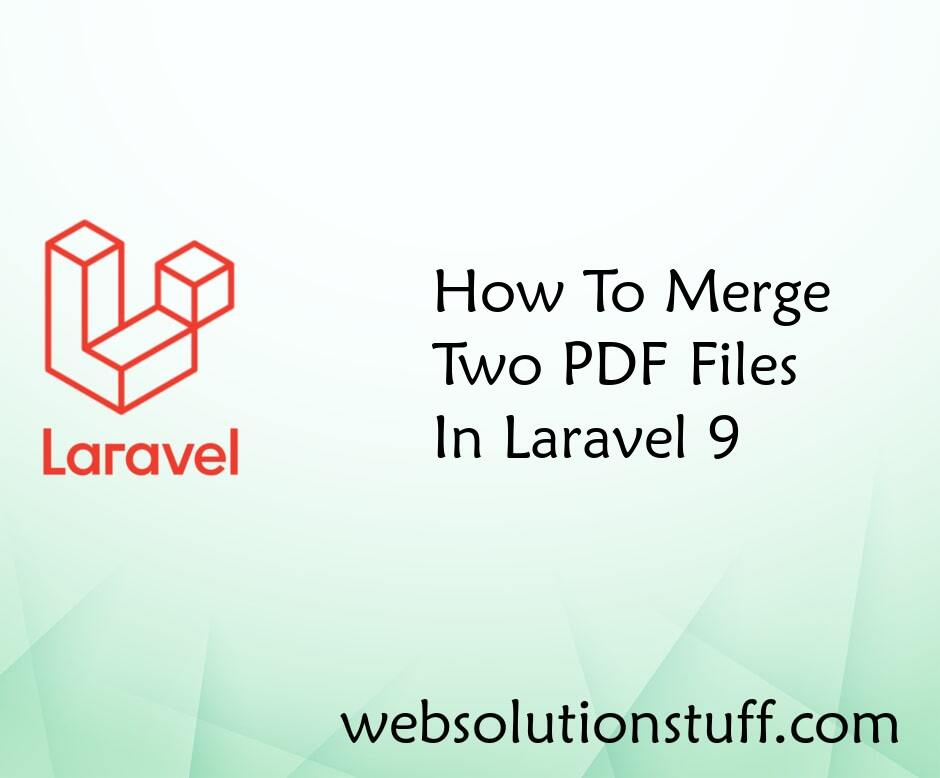
How To Merge Two PDF Files In...
In this article, we will see how to merge two pdf files in laravel 9. Here, we will learn laravel 8/9 to merge two...
Dec-20-2022

How To Add Column In Existing...
In this article, we will see how to add a column to the existing table in laravel 10 migration. Here, we will learn...
Apr-24-2023
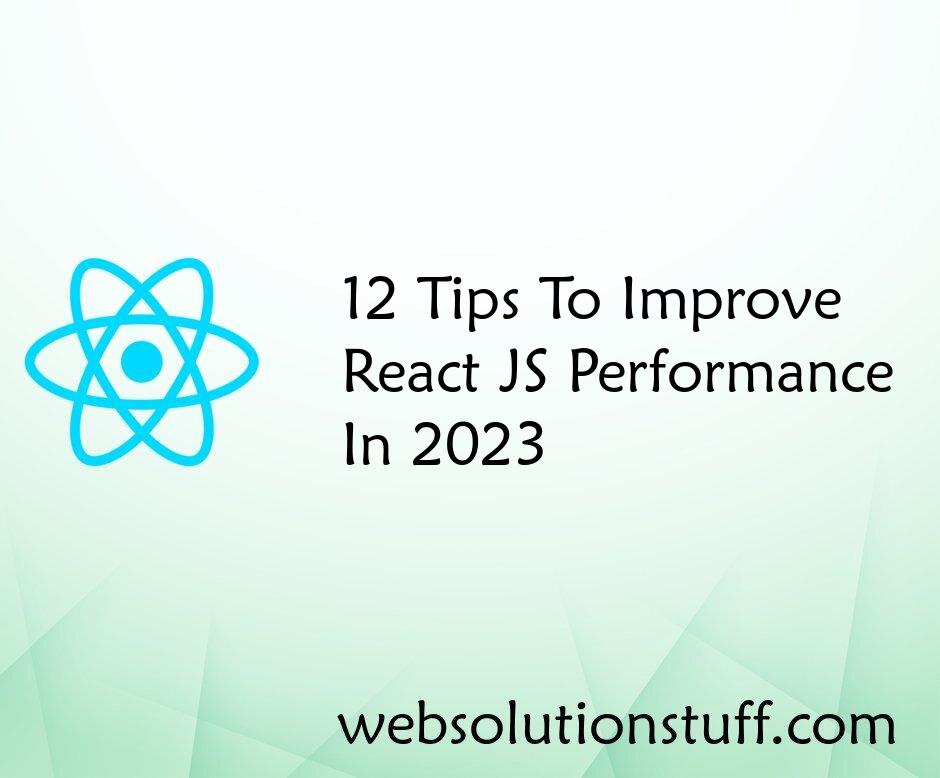
Top 12 Tips To Improve React J...
In the dynamic world of web development, staying ahead of the curve is essential, and in 2023, React JS continues to be...
Aug-28-2023