Scrolla - jQuery Plugin for Reveal Animations
Websolutionstuff | Apr-21-2021 | Categories : jQuery
In this tutorial we will see how to use scrolla - jQuery plugin for reveal animations when scrolling a mouse. this jquery plugin is very simple and easy to use for scrolling effect. jQuery scroll plugin is use to to display bunch of images with animation effect on scrolling.
If in your website contains lots of images, then this plugin is perfect to display images in very good way. Scrolla is a simple lightweight jQuery plugin to use which will create a fancy scroll reveal effect to image galleries. Scrolla use animate.css and jQuery plugin.
So, let's start to implement Scrolla - jQuery plugin for reveal animations
Download the animate.css and include in the <head> tag.
<head>
<link rel="stylesheet" href="animate.min.css">
</head>
or add it directly through CDN link
<head>
<link rel="stylesheet" href="https://cdnjs.cloudflare.com/ajax/libs/animate.css/4.1.1/animate.min.css" />
</head>
In this step download scrolla plugin from github and add jQuery and Scrolla plugin js files before </body> tag.
<script src="https://code.jquery.com/jquery-3.6.0.min.js" integrity="sha256-/xUj+3OJU5yExlq6GSYGSHk7tPXikynS7ogEvDej/m4=" crossorigin="anonymous"></script>
<script src="/dist/js/jquery-scrolla.min.js"></script>
Add the animate class to the div tag which you want to given animation.
<div
class="animate"
data-animate="bounceIn"
data-duration="1s"
data-delay="0.5s"
data-offset="100"
data-iteration="1">
</div>
In this step we will Initialize scroll plugin in script tag in footer.
$(document).ready(function(){
$('.animate').scrolla();
});
Scrolla plugins also provide some custom settings so if you want to change any settings then you can modified as per your requirements.
$('.animate').scrolla({
// default
mobile: false, // disable animation on mobiles
once: false, // only once animation play on scroll
animateCssVersion: 4 // used animate.css version (3 or 4)
});
and finally you will get output like below screenshot.
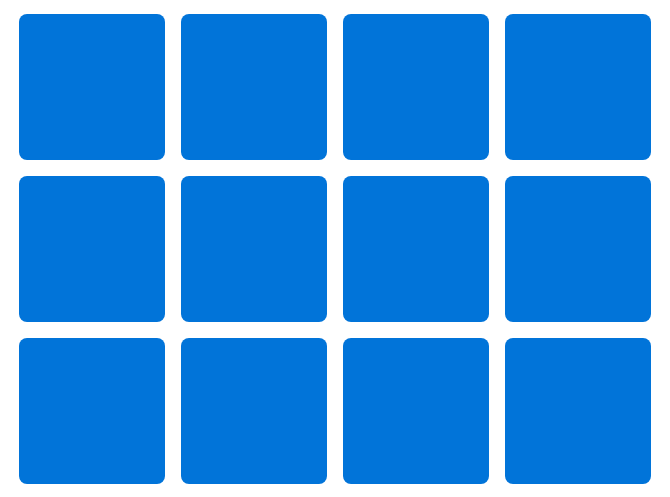
Recommended Post
Featured Post

How To Install Vue JS 3 In Lar...
In this article, we will see how to install Vue JS 3 in laravel 9. Laravel is a web application framework with...
Oct-07-2022

Carbon diffForHumans Laravel E...
In this article, we will see carbon diffForHumans in laravel. Carbon diffForHumans function in carbon provides the...
Dec-14-2020
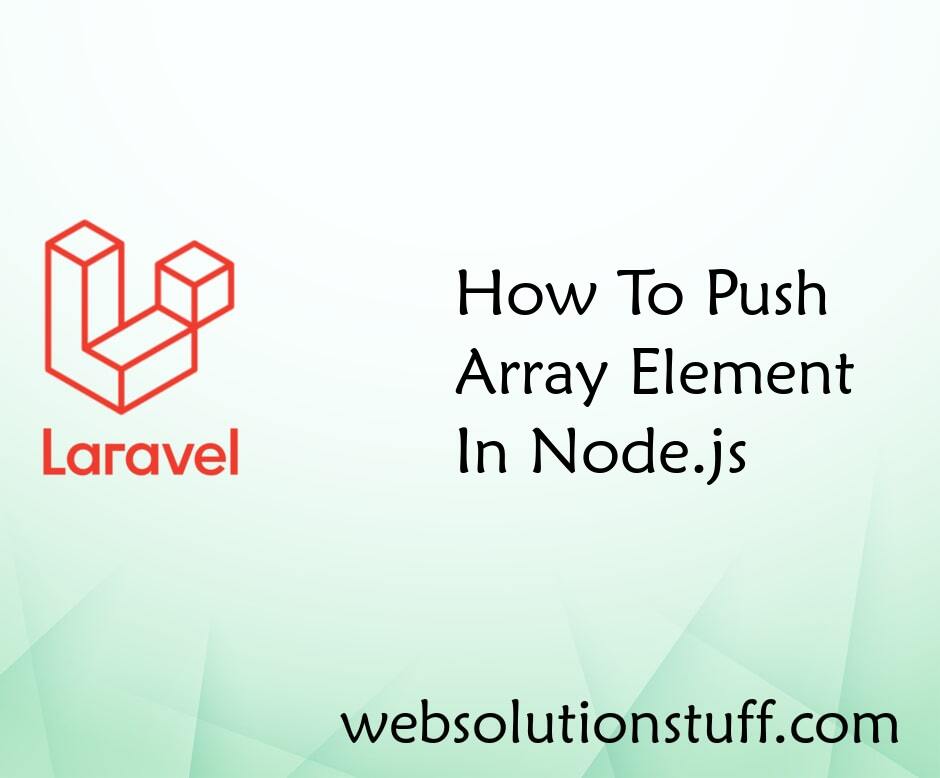
How To Push Array Element In N...
Hello Dev, In this example we will see how to push array element in node.js example. I will share some example about&...
Oct-11-2021
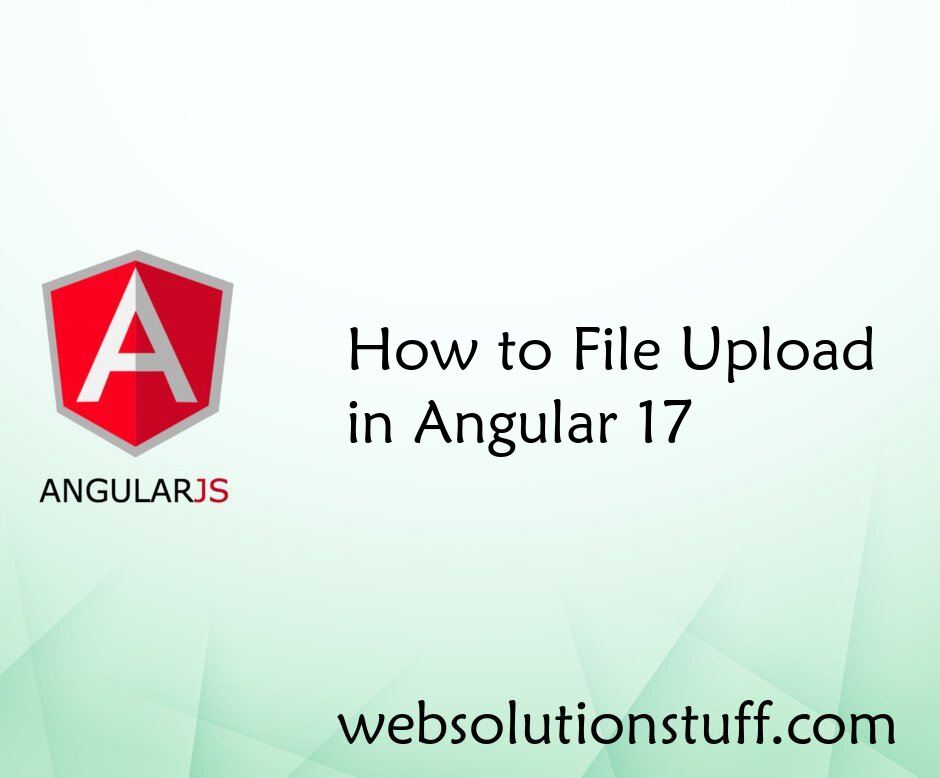
How to File Upload in Angular...
In this article, we'll see how to file upload in the angular 17 tutorial. Here, we'll learn about file uplo...
Apr-03-2024