Laravel 10 Delete Multiple Records Using Checkbox
Websolutionstuff | Mar-03-2023 | Categories : Laravel PHP MySQL
In this article, we will see laravel 10 delete multiple records using the checkbox. Here, we will learn about how to delete multiple records using a checkbox in laravel 10.
In the table, we have multiple records at that time we need to remove multiple records or need to remove the selected records from the database. So, that time it can easily remove records from the database.
So, let's see delete multiple records in laravel 10, how to delete a particular row in laravel 10, and how to delete multiple rows in laravel 10.
In this step, we will install laravel 10 using the following command.
composer create-project --prefer-dist laravel/laravel laravel_10_checkbox_example
Now, we will configure database details as in the below example.
DB_CONNECTION=mysql
DB_HOST=127.0.0.1
DB_PORT=3306
DB_DATABASE=laravel_10_checkbox_example
DB_USERNAME=root
DB_PASSWORD=root
In this step, we will add some dummy records into the database to perform multiple records delete from the database. So, run the following command and create dummy records.
php artisan tinker
factory(App\User::class, 100)->create();
In this step, we will create UserController using the following command. So, add the below code to that file.
php artisan make:controller UserController
app/Http/Controllers/UserController.php
<?php
namespace App\Http\Controllers;
use Illuminate\Http\Request;
use App\Models\User;
class UserController extends Controller
{
public function index(Request $request)
{
$list = User::orderby('id', 'desc')->get();
return view('index')->with('list', $list);
}
public function deleteMultipleUsers(Request $request)
{
$id = $request->id;
foreach ($id as $user)
{
User::where('id', $user)->delete();
}
return back();
}
}
In this step, we will add routes to the web.php file.
routes/web.php
<?php
use Illuminate\Support\Facades\Route;
use App\Http\Controllers\UserController;
Route::get('/', function () {
return view('welcome');
});
Route::controller(UserController::class)->group(function () {
Route::get('index', 'index');
Route::post('delete-multiple-user', 'deleteMultipleUsers')->name('deleteMultipleUsers');
});
Now, we will create an index.blade.php file. So, add the following code to that file.
resources/views/index.blade.php
<!DOCTYPE html>
<html>
<head>
<title>Laravel 10 Delete Multiple Records Using Checkbox - Websolutionstuff</title>
<meta charset="utf-8">
<meta name="viewport" content="width=device-width, initial-scale=1">
<link rel="stylesheet" href="https://maxcdn.bootstrapcdn.com/bootstrap/3.4.1/css/bootstrap.min.css">
<script src="https://maxcdn.bootstrapcdn.com/bootstrap/3.4.1/js/bootstrap.min.js"></script>
</head>
<body>
<h1>Laravel 10 Delete Multiple Records Using Checkbox - Websolutionstuff</h1>
<form method="post" action="{{route('deleteMultipleUsers')}}">
{{ csrf_field() }}
<br>
<input class="btn btn-success" type="submit" name="submit" style="float: right;" value="Delete All Users"/>
<br><br>
<table class="table-bordered table-striped" width="50%">
<thead>
<tr>
<th class="text-center">S.No.</th>
<th class="text-center">User Name</th>
<th class="text-center"> <input type="checkbox" id="checkAll"> Select All</th>
</tr>
</thead>
<tbody>
@foreach ($list as $key => $value)
<tr>
<td class="text-center">{{$key}}</td>
<td class="text-center">{{$value->name}}</td>
<td class="text-center"><input name='id[]' type="checkbox" id="checkItem"
value="{{$value->id;}}"></td>
</tr>
@endforeach
</tbody>
</table><br>
</form>
</body>
</html>
<script src="https://ajax.googleapis.com/ajax/libs/jquery/3.4.1/jquery.min.js"></script>
<script language="javascript">
$("#checkAll").click(function () {
$('input:checkbox').not(this).prop('checked', this.checked);
});
</script>
You might also like:
Recommended Post
Featured Post
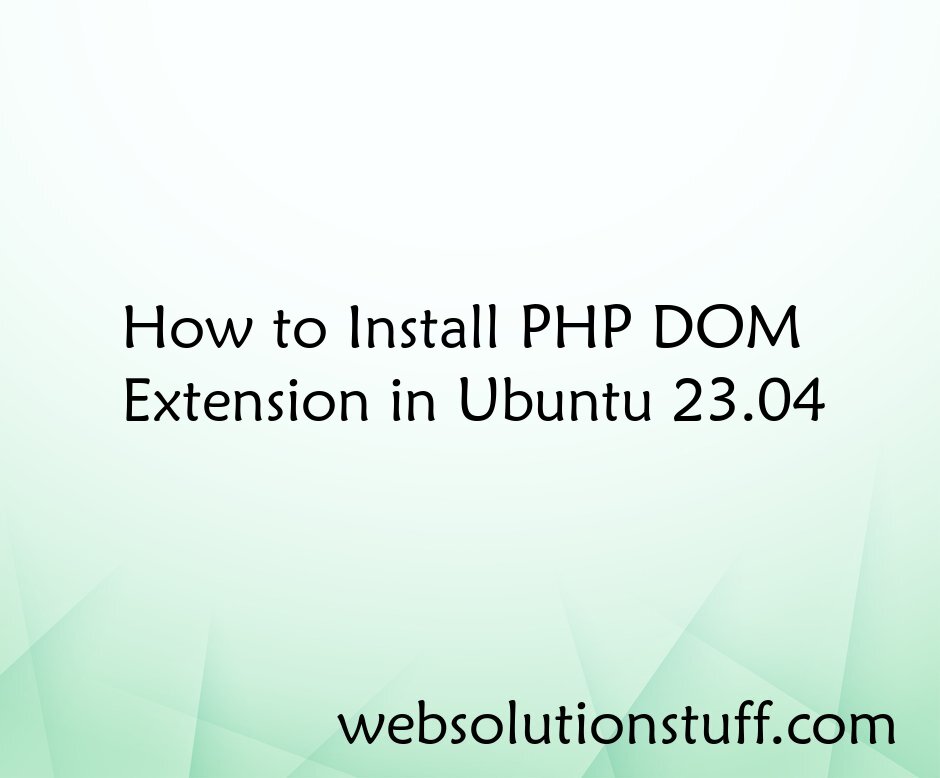
How to Install PHP DOM Extensi...
In this tutorial, I will guide you through the process of installing the PHP DOM Extension in Ubuntu 23.04. The PHP DOM...
Jan-29-2024
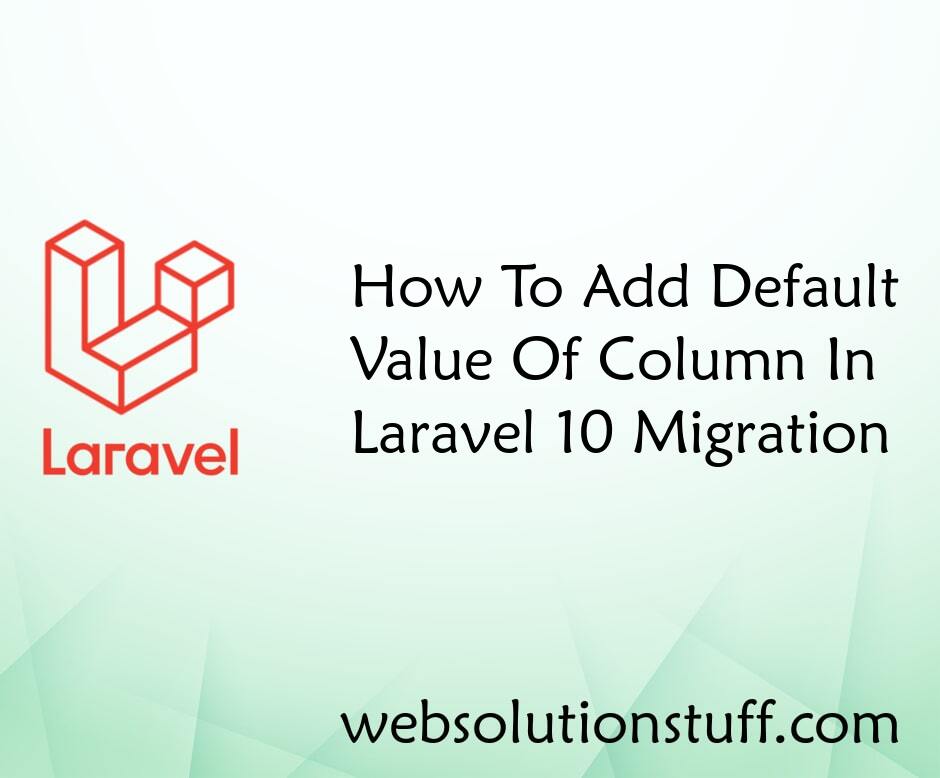
How To Add Default Value Of Co...
In this article, we will explore how to add default values to columns in Laravel 10 migrations, although the information...
May-01-2023

Laravel 8 Export Buttons In Da...
In this article, we will see an example of laravel 8 export buttons in datatables. If you want to export data...
Oct-14-2020

Laravel 8 Yajra Datatable Exam...
In this article, we will see the laravel 8 yajra datatable example tutorial. Datatable provides users to many...
Sep-30-2020