How to Get Selected Checkbox Value in Array Using jQuery
Websolutionstuff | May-24-2021 | Categories : PHP jQuery
In this post we will see how to get selected checkbox value in array using jquery. Here i will give you some example to store selected checkbox value in array using javascript.
When you want to get multiple selected checkbox values in array using jquery at that time you can use each function in javascript. Solet's see how to store selected checkbox value in array in javascript.
Example 1 :
<html>
<head>
<title>How to Get Selected Checkbox Value in Array Using jQuery - websolutionstuff.com
</title>
</head>
<script src="https://ajax.googleapis.com/ajax/libs/jquery/3.4.0/jquery.min.js"></script>
<body id="body">
<h1>How to Get Selected Checkbox Value in Array Using jQuery - websolutionstuff.com </h1>
<p id="msg"></p>
<input type="checkbox" name="type" value="Green" /> Green:
<input type="checkbox" name="type" value="Yello" /> Yello:
<input type="checkbox" name="type" value="Blue" /> Blue:
<input type="checkbox" name="type" value="Pink" />Pink:
<br>
<button>Submit</button>
<p id="getvalue">
</p>
<script>
$('#msg').text('please check checkbox then submit button.');
$('button').on('click', function() {
var array = [];
$("input:checked").each(function() {
array.push($(this).val());
});
$('#getvalue').text(array);
});
</script>
</body>
</html>
Example 2 :
<html>
<head>
<title>How to Get Selected Checkbox Value in Array Using jQuery - websolutionstuff.com</title>
<script src="https://ajax.googleapis.com/ajax/libs/jquery/3.4.0/jquery.min.js"></script>
</head>
<body>
<table id="color">
<tr>
<td><input id="post1" type="checkbox" value="1"/><label for="Green"></label>Green</td>
</tr>
<tr>
<td><input id="post2" type="checkbox" value="2"/><label for="Yellow">Yellow</label></td>
</tr>
<tr>
<td><input id="post3" type="checkbox" value="3"/><label for="Blue">Blue</label></td>
</tr>
<tr>
<td><input id="post4" type="checkbox" value="4"/><label for="Pink">Pink</label></td>
</tr>
</table><br />
<input type="button" id="btnClick" value="Get" />
</body>
<script type="text/javascript">
$(function () {
$("#btnClick").click(function () {
var selected = new Array();
$("#color input[type=checkbox]:checked").each(function () {
selected.push(this.value);
});
if (selected.length > 0) {
alert("Selected values: " + selected.join(","));
}
});
});
</script>
</html>
Recommended Post
Featured Post
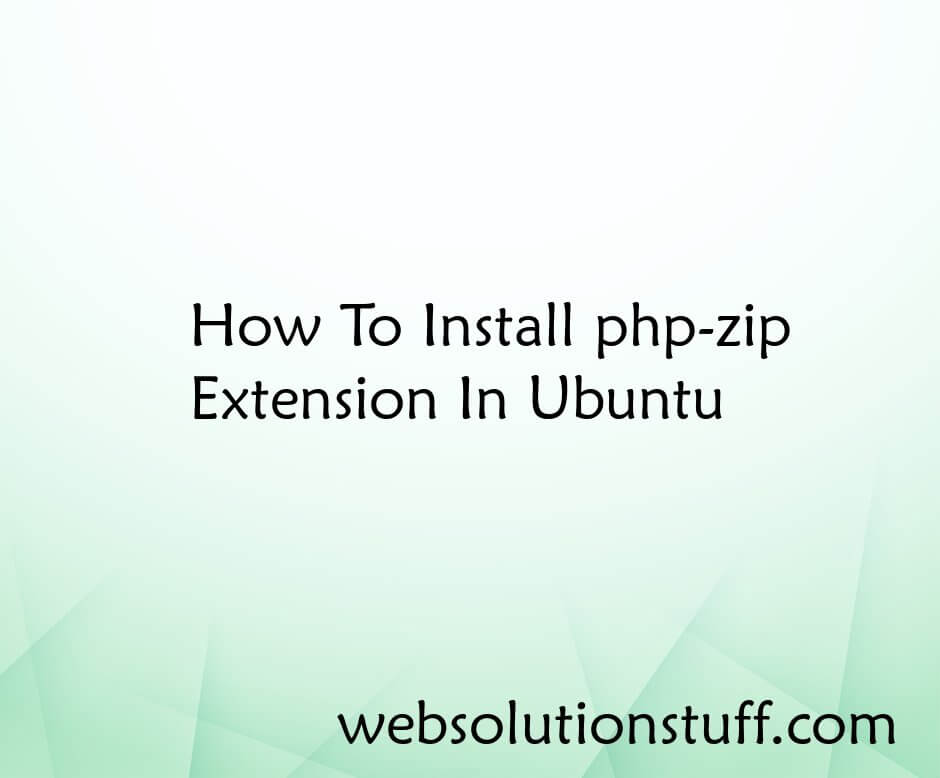
How To Install php-zip Extensi...
In this article, I will guide you through the process of installing the php-zip extension on Ubuntu. The php-zip extensi...
Jul-14-2023

Carbon Add Minutes To Date In...
In this article, we'll explore how to add minutes to a date in Laravel 8, Laravel 9 and Laravel 10 using Carbon...
Nov-23-2022

How To Image Upload Using Ajax...
In this article, we will see how to image upload using ajax in laravel 9. Here, we will learn about image upload in...
Feb-07-2023

How To Show Loading Spinner In...
In this article, we will see how to show loading spinner in ajax jquery. Using ajaxStart() and ajaxStop() method we...
Jul-06-2022