Carbon Add Minutes To Date In Laravel 9
Websolutionstuff | Nov-23-2022 | Categories : Laravel PHP
In this article, we'll explore how to add minutes to a date in Laravel 8, Laravel 9 and Laravel 10 using Carbon. Carbon simplifies the process with two functions: addMinute() and addMinutes(). These functions allow us to increment the minutes in a date and time.
To use them, we specify the number of minutes we want to add. It's a straightforward way to manipulate date and time in our Laravel 8, Laravel 9 and Laravel 10 applications.
Let's dive in and learn how to work with time in Laravel 8/9/10 more efficiently.
In this example, we will add a minute to the current date and time object using the carbon addMinute() function.
<?php
namespace App\Http\Controllers;
use Illuminate\Http\Request;
use Carbon\Carbon;
class DateController extends Controller
{
public function index()
{
$currentDateTime = Carbon::now();
$newDateTime = Carbon::now()->addMinute();
print_r($currentDateTime);
print_r($newDateTime);
}
}
Output:
Carbon\Carbon Object
(
[date] => 2022-11-03 09:45:30
[timezone_type] => 2
[timezone] => GMT
)
Carbon\Carbon Object
(
[date] => 2022-11-03 09:46:30
[timezone_type] => 2
[timezone] => GMT
)
In this example, we will add 10 minutes to current date and time using carbon addMinutes() function.
<?php
namespace App\Http\Controllers;
use Illuminate\Http\Request;
use Carbon\Carbon;
class DateController extends Controller
{
public function index()
{
$currentDateTime = Carbon::now();
$newDateTime = Carbon::now()->addMinutes(10);
print_r($currentDateTime);
print_r($newDateTime);
}
}
Output:
Carbon\Carbon Object
(
[date] => 2022-11-03 09:48:59
[timezone_type] => 2
[timezone] => GMT
)
Carbon\Carbon Object
(
[date] => 2022-11-03 09:58:59
[timezone_type] => 2
[timezone] => GMT
)
In this example, we will use the diffForHumans() function with addMinute() to the current date and make it human-readable hours.
<?php
namespace App\Http\Controllers;
use Illuminate\Http\Request;
use Carbon\Carbon;
class DateController extends Controller
{
public function index()
{
$currentDateTime = Carbon::now();
$newDateTime = $currentDateTime->diffForHumans($currentDateTime->copy()->addMinute());
print_r($currentDateTime);
print_r($newDateTime);
}
}
Output:
1 minute before
In this example, we will add 15 minutes to the current date using the diffForHumans() function with the addHours() function.
<?php
namespace App\Http\Controllers;
use Illuminate\Http\Request;
use Carbon\Carbon;
class DateController extends Controller
{
public function index()
{
$currentDateTime = Carbon::now();
$newDateTime = $currentDateTime->diffForHumans($currentDateTime->copy()->addMinutes(15));
print_r($currentDateTime);
print_r($newDateTime);
}
}
Output:
15 minutes before
In conclusion, we've expanded our knowledge of date and time manipulation in Laravel 8, Laravel 9 and Laravel 10 using Carbon. With the help of Carbon's addMinute() and addMinutes() functions, we can easily add minutes to a date and time, making our applications more dynamic and responsive.
You might also like:
- Read Also: Laravel 9 whereIn / whereNotIn / orWhereIn / orWhereNotIn
- Read Also: How To Disable Dates After Week In jQuery Datepicker
- Read Also: Laravel 9 whereColumn Query Example
- Read Also: Bootstrap Daterangepicker Example
Recommended Post
Featured Post
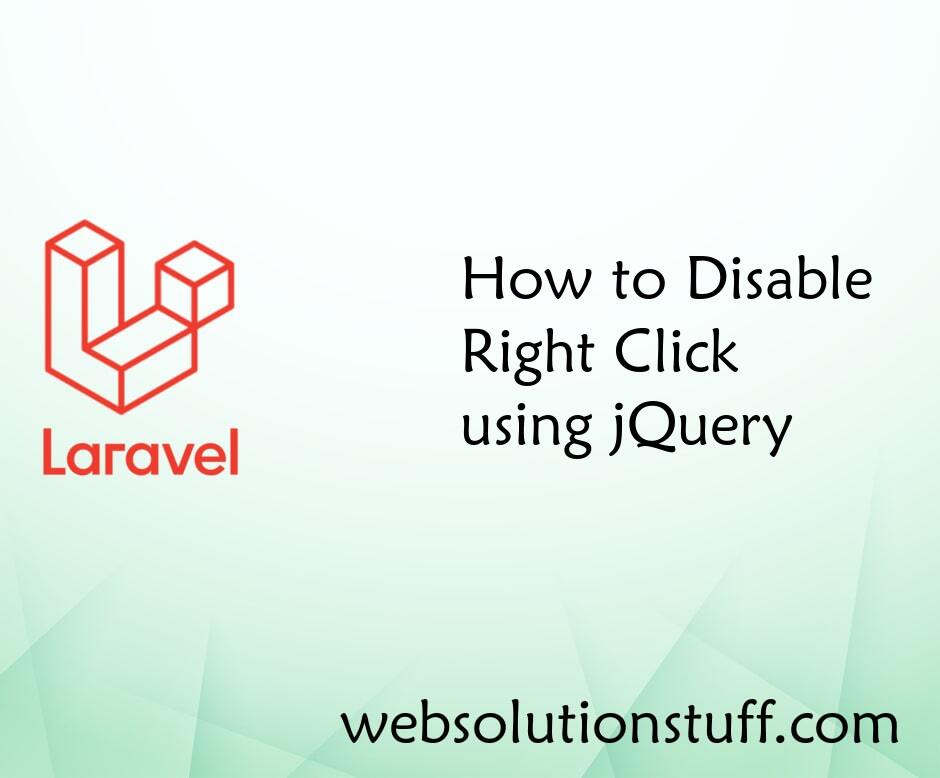
How to Disable Right Click usi...
In this small post i will show you how to disable right click using jquery. Here, we will disable right click on pa...
Aug-18-2021

How To Record And Play Audio I...
In this article, we will see how to record and play audio in javascript. Here, we will learn about how to record au...
Feb-20-2023

Laravel 8 Class NumberFormatte...
In this example we will see example of laravel 8 class numberformatter not found. For numberformatter we need PHP 5...
Dec-27-2021
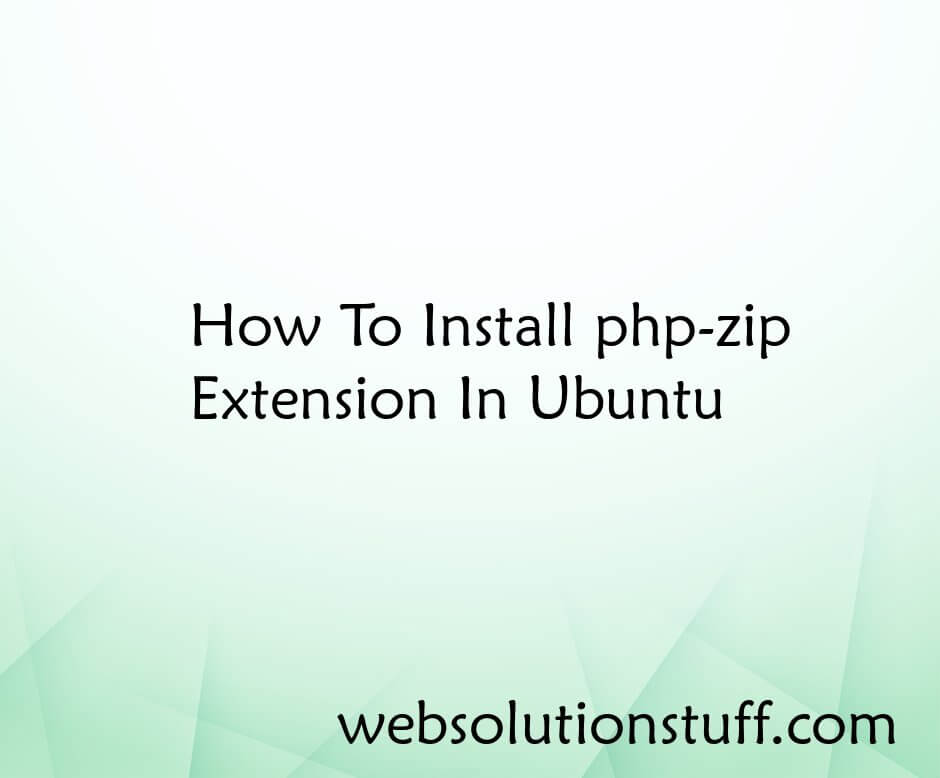
How To Install php-zip Extensi...
In this article, I will guide you through the process of installing the php-zip extension on Ubuntu. The php-zip extensi...
Jul-14-2023