How To Add Default Value Of Column In Laravel Migration
Websolutionstuff | May-01-2023 | Categories : Laravel MySQL
In this article, we will explore how to add default values to columns in Laravel 10 migrations, although the information applies to Laravel 8 and 9 as well. Specifically, we will focus on adding default values to columns using Laravel migrations.
Laravel's migration system offers a convenient default() method that allows you to specify the default value for a column. Additionally, you can make use of the nullable() method to set a column as nullable.
Let's dive into the process of adding default values in Laravel 10 migrations, whether you need to set default values for an existing column, work with boolean defaults, or even use the current timestamp as a default. This knowledge is equally applicable to Laravel 8 and 9
Create Migration Command:
php artisan make:migration create_posts_table
Migration:
<?php
use Illuminate\Database\Migrations\Migration;
use Illuminate\Database\Schema\Blueprint;
use Illuminate\Support\Facades\Schema;
class CreatePostsTable extends Migration
{
/**
* Run the migrations.
*
* @return void
*/
public function up()
{
Schema::create('posts', function (Blueprint $table) {
$table->id();
$table->string('title')->nullable();
$table->text('description')->default('This is test description');
$table->boolean('is_active')->default(0);
$table->timestamps();
});
}
/**
* Reverse the migrations.
*
* @return void
*/
public function down()
{
Schema::dropIfExists('posts');
}
}
1. Laravel Migration Default Value Null:
$table->string('description')->nullable();
2. Laravel Migration Default Value Boolean:
$table->boolean('is_active')->default(0);
3. Laravel Migration Default Value Current Date:
$table->timestamp('created_at')->default(DB::raw('CURRENT_TIMESTAMP'));
4. Laravel Migration Default Value with Update:
$table->boolean('is_active')->default(0)->change();
You might also like:
Recommended Post
Featured Post

Laravel mix is not recognized...
Greetings, developers! If you've encountered the frustrating "Laravel Mix is not recognized as an internal...
Dec-29-2023
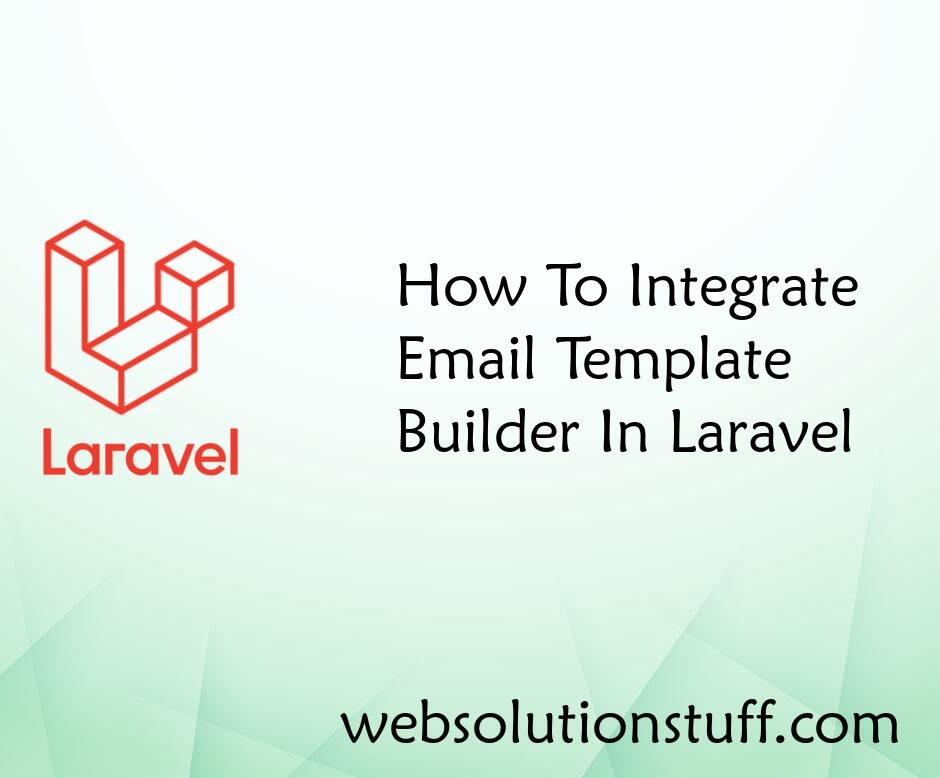
How To Integrate Email Templat...
In this article, we will see how to integrate an email template builder in laravel. Also, you can integrate an emai...
Feb-22-2023

How To Install Vue 3 In Larave...
In this article, we will see how to install Vue 3 in laravel 9 with vite. In the previous article, we will install...
Oct-10-2022
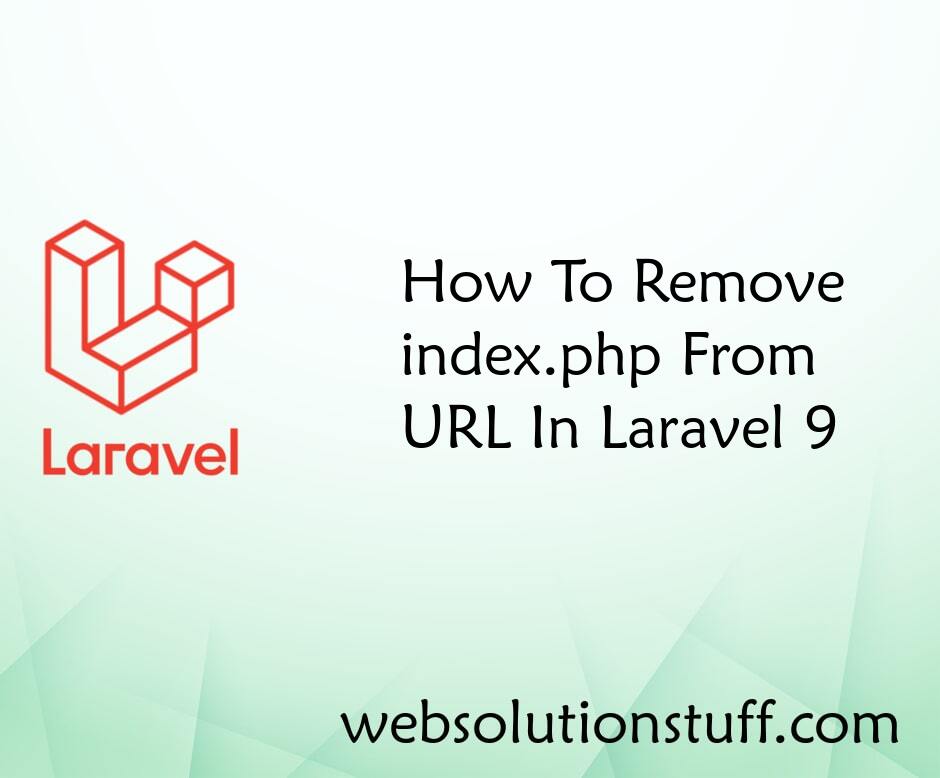
How To Remove index.php From U...
If you're a developer, you're likely to have frustration with "index.php" cluttering up your website&#...
Jan-13-2023