How to Format Number with 2 Decimal in PHP
Websolutionstuff | Feb-26-2024 | Categories : Laravel PHP
Hey there! If you've ever needed to work with numbers in PHP, you probably know how important it is to format them properly. Getting the formatting right can make a big difference if you're dealing with money, measurements, or any other numerical data.
In this guide, I will show you step-by-step how to format numbers with two decimals in Laravel PHP.
So, let's see how to format numbers with 2 decimals in PHP, PHP format number with 2 decimals, number_format in PHP decimal, number format in laravel 8/9/10, and laravel php number format.
First, you need to have a number that you want to format. It could be a variable containing a numerical value or a number retrieved from a database or user input.
$number = 1234.56789;
PHP provides a handy function called number_format() specifically designed for formatting numbers. This function allows you to specify the number of decimal places you want to display.
$formatted_number = number_format($number, 2);
In this example, 2 specifies that we want to display two decimal places. If you need to round the number to two decimal places, you can use the round() function before applying number_format().
$formatted_number = number_format(round($number, 2), 2);
Here are multiple ways to format a number in PHP with code snippets:
Using number_format() function:
$number = 1234.56789;
$formatted_number = number_format($number, 2);
echo "Formatted Number: $formatted_number";
Using sprintf() function:
$number = 1234.56789;
$formatted_number = sprintf("%.2f", $number);
echo "Formatted Number: $formatted_number";
Using round() function with number_format():
$number = 1234.56789;
$formatted_number = number_format(round($number, 2), 2);
echo "Formatted Number: $formatted_number";
Using number_format() with custom thousands and decimal separators:
$number = 1234.56789;
$formatted_number = number_format($number, 2, '.', ',');
echo "Formatted Number: $formatted_number";
Using number_format() with localized formatting:
$number = 1234.56789;
setlocale(LC_MONETARY, 'en_US');
$formatted_number = money_format("%.2n", $number);
echo "Formatted Number: $formatted_number";
Now that you have your formatted number, you can display it wherever needed, whether it's on a web page, a report, or any other output.
echo "Formatted Number: $formatted_number";
That's it! By following these steps, you can confidently format numbers with two decimals in PHP
You might also like:
- Read Also: How to Downgrade PHP 8.2 to 8.1 in Ubuntu
- Read Also: How To Install php-zip Extension In Ubuntu
- Read Also: How to Download File on the FTP Server Using PHP
- Read Also: How to Create Form Request Validation in Laravel 10
Recommended Post
Featured Post

How To Use Sweetalert2 In Lara...
Today we will learn how to use sweetalert2 In laravel, You can use sweetalert2 in laravel as well as php, ...
May-03-2021

Laravel 9 Form Collective Exam...
In this article, we will see laravel 9 form collective example. Here, we will learn how to use collective form and...
Jan-20-2023

Know About MilesWeb’s WordPres...
Want to make your WordPress site online? But for this, you will need to opt-in for a managed WordPress hosting provider....
Apr-09-2022
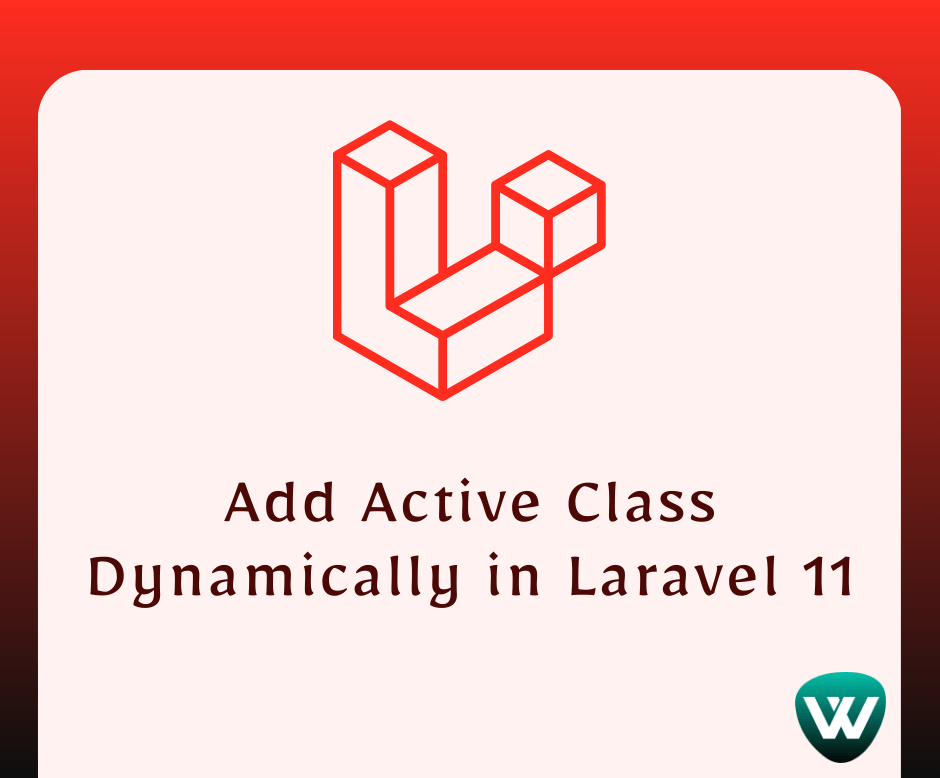
How to Add Active Class Dynami...
Hello, laravel web developers! In this article, we'll see how to add an active class dynamically in laravel 11. Here...
Jul-08-2024