How To Add Index In Laravel 10 Migration
Websolutionstuff | May-03-2023 | Categories : Laravel MySQL
In this article, we will see how to add an index in laravel 10 migration. Here, we will learn about the laravel 10 add index using migration. The Laravel schema builder supports several types of indexes. let’s discuss laravel 10 migration to create an index.
So, let's see how to add an index in laravel 10 migration, laravel 10 migration add an index to an existing column, laravel 10 migration drop index, and how to add indexing in laravel 10.
Laravel provides an index() method for adding an index to column using migration.
Syntax:
$table->index('column_name');
Example:
$table->index('state');
// Multiple columns
$table->index(['account_id', 'created_at']);
In this example, we will create a simple index. So, create a migration and add an index to the column.
php artisan make:migration create_posts_table
Migration:
<?php
use Illuminate\Database\Migrations\Migration;
use Illuminate\Database\Schema\Blueprint;
use Illuminate\Support\Facades\Schema;
class CreatePostsTable extends Migration
{
/**
* Run the migrations.
*
* @return void
*/
public function up()
{
Schema::create('posts', function (Blueprint $table) {
$table->id();
$table->string('title');
$table->text('description');
$table->timestamps();
$table->index(['title', 'created_at']);
});
}
/**
* Reverse the migrations.
*
* @return void
*/
public function down()
{
Schema::dropIfExists('posts');
}
}
The following example creates a new email column and specifies that its values should be unique.
php artisan make:migration create_users_table
Alternatively, you may create the index after defining the column. To do so, you should call the unique method on the schema builder blueprint. This method accepts the name of the column that should receive a unique index
Migration:
<?php
use Illuminate\Database\Migrations\Migration;
use Illuminate\Database\Schema\Blueprint;
use Illuminate\Support\Facades\Schema;
class CreateUsersTable extends Migration
{
/**
* Run the migrations.
*
* @return void
*/
public function up()
{
Schema::create('users', function (Blueprint $table) {
$table->id();
$table->string('name');
$table->string('email')->unique();
$table->timestamps();
$table->unique('email');
});
}
/**
* Reverse the migrations.
*
* @return void
*/
public function down()
{
Schema::dropIfExists('users');
}
}
When creating an index, Laravel will automatically generate an index name based on the table, column names, and the index type, but you may pass a second argument to the method to specify the index name yourself
$table->unique('email', 'unique_email');
Laravel's schema builder blueprint class provides methods for creating each type of index supported by Laravel. Each index method accepts an optional second argument to specify the name of the index.
| Command | Description |
|---|---|
$table->primary('id'); |
Adds a primary key. |
$table->primary(['id', 'parent_id']); |
Adds composite keys. |
$table->unique('email'); |
Adds a unique index. |
$table->index('state'); |
Adds an index. |
$table->fullText('body'); |
Adds a full text index (MySQL/PostgreSQL). |
$table->fullText('body')->language('english'); |
Adds a full text index of the specified language (PostgreSQL). |
$table->spatialIndex('location'); |
Adds a spatial index (except SQLite). |
You might also like:
- Read Also: Laravel 9 User Role and Permission
- Read Also: How to Send E-mail Using Queue in Laravel 7/8
- Read Also: How To Disable Weekends In jQuery Datepicker
- Read Also: How To Add Default Value Of Column In Laravel Migration
Recommended Post
Featured Post

Laravel Rollback Targeted Migr...
As a Laravel developer, I understand the significance of migrations in managing database changes and maintaining a consi...
May-29-2023

Laravel 8 Image Upload Validat...
In tutorial we will see how to validate laravel 8 image upload validation. In laravel 7/8 you can validate image using t...
Dec-15-2021

Laravel 11 API Authentication...
Hello, laravel web developers! In this article, we'll see how to API authentication in laravel 11 using a passp...
Jun-28-2024
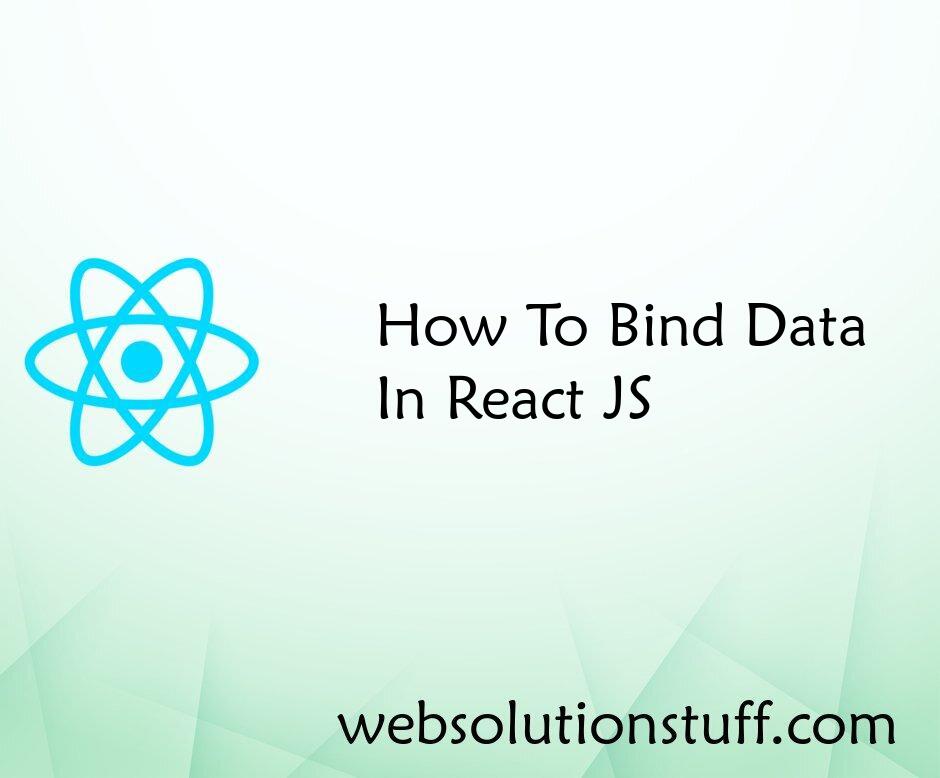
How To Bind Data In React JS
In this article, we will see how to bind data in React JS. Also, we will see how to bind the variable value in the...
Aug-19-2022