How To Add Ckeditor In Laravel
Websolutionstuff | Jun-18-2020 | Categories : Laravel PHP jQuery
In this article, I will explain you how to add ckeditor in laravel, CKEditor is a WYSIWYG rich text editor, in ckeditor we can writing content directly inside of web pages or online applications.
CKEditor provides 200 plus features like add images, create html tables, changes font size and style, add links, add snippet ,code and many more feature. it is opensource editor, and you can create your customize package and download from it's official website.
Step 2: Add cdn file
Step 3: Add HTML code
Step 4: Add the script of CKEditor
So, let's see add CKEditor to our application or how to use CKEditor in laravel.
<html>
<head>
<meta charset="utf-8">
<title>How to add CKEditor in laravel - websolutionstuff.com</title>
<script src="https://cdn.ckeditor.com/4.14.0/standard/ckeditor.js"></script>
</head>
<body>
<div class="row">
<div class="col-md-12">
<h1 style="text-align: center;">How to add CKEditor in laravel - websolutionstuff.com</h1>
<div class="col-md-12">
<textarea name="editor1"></textarea>
</div>
</div>
</div>
<script>
CKEDITOR.replace( 'editor1',{
height:300,
});
</script>
</body>
</html>
You need to add ckeditor's js file and a script and you will find output like the below screenprint.
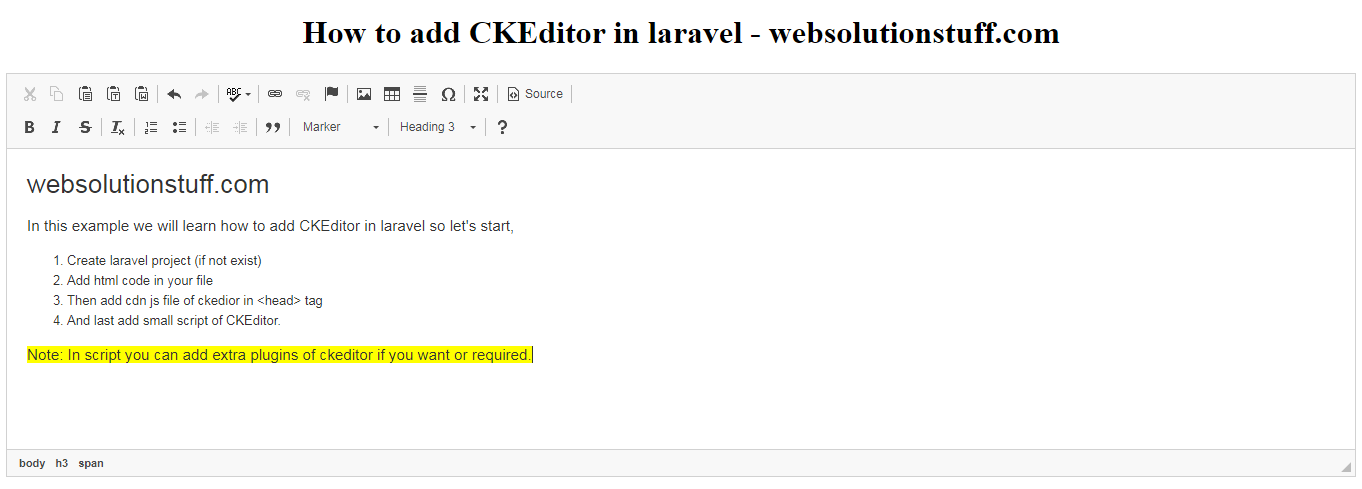
You might also like:
- Read Also: Character Count In Textarea
- Read Also: Laravel 8 CRUD Operation Example
- Read Also: How To Install TinyMCE Editor In Laravel
- Read Also: How To Check Email Already Exist Or Not In Laravel
Recommended Post
Featured Post
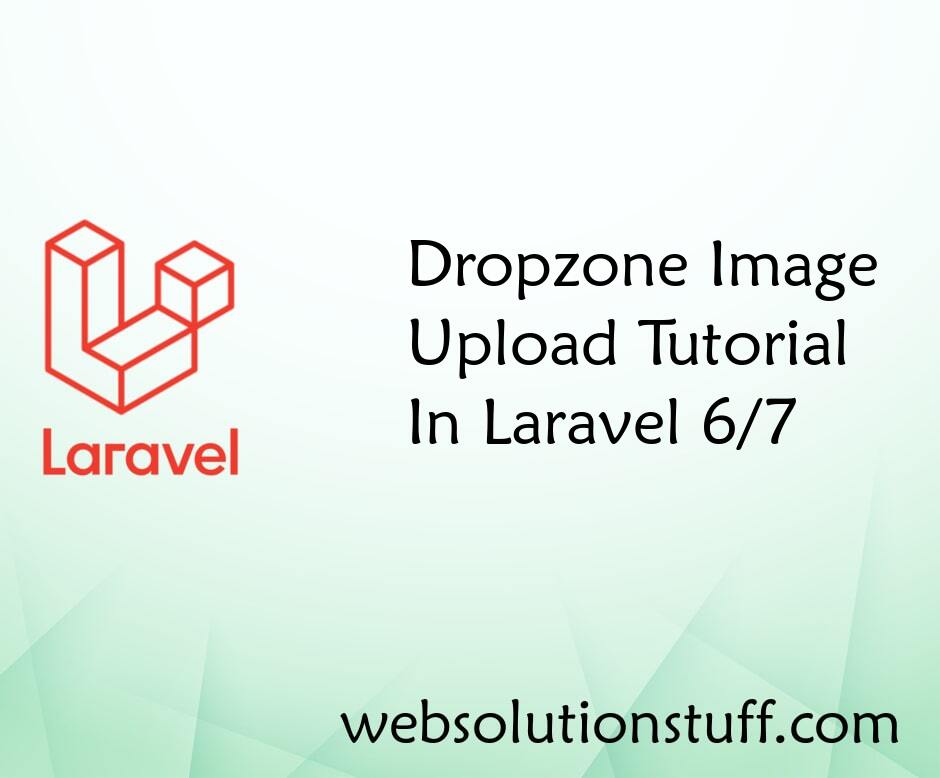
Dropzone Image Upload Tutorial...
In this article, we will see dropzone image upload in laravel 6/7. To upload images and files we will use dropzone....
Sep-21-2020

How To Validate Phone Number I...
In this article, we will see how to validate phone numbers in laravel 10. Here, we will learn about mobile number v...
May-10-2023

How To Send Email With Attachm...
In this article, we will see how to send email with attachments in laravel 9. As we all know mail functionalities are co...
Mar-16-2022

How To Remove Package From Lar...
In this article, we will see how to remove the package from laravel. there are different ways to remove packages fr...
Oct-31-2022