How To Send Email With Attachment In Laravel 9
Websolutionstuff | Mar-16-2022 | Categories : Laravel PHP
In this article, we will see how to send email with attachments in laravel 9. As we all know mail functionalities are common in all project but if you want to send mail with attechment in some cases then this post is for you here we will see how to attach file in mail in laravel 9.
So, let's see send email with attachment in laravel 9, how to send attachment in mail using laravel 9, send pdf attachment in mail laravel 9, laravel 9 send email with attachment
Step 1 : Set Configuration for sending email
Step 2 : Add Route
Step 3 : Add Controller
Step 4 : Create Blade File
First of all we need to add send email configuration with mail driver, mail host, mail port, mail username, mail password etc in your .env file
MAIL_MAILER=smtp
MAIL_HOST=smtp.mailtrap.io
MAIL_PORT=2525
MAIL_USERNAME=Your user name
MAIL_PASSWORD=Your pwd
MAIL_ENCRYPTION=TLS
Now, add route in your routes/web.php file.
Route::get('send/mail', [SendMailController::class, 'send_mail'])->name('send_mail');
Now create SendMailController and copy the below code in your controller.
<?php
namespace App\Http\Controllers;
use Illuminate\Http\Request;
use Mail;
class SendMailController extends Controller
{
public function send_mail(Request $request)
{
$data["email"] = "[email protected]";
$data["title"] = "websolutionstuff.com";
$data["body"] = "This is test mail with attachment";
$files = [
public_path('attachments/Image_1.jpeg'),
public_path('attachments/Laravel_8_pdf_Example.pdf'),
];
Mail::send('mail.Test_mail', $data, function($message)use($data, $files) {
$message->to($data["email"])
->subject($data["title"]);
foreach ($files as $file){
$message->attach($file);
}
});
echo "Mail send successfully !!";
}
}
Now, create a blade file in this file location resources\views\mail\Test_mail.blade.php for display messages in the mail
Hi, Websolutionstuff <br/>
This is Test Mail.<br />
Thank you...!!
Output :
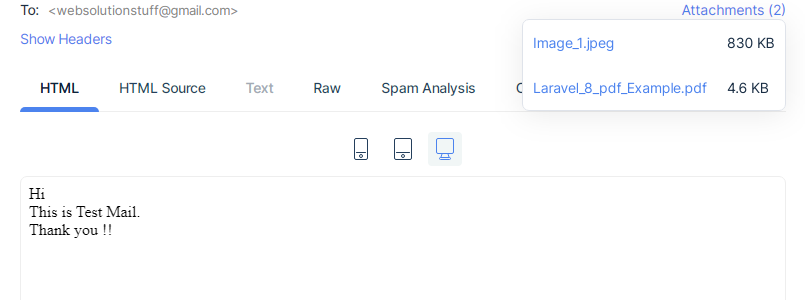
You might also like :
- Read Also: Laravel 9 CRUD Operation Example
- Read Also: Laravel 9 Custom Helper Function Example
- Read Also: Laravel 9 Generate PDF File Using DomPDF
- Read Also: What Is New In Laravel 9 - Features Of Laravel 9
Recommended Post
Featured Post

Laravel 8 Socialite Login with...
In this article, we will see laravel 8 socialite login with a google account. This post gives you an example of a larave...
Dec-01-2020
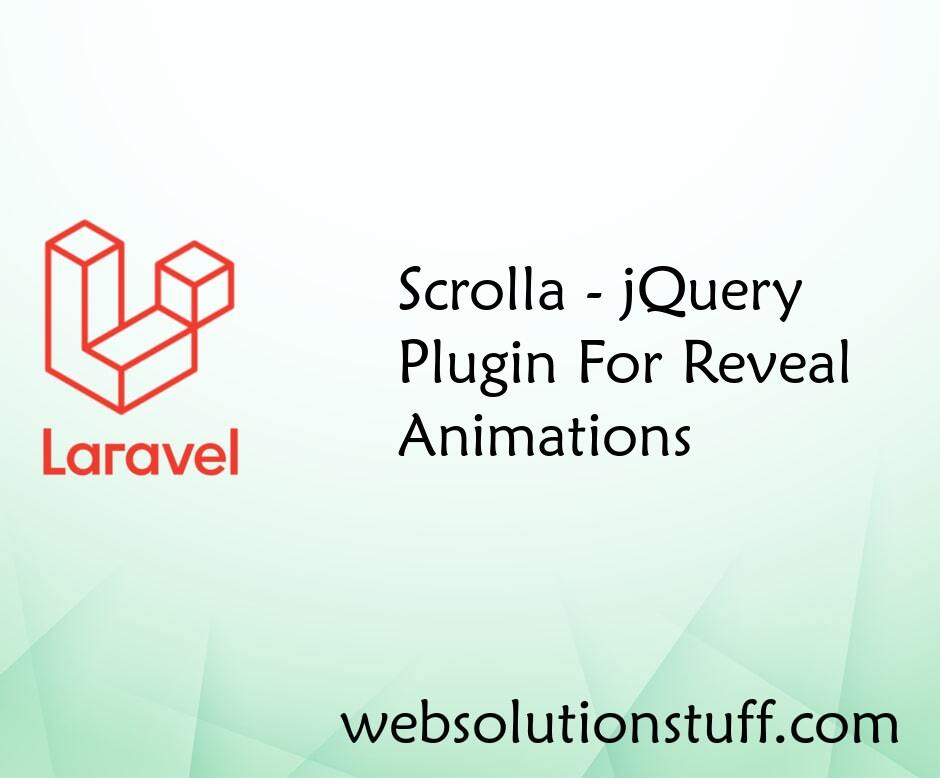
Scrolla - jQuery Plugin for Re...
In this tutorial we will see how to use scrolla - jQuery plugin for reveal animations when scrolling a mouse. this jquer...
Apr-21-2021
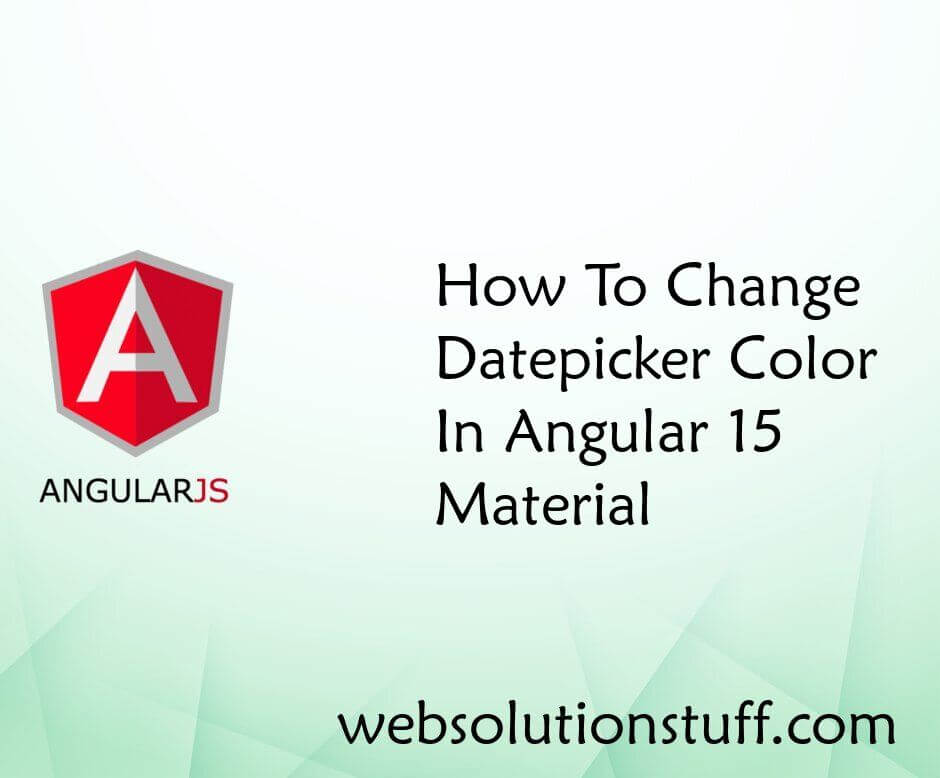
How To Change Datepicker Color...
In this tutorial, I will guide you through the process of changing the color of a datepicker component in Angular 15 Mat...
Jul-05-2023
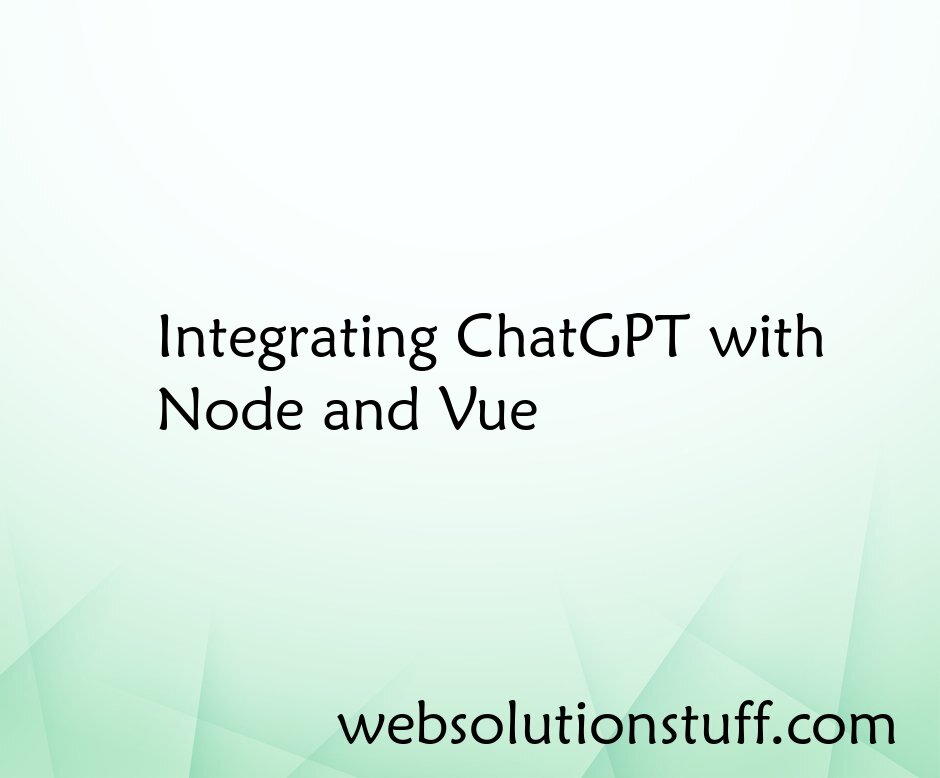
Integrating ChatGPT with Node...
In a world where technology and human interaction blend seamlessly, artificial intelligence (AI) holds incredible potent...
Jul-17-2023