How To Remove Spaces Using JQuery
Websolutionstuff | Aug-10-2020 | Categories : Laravel PHP jQuery
In this article, we will explain to you how to remove extra space using jquery. many times we have requirements to remove white space from the textbox or many times users added unnecessary space in fields which occupied more space in the database.
I am giving you a very simple example to remove white space from the textbox. in this example, I have added one text box to add a string and one submit button and you will get output in an alert box.
So, let's see remove blank space from string jquery or javascript remove all whitespaces from a string.
<html lang="en">
<head>
<title>How to remove spaces using JQuery - websolutionstuff.com</title>
<script src="https://ajax.googleapis.com/ajax/libs/jquery/3.5.1/jquery.min.js"></script>
</head>
<body>
<div>
<h1>How to remove spaces using JQuery - websolutionstuff.com</h1>
<textarea class="content-text">
This is demo how to remove space using jquery.
</textarea>
<button>Remove Space</button>
</div>
<script type="text/javascript">
$("button").click(function(){
removeText = $(".content-text").val();
var rm_space = removeText.replace(/ /g,'');
alert(rm_space);
});
</script>
</body>
</html>
You might also like:
- Read Also: Copy To Clipboard JQuery
- Read Also: Autotab To Next Input Field JQuery
- Read Also: How To Toggle Dark and Light Mode using jQuery
- Read Also: How To Check Email Already Exist Or Not In Laravel
Recommended Post
Featured Post

How to Search Records using La...
Hey developers! Today, I'm excited to walk you through an incredibly powerful feature in Laravel 10: searching...
Dec-27-2023
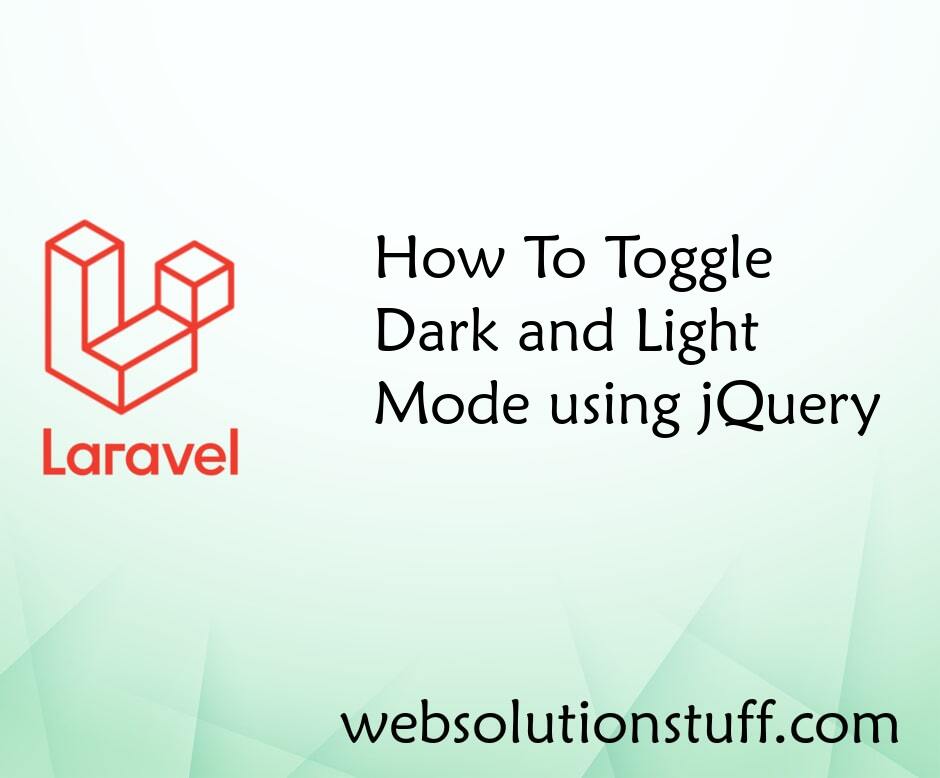
How To Toggle Dark and Light M...
In this article, we will see how to toggle between dark and light modes using jquery. As per the current trend of web de...
Nov-24-2020
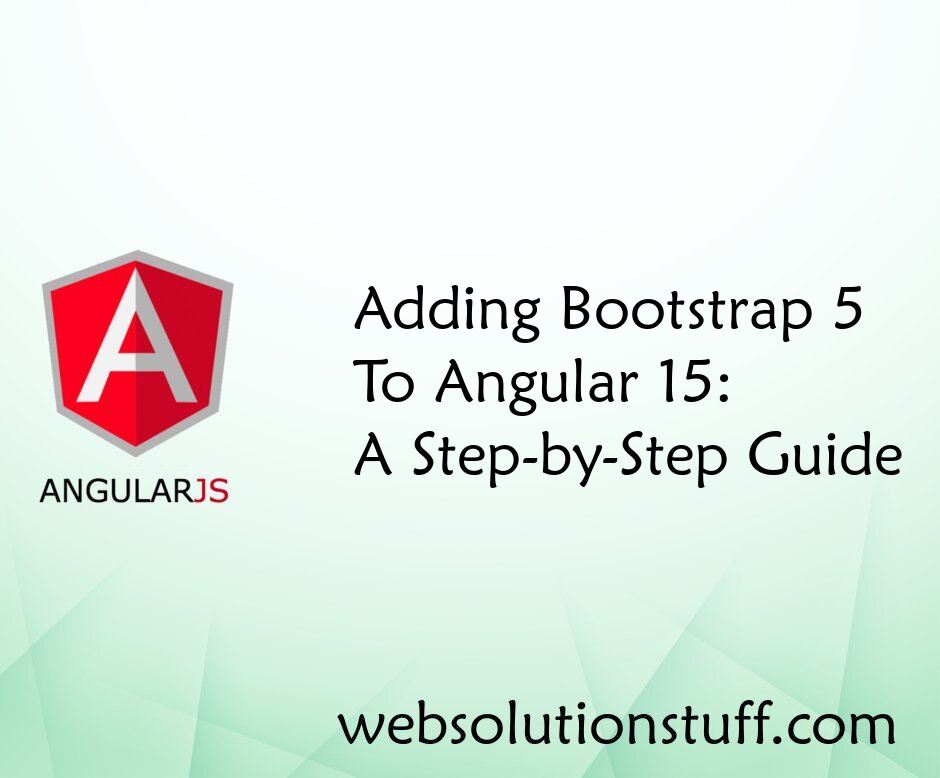
Adding Bootstrap 5 To Angular...
Welcome to my comprehensive step-by-step guide on integrating Bootstrap 5 into Angular 15. As a developer, I understand...
Jun-12-2023
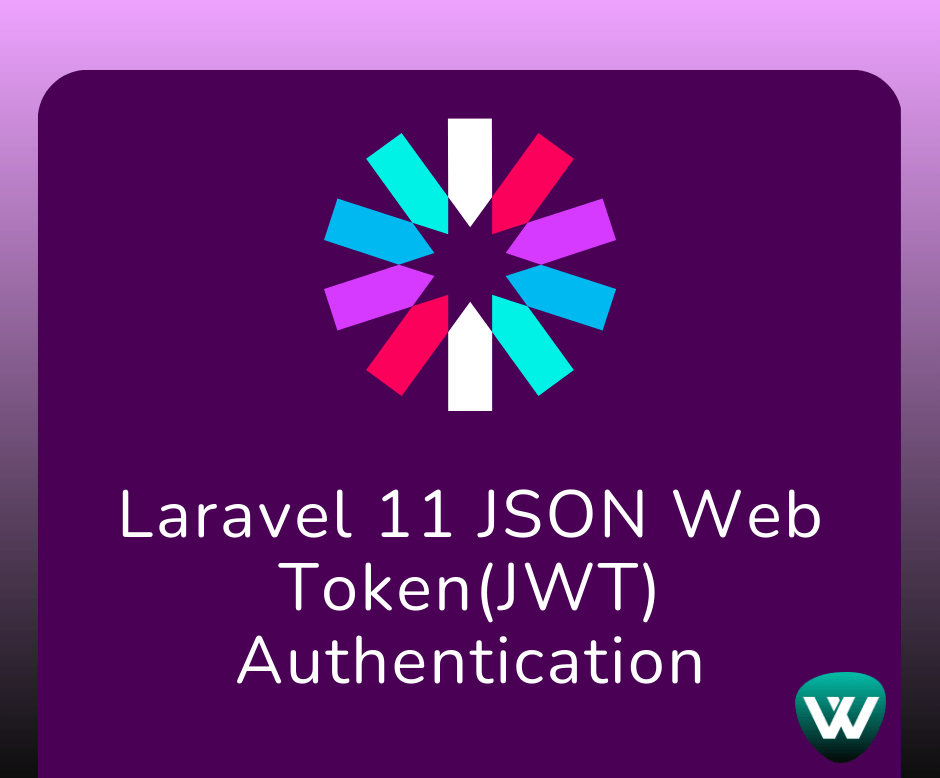
Laravel 11 JSON Web Token(JWT)...
Hello, laravel web developers! In this article, we'll see how to authenticate using JWT in laravel 11. In laravel 11...
Jul-10-2024