Target Class Does Not Exist In Laravel 8
Websolutionstuff | Sep-23-2020 | Categories : Laravel
In this article, we will see target class does not exist in laravel 8 and how to fix target class not found in laravel 8. As you all know laravel 8 has already been released and you can see there are many changes and update in the laravel 8. Many laravel users are facing issues in their new laravel 8 version when they try to load their routes in web.php and they run into an Exception that says something like "Target class [postController] does not exist".
So, let's controller does not exist in laravel 8, laravel 8 target class does not exist and how to solve/fix target class does not exist in laravel 8.
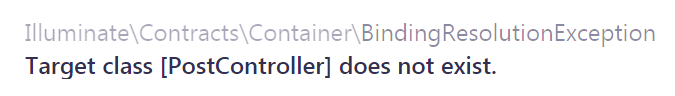
Up to Laravel 7, the RouteServiceProvider.php file had the below code:
here, the namespace variable has stored 'App\Http\Controllers' and declared in middleware and prefix route as below.
protected $namespace = 'App\Http\Controllers';
protected function mapWebRoutes()
{
Route::middleware('web')
->namespace($this->namespace)
->group(base_path('routes/web.php'));
}
protected function mapApiRoutes()
{
Route::prefix('api')
->middleware('api')
->namespace($this->namespace)
->group(base_path('routes/api.php'));
}
But, In laravel 8 the $namespace variable was removed and the Route declaration changed as below:
protected $namespace = null;
public function boot()
{
$this->configureRateLimiting();
$this->routes(function () {
Route::middleware('web')
->group(base_path('routes/web.php'));
Route::prefix('api')
->middleware('api')
->group(base_path('routes/api.php'));
});
}
So, Here are two different solutions for the target class does not exist.
In this process, you need to add value/path in the $namespace variable and you need to declare in route as well like below.
protected $namespace = 'App\Http\Controllers';
public function boot()
{
$this->configureRateLimiting();
$this->routes(function () {
Route::middleware('web')
->namespace($this->namespace)
->group(base_path('routes/web.php'));
Route::prefix('api')
->middleware('api')
->namespace($this->namespace)
->group(base_path('routes/api.php'));
});
}
Now, run again your app all codes are working fine without the "Target Class Does Not Exist" error.
In this solution, you can use full namespace or change all your route declarations like the below code.
Route::resource('posts','App\Http\Controllers\PostController');
You might also like:
- Read Also: Github And Git Commands
- Read Also: Line Breaks In Laravel Blade
- Read Also: 500 Internal Server Error In Laravel 9 AJAX
- Read Also: How To Fix cURL Error 60 SSL Certificate Problem
Recommended Post
Featured Post

Laravel 8 Create Custom Helper...
In this article, we will see laravel 8 create a custom helper function example. As we all know laravel provides man...
Oct-12-2020
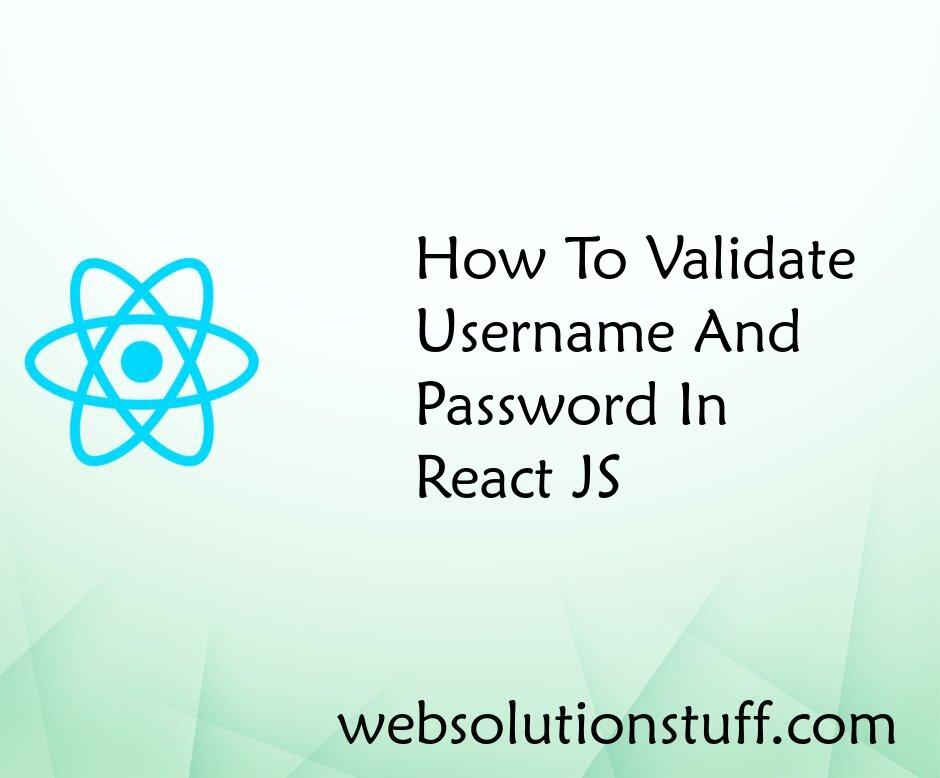
How To Validate Username And P...
In this article, we will see how to validate username and password in react js. In this example, we will validate t...
Sep-13-2022

How To Remove Column From Tabl...
In this article, we will see how to remove columns from a table in laravel 10 migration. Here, we will learn about...
Apr-26-2023

How to Search with Pagination...
Hey everyone! Ever found yourself in need of a straightforward example for integrating search and pagination in a Larave...
Jan-01-2024