How To Create Validation Rule In Laravel 10
Websolutionstuff | May-22-2023 | Categories : Laravel
In this article, we will see how to create a validation rule in laravel 10. Here, we will learn about the laravel 10 custom validation rule. In this article, we will create a custom form request validation rule in laravel 10.
Laravel provides several different approaches to validate your application's incoming data. Laravel includes a wide variety of convenient validation rules that you may apply to data, even providing the ability to validate if values are unique in a given database table.
So, let's see the laravel 10 custom validation rule, laravel 10 custom validation rule example, laravel 10 custom validation rule with parameters, laravel validation, and laravel request validation.
Laravel provides a variety of helpful validation rules; however, you may wish to specify some of your own. One method of registering custom validation rules is using rule objects. To generate a new rule object, you may use the make:rule Artisan command.
In this step, we will install laravel 10 using the following command.
composer create-project laravel/laravel laravel_10_validation_example
Then, we will create a route to the web.php file. So, add the below code to that file.
routes/web.php
<?php
use Illuminate\Support\Facades\Route;
use App\Http\Controllers\UsersController;
/*
|--------------------------------------------------------------------------
| Web Routes
|--------------------------------------------------------------------------
|
| Here is where you can register web routes for your application. These
| routes are loaded by the RouteServiceProvider within a group which
| contains the "web" middleware group. Now create something great!
|
*/
Route::get('index', [UsersController::class, 'create']);
Route::post('store', [UsersController::class, 'store'])->name('store');
Let's use this command to generate a rule that verifies a string is uppercase. Laravel will place the new rule in the app/Rules directory. If this directory does not exist, Laravel will create it when you execute the Artisan command to create your rule
php artisan make:rule Uppercase
app/Rules/Uppercase.php
<?php
namespace App\Rules;
use Closure;
use Illuminate\Contracts\Validation\ValidationRule;
class Uppercase implements ValidationRule
{
/**
* Run the validation rule.
*/
public function validate(string $attribute, mixed $value, Closure $fail): void
{
if (strtoupper($value) !== $value) {
$fail('The :attribute must be uppercase.');
}
}
}
Now, we will create UsersController using the following code. And add the following code to that file.
php artisan make:controller UsersController
app/Http/Controllers/UsersController.php
<?php
namespace App\Http\Controllers;
use Illuminate\Http\Request;
use Illuminate\View\View;
use Illuminate\Http\RedirectResponse;
use App\Rules\Uppercase;
class UsersController extends Controller
{
/**
* Show the application dashboard.
*
* @return \Illuminate\Http\Response
*/
public function create(): View
{
return view('index');
}
/**
* Show the application dashboard.
*
* @return \Illuminate\Http\Response
*/
public function store(Request $request): RedirectResponse
{
$validatedData = $request->validate([
'name' => ['required', 'string', new Uppercase],
'email' => 'required|email'
]);
$user = User::create($validatedData);
return back()->with('success', 'User created successfully.');
}
}
Then, we will create an index.blade.php file. So, add the following HTML code to that file.
<!DOCTYPE html>
<html>
<head>
<title>How To Create Validation Rule In Laravel 10 - Websolutionstuff</title>
<meta charset="utf-8">
<meta http-equiv="X-UA-Compatible" content="IE=edge">
<meta name="viewport" content="width=device-width, initial-scale=1">
<link href="https://cdn.jsdelivr.net/npm/[email protected]/dist/css/bootstrap.min.css" rel="stylesheet">
</head>
<body>
<div class="container">
<h1>How To Create Validation Rule In Laravel 10 - Websolutionstuff</h1>
<form method="POST" action="{{ route('custom.validation.post') }}">
{{ csrf_field() }}
<div class="mb-3">
<label class="form-label" for="inputName">Name:</label>
<input type="text" name="name" id="inputName" class="form-control @error('name') is-invalid @enderror" placeholder="Name">
@error('name')
<span class="text-danger">{{ $message }}</span>
@enderror
</div>
<div class="mb-3">
<label class="form-label" for="inputEmail">Email:</label>
<input type="email" name="email" id="inputEmail" class="form-control @error('email') is-invalid @enderror" placeholder="Email">
@error('email')
<span class="text-danger">{{ $message }}</span>
@endif
</div>
<div class="mb-3">
<button class="btn btn-success btn-submit">Submit</button>
</div>
</form>
</div>
</body>
</html>
You might also like:
- Read Also: Laravel Unique Validation on Update
- Read Also: 500 Internal Server Error In Laravel 9 AJAX
- Read Also: Laravel 10 Custom Validation Error Message
- Read Also: Laravel 10 Composer-runtime-api ^2.2 Error - Fixed
Recommended Post
Featured Post
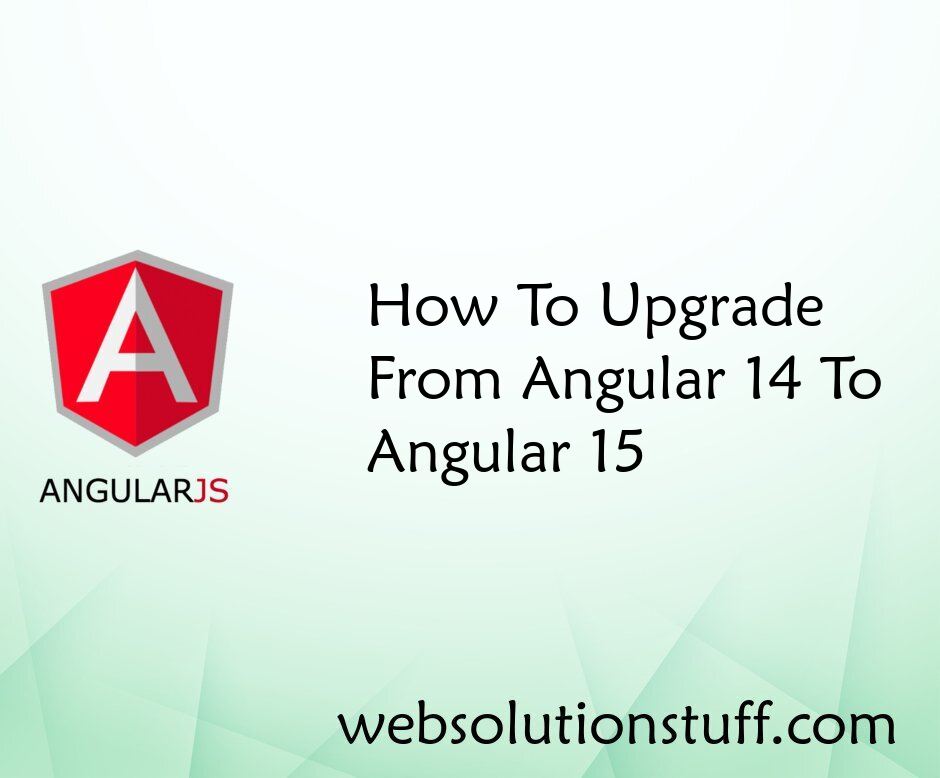
How to Upgrade from Angular 14...
As a developer, keeping up with the latest advancements in Angular is crucial to stay ahead in the rapidly evolving worl...
May-31-2023
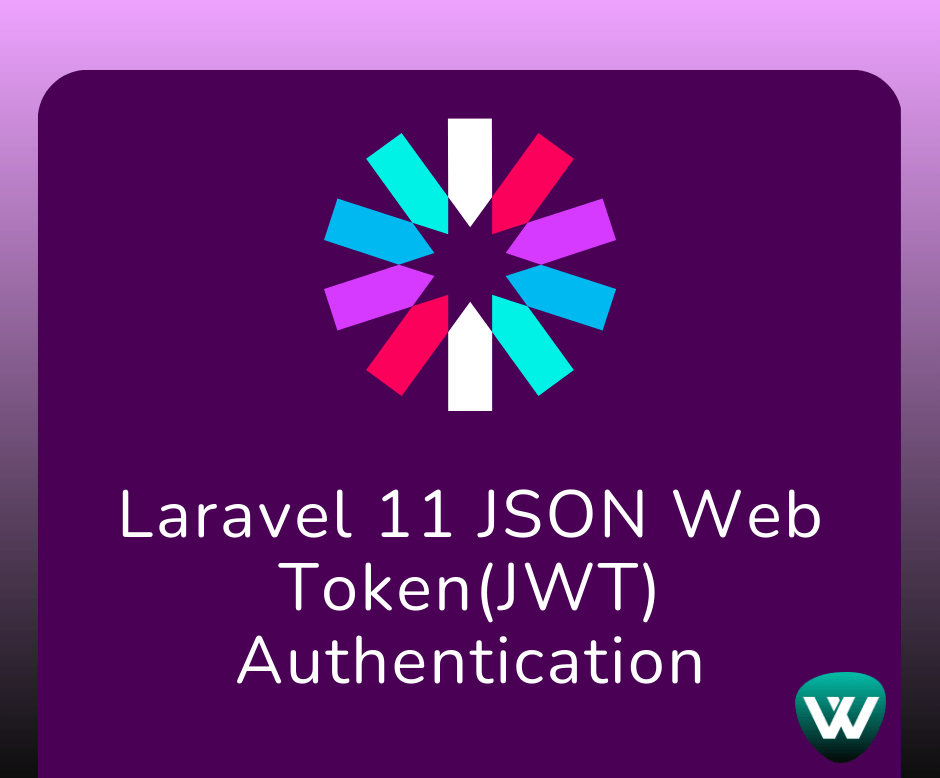
Laravel 11 JSON Web Token(JWT)...
Hello, laravel web developers! In this article, we'll see how to authenticate using JWT in laravel 11. In laravel 11...
Jul-10-2024
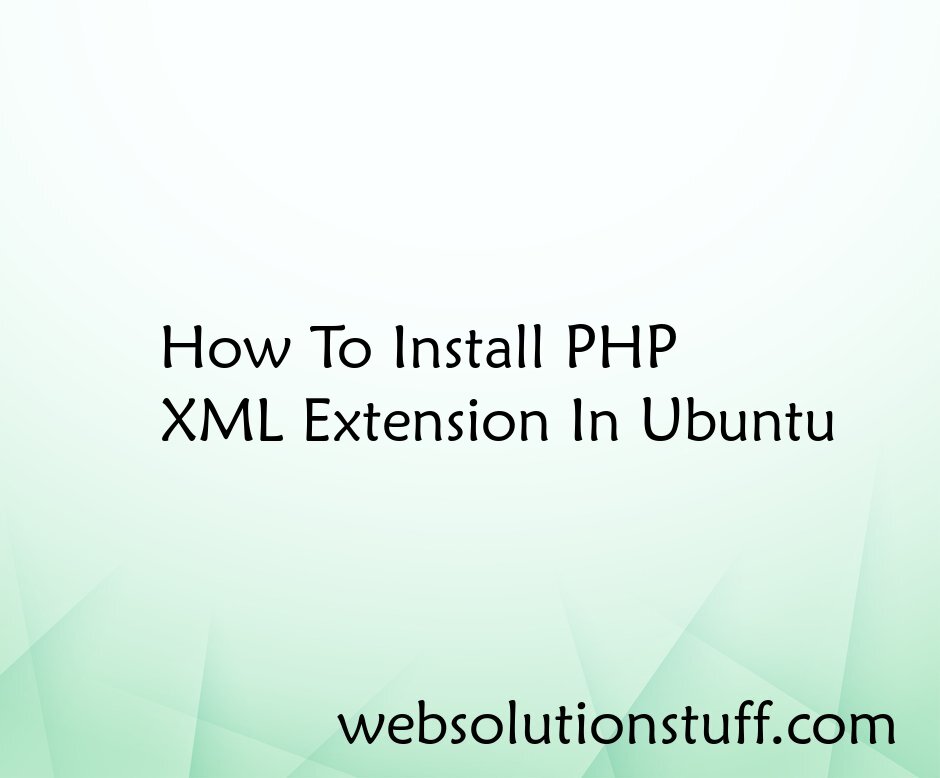
How To Install PHP XML Extensi...
In this article, I will guide you through the process of installing the PHP XML extension in Ubuntu. The PHP XML extensi...
Jul-19-2023
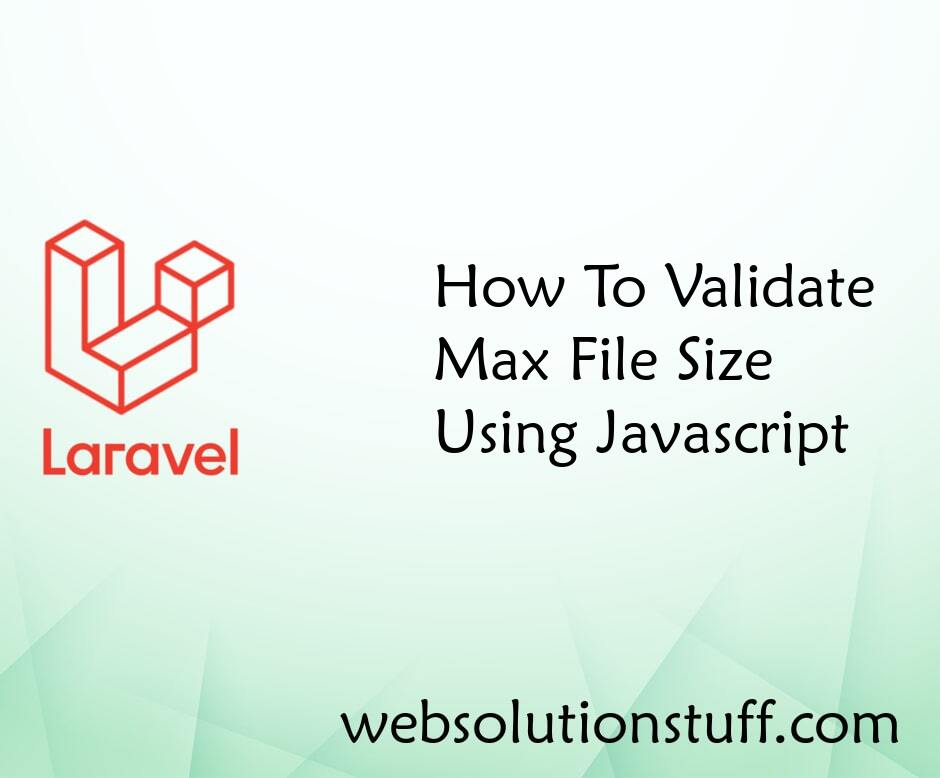
How To Validate Max File Size...
This article will show us how to validate max file size using javascript. Many times we have a requirement to check...
Aug-03-2020