How to Change Date Format in Laravel 11
Websolutionstuff | Apr-29-2024 | Categories : Laravel PHP
Hello developers! In this article, we'll see how to change the date format in laravel 11. Here, we'll learn in laravel 11 to change the date format with the help of carbon. Carbon is a PHP library for working with dates and times. It provides an easy-to-use and intuitive API for manipulating dates and times.
Carbon can support multiple date format options such as d-m-Y, Y-m-d, and m/d/Y, and you can easily parse, format, manipulate, and compare dates.
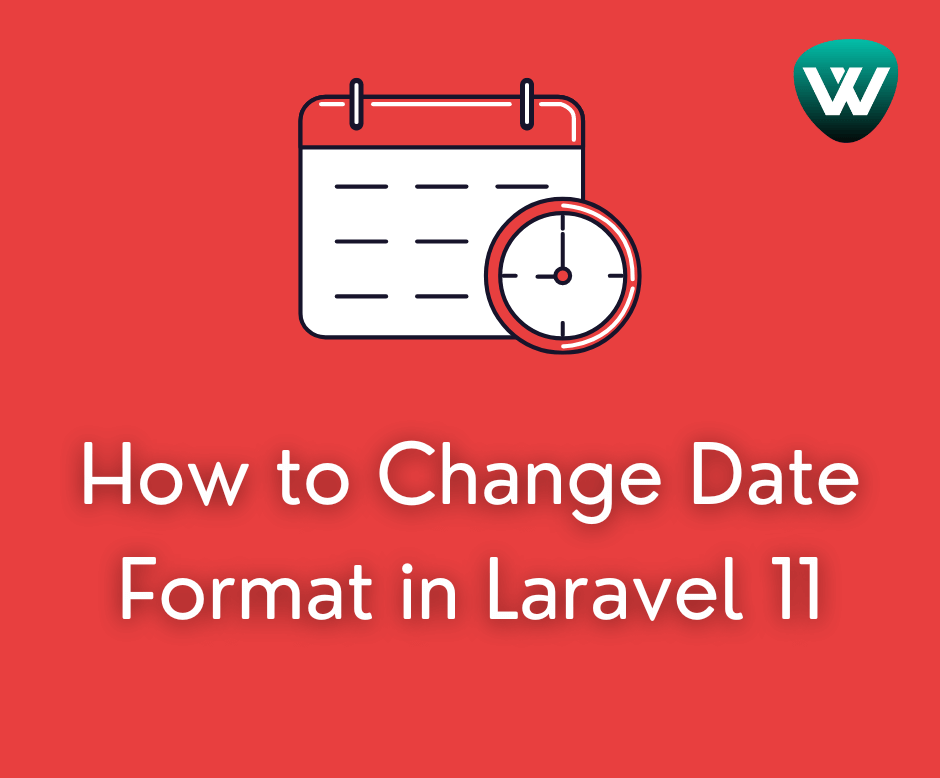
Now, we'll convert created_at date to d-m-Y format.
<?php
namespace App\Http\Controllers;
use Illuminate\Http\Request;
use App\Models\User;
class UserController extends Controller
{
/**
* Write code on Method
*
* @return response()
*/
public function index()
{
$user = User::first();
$created_at = $user->created_at->format('d-m-Y');
dd($created_at);
}
}
Output:
27-04-2024
Then, we'll convert the date format Y-md H:i:s to d-m-Y using the carbon function createFromFormat.
<?php
namespace App\Http\Controllers;
use Illuminate\Http\Request;
use Illuminate\Support\Carbon;
class DemoController extends Controller
{
/**
* Write code on Method
*
* @return response()
*/
public function index()
{
$date = date('Y-m-d H:i:s');
$MDYDate = Carbon::createFromFormat('Y-m-d H:i:s', $date)->format('m/d/Y');
dd($MDYDate);
}
}
Output:
04/27/2024
Then, we'll change format to m/d/Y using carbon.
<?php
namespace App\Http\Controllers;
use Illuminate\Http\Request;
use Illuminate\Support\Carbon;
class DemoController extends Controller
{
/**
* Write code on Method
*
* @return response()
*/
public function index()
{
$date = "2024-04-27";
$MDYDate = Carbon::createFromFormat('Y-m-d', $date)->format('m/d/Y');
dd($MDYDate);
}
}
Output:
04/27/2024
Next, we'll convert the date format to Y-m-d format
<?php
namespace App\Http\Controllers;
use Illuminate\Http\Request;
use Illuminate\Support\Carbon;
class DemoController extends Controller
{
/**
* Write code on Method
*
* @return response()
*/
public function index()
{
$date = "04/27/2024";
$YMDDate = Carbon::createFromFormat('m/d/Y', $date)->format('Y-m-d');
dd($YMDDate);
}
}
Output:
2024-04-27
Now, we'll convert the date with the month sort name.
$date = "2024-04-24";
$newDateFormat = \Carbon\Carbon::createFromFormat('Y-m-d', $date)->format('d M Y');
Output:
24 APR 2024
Next, we'll convert the date with the month's full name using the carbon.
$date = "2024-04-24";
$newDateFormat = \Carbon\Carbon::createFromFormat('Y-m-d', $date)->format('d F Y');
Output:
15 April 2024
You might also like:
- Read Also: Carbon diffForHumans Laravel Example
- Read Also: Laravel 11 CRUD with Image Upload Example
- Read Also: How to Convert Datetime into Milliseconds in PHP
- Read Also: How to Add Date Picker in React JS using react-datepicker
Recommended Post
Featured Post

Laravel 9 Generate PDF File Us...
In this tutorial, we will see laravel 9 generate pdf file using dompdf. For generating pdf files we will use the la...
Feb-25-2022
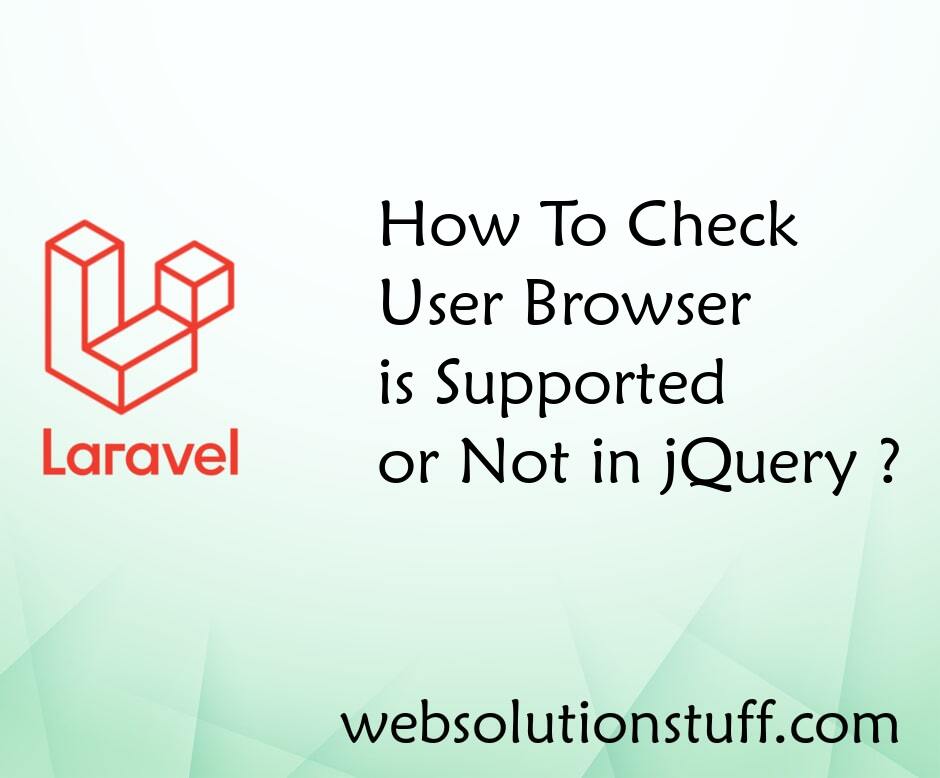
How to Check User Browser is S...
In this article, we will see how to check user browser is supported or not in jquery. Some time latest features are not...
Nov-13-2020

Laravel 8 Datatables Keeping S...
In this tutorial we will see laravel 8 datatables keeping selected page number after callback. In datatable page nu...
Dec-03-2021

How To Disable Weekends In jQu...
In this tutorial, we will see how to disable weekend dates in jquery datepicker. In the date picker, the weeke...
Jun-27-2022