Multiple ways to Validate Email Addresses in Laravel 10
Websolutionstuff | Mar-04-2024 | Categories : Laravel PHP jQuery
Hey there! Have you ever wondered how websites ensure that the email addresses you provide are valid? In this article, I'll walk you through multiple ways to validate email addresses in Laravel 10.
We'll explore different techniques, from basic regex patterns to leveraging Laravel's built-in validation features.
So, let's see multiple ways to validate email addresses in laravel 10, how to validate email in laravel 8/9/10, how to validate email in PHP, email validation using jQuery, email validation regex, email validation using filter_var, and laravel email validation.
Regular expressions (regex) provide a flexible and powerful way to validate email addresses.
$email = '[email protected]';
if (preg_match('/^[a-zA-Z0-9._%+-]+@[a-zA-Z0-9.-]+\.[a-zA-Z]{2,}$/', $email)) {
echo 'Valid email address';
} else {
echo 'Invalid email address';
}
filter_var FunctionPHP provides a built-in function filter_var for basic email validation using the FILTER_VALIDATE_EMAIL flag:
$email = '[email protected]';
if (filter_var($email, FILTER_VALIDATE_EMAIL)) {
echo 'Valid email address';
} else {
echo 'Invalid email address';
}
In Laravel, you can utilize the validation features provided by the framework. Laravel offers a convenient way to validate user input through its Validator class:
$request->validate([
'email' => 'required|email',
]);
This validation rule utilizes the egulias/email-validator package for validating the email address.
'email' => 'email:rfc,dns'
Another approach is to perform a DNS lookup on the domain part of the email address to ensure it points to a valid domain. While this method can provide additional validation, it adds overhead and might not be suitable for every use case.
<?php
$email = '[email protected]';
list($user, $domain) = explode('@', $email);
// Perform DNS lookup for MX records
if (checkdnsrr($domain, 'MX')) {
echo "Domain exists and has mail exchange (MX) records.";
} else {
echo "Domain does not exist or does not have mail exchange (MX) records.";
}
Alternatively, you can use dns_get_record() the function to get more detailed information about the DNS records of a domain:
<?php
$email = '[email protected]';
list($user, $domain) = explode('@', $email);
// Get DNS records for the domain
$dns_records = dns_get_record($domain, DNS_ANY);
if (!empty($dns_records)) {
echo "Domain exists and has DNS records.";
print_r($dns_records);
} else {
echo "Domain does not exist or does not have DNS records.";
}
You can use jQuery to perform email validation on the client side before submitting a form to the server.
<!DOCTYPE html>
<html lang="en">
<head>
<meta charset="UTF-8">
<meta name="viewport" content="width=device-width, initial-scale=1.0">
<title>Email Validation</title>
<script src="https://code.jquery.com/jquery-3.6.0.min.js"></script>
<script>
$(document).ready(function(){
$('#email').on('input', function() {
var email = $(this).val();
if(validateEmail(email)) {
$('#email-error').text('');
} else {
$('#email-error').text('Invalid email address');
}
});
function validateEmail(email) {
// Regular expression for basic email validation
var re = /\S+@\S+\.\S+/;
return re.test(email);
}
});
</script>
</head>
<body>
<form id="email-form">
<label for="email">Email:</label>
<input type="text" id="email" name="email">
<span id="email-error" style="color: red;"></span>
<button type="submit">Submit</button>
</form>
</body>
</html>
You might also like:
Recommended Post
Featured Post

Laravel mix is not recognized...
Greetings, developers! If you've encountered the frustrating "Laravel Mix is not recognized as an internal...
Dec-29-2023
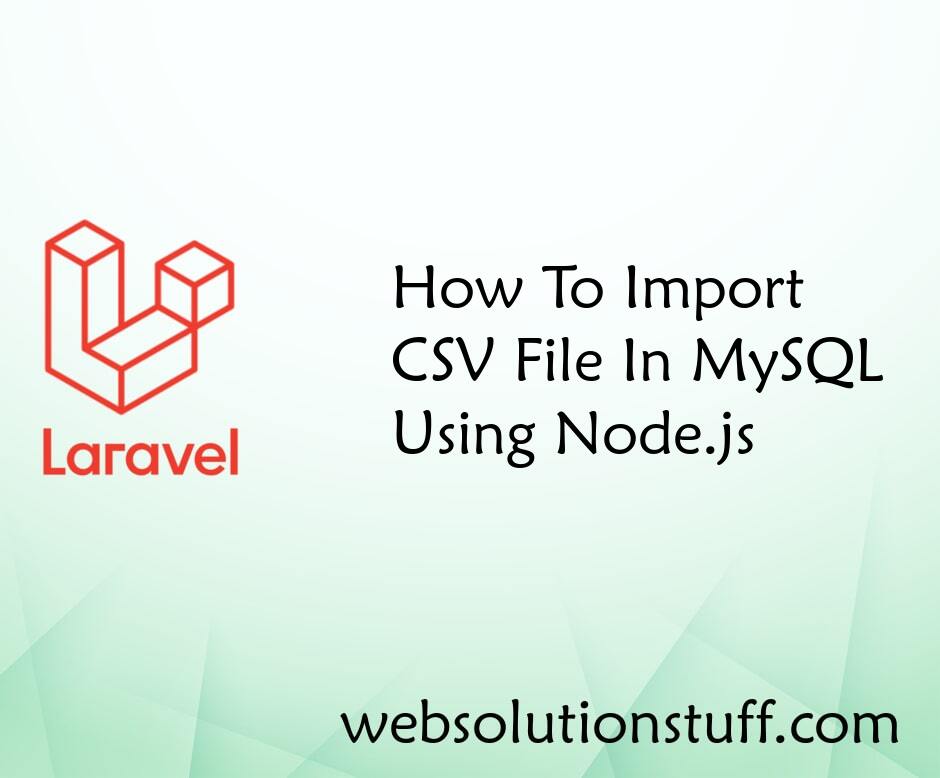
How To Import CSV File In MySQ...
In this tutorial we will see how to import CSV file in MySQL using Node.js. Import and export CSV/EXCEL file in Nod...
Jul-30-2021
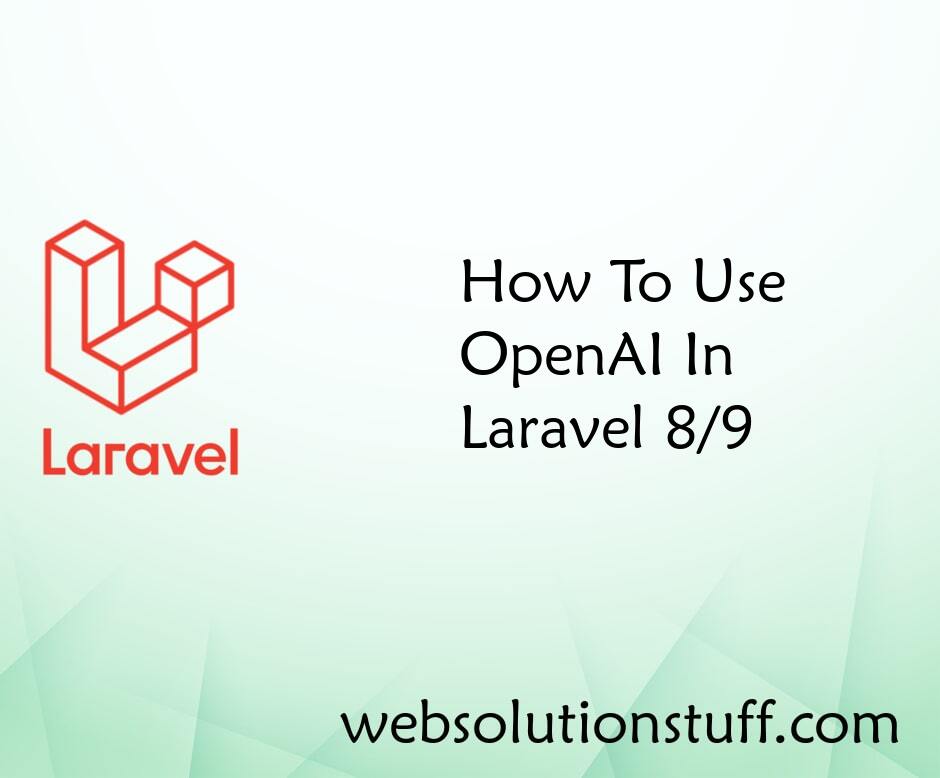
How To Use OpenAI In Laravel 8...
In this article, we will explore the integration of OpenAI into Laravel versions 8, 9, and 10. Our focus will be on unde...
Feb-06-2023
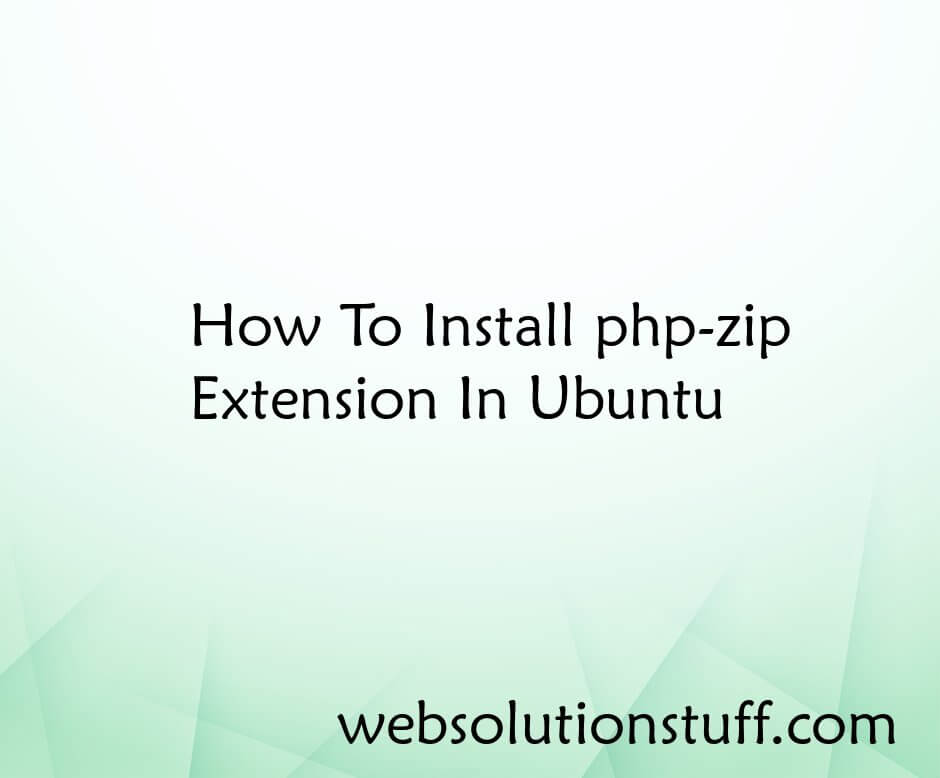
How To Install php-zip Extensi...
In this article, I will guide you through the process of installing the php-zip extension on Ubuntu. The php-zip extensi...
Jul-14-2023