How to Create Artisan Command in Laravel with Arguments Support?
Websolutionstuff | Oct-06-2023 | Categories : Laravel
Laravel is a comprehensive framework that provides an extensive range of artisan commands, enabling the automation of diverse tasks such as creating controllers, seeding the databases, and starting servers. However, when developing custom solutions, you may have unique requirements that needs the creation of custom commands. Laravel doesn’t limit you to its commands, you can easily create your own according to your needs.
Here's a guide outlining the steps for creating a new artisan command:
You can create your own command using the default Laravel artisan command:
php artisan make:command AppointmentReminder
There are 2 main parts in the console command:
- Signature property
- Handle() method
You can describe the command name in the signature property ($). For example, you are naming the command “send:reminder”, then you have to run the entire command as mentioned below:
php artisan send:reminder
You can easily define optional and required arguments as following:
protected $signature = 'send:reminder {appointmentID}';
(Note: For optional argument, you have to define ? in last 'mail:send {appointmentID?}')
After execution of the command and passing of the argument, you have to fetch arguments. Use this default function for that:
public function handle(): void
{
$appointmentID = $this->argument('appointmeentID');
}
After you are done with fetching the arguments, you need to execute commands from the code to check accuracy. Run the following command:
Route::post('/send-reminders', function (string $user) {
Artisan::call('send:reminder', [
'appointmentID' => 123
]);
// ...
});
Becoming proficient at creating custom artisan commands in Laravel is like having a helpful hand in your web development efforts. It lets you simplify repetitive tasks, work more efficiently, and maintain code elegance.
Laravel's artisan console lets you create custom commands tailored to your project's unique needs. This not only streamlines your work but also adds valuable functionality to your application.
Remember, the more you practice, the better you'll get. So, don't be afraid to experiment and fine-tune your commands. By unlocking the full potential of artisan commands, you'll not only be coding but also sculpting a more efficient and dynamic development experience. So, go ahead, start creating, commanding, and achieving greatness in your Laravel projects!
You might also like:
Recommended Post
Featured Post

Laravel 9 Livewire Sweetalert...
In this article, we will see the laravel 9 livewire sweet alert example. Here we will learn how to use sweetalert i...
Nov-25-2022

How to Create Slider using jQu...
In this post we will see how to create slider using jquery, here we will use owl carousel for create slider using b...
Aug-04-2021
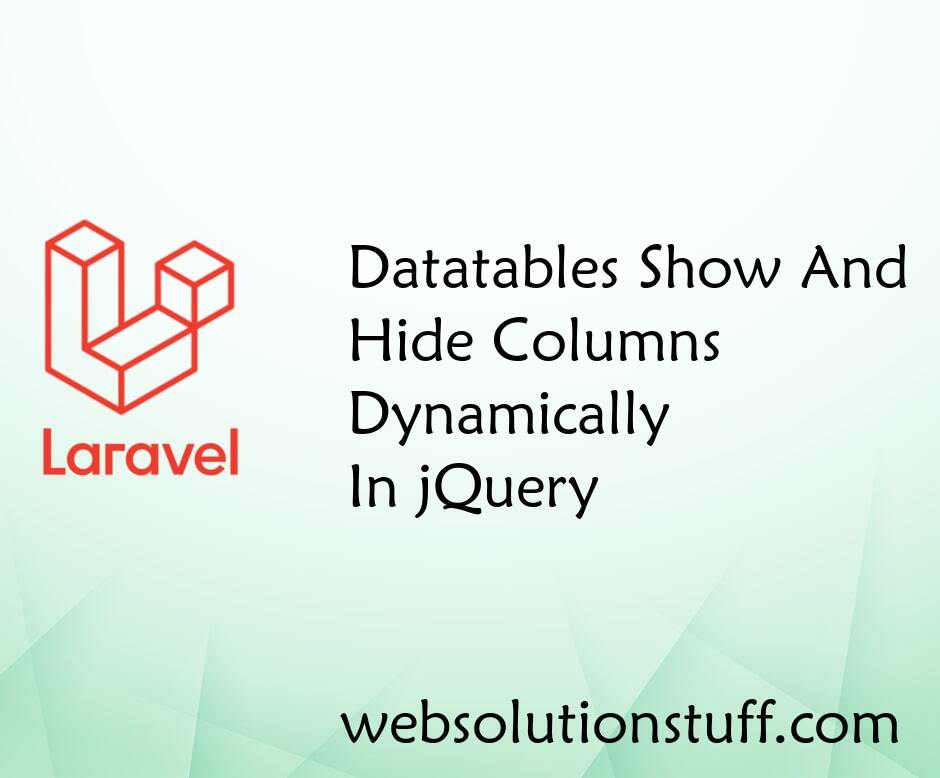
Datatables Show And Hide Colum...
In this article, we will see how to hide and show columns in datatable in jquery. This example shows how you can ma...
Jun-07-2022
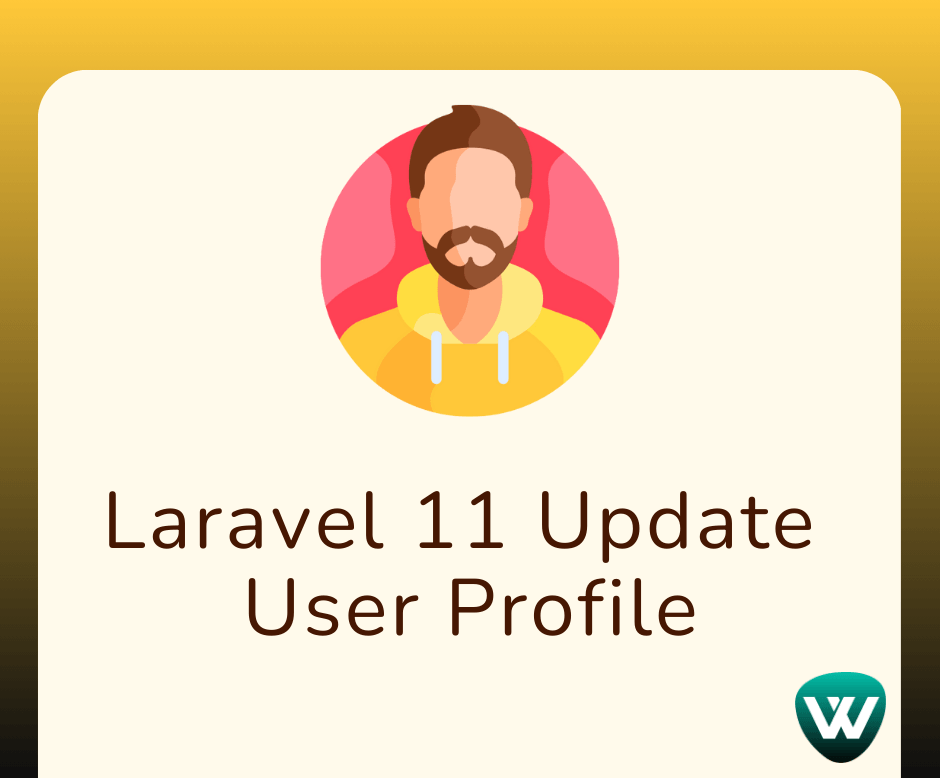
How to Update User Profile in...
Hello, laravel developers! In this article, we'll see how to update user profiles in laravel 11. Here, we'll cha...
Jul-12-2024