Laravel 9 Livewire Sweetalert Example
Websolutionstuff | Nov-25-2022 | Categories : Laravel jQuery Bootstrap
In this article, we will see the laravel 9 livewire sweet alert example. Here we will learn how to use sweetalert in laravel 9 with livewire. sweetalert2 is used to create different types of custom alert messages. You can create custom popups like success messages, error messages, warning modals, confirm modals, custom notifications, etc.
Javascript provides a simple alert box in your browser but if you want to display a custom popup then a sweet alert is a very effective library that allows us to create all kinds of alert messages. The sweet alert is a responsive, beautiful, customizable, and zero-dependent javascript plugin.
So, let's see sweetalert in laravel 7, laravel 8, and laravel 9 and how to use sweetalert2 in laravel 9 using livewire.
In this step, we will install laravel 9 using the following command.
composer create-project --prefer-dist laravel/laravel sweetalert_example
In this step, we will install laravel livewire using the following composer command.
composer require livewire/livewire
Now, we will create a livewire notification component for sweet alert notifications.
php artisan make:livewire sweetAlertNotification
app/Http/Livewire/sweetAlertNotification.php
<?php
namespace App\Http\Livewire;
use Livewire\Component;
class sweetAlertNotification extends Component
{
protected $listeners = ['remove'];
/**
* Write code on Method
*
* @return response()
*/
public function render()
{
return view('livewire.sweet-alert-notification')->extends('layouts.app');
}
/**
* Write code on Method
*
* @return response()
*/
public function alertSuccess()
{
$this->dispatchBrowserEvent('swal:modal', [
'type' => 'success',
'message' => 'User Created Successfully!',
'text' => 'It will list on the user's table soon.'
]);
}
/**
* Write code on Method
*
* @return response()
*/
public function alertConfirm()
{
$this->dispatchBrowserEvent('swal:confirm', [
'type' => 'warning',
'message' => 'Are you sure?',
'text' => 'If deleted, you will not be able to recover this item!'
]);
}
/**
* Write code on Method
*
* @return response()
*/
public function remove()
{
/* Write Delete Logic */
$this->dispatchBrowserEvent('swal:modal', [
'type' => 'success',
'message' => 'User Delete Successfully!',
'text' => 'It will not list on the user's table soon.'
]);
}
}
resources/views/livewire/sweet-alert-notification.blade.php
<div>
<h1>Laravel 9 Livewire Sweetalert Example - Websolutionstuff</h1>
<button type="button" wire:click="alertSuccess" class="btn btn-success">Success Alert</button>
<button type="button" wire:click="alertConfirm" class="btn btn-danger">Confirm Box</button>
</div>
In this step, we will add routes to the web.php file.
routes/web.php
<?php
use Illuminate\Support\Facades\Route;
use App\Http\Livewire\SweetAlertNotification;
/*
|--------------------------------------------------------------------------
| Web Routes
|--------------------------------------------------------------------------
|
| Here is where you can register web routes for your application. These
| routes are loaded by the RouteServiceProvider within a group which
| contains the "web" middleware group. Now create something great!
|
*/
Route::get('sweetalert-notification', SweetAlertNotification::class);
In this step, we will create a blade file and include @livewireStyles, and @livewireScripts.
resources/views/layouts/app.blade.php
<!DOCTYPE html>
<html>
<head>
<title>how to use sweetalert in laravel 9 using livewire - Websolutionstuff</title>
@livewireStyles
<script src="//cdnjs.cloudflare.com/ajax/libs/jquery/3.2.1/jquery.min.js"></script>
<link href="//maxcdn.bootstrapcdn.com/bootstrap/4.1.1/css/bootstrap.min.css" rel="stylesheet" id="bootstrap-css">
<script src="//maxcdn.bootstrapcdn.com/bootstrap/4.1.1/js/bootstrap.min.js"></script>
<script src="https://unpkg.com/sweetalert/dist/sweetalert.min.js"></script>
</head>
<body>
<div class="container">
@yield('content')
</div>
</body>
@livewireScripts
<script>
window.addEventListener('swal:modal', event => {
swal({
title: event.detail.message,
text: event.detail.text,
icon: event.detail.type,
});
});
window.addEventListener('swal:confirm', event => {
swal({
title: event.detail.message,
text: event.detail.text,
icon: event.detail.type,
buttons: true,
dangerMode: true,
})
.then((willDelete) => {
if (willDelete) {
window.livewire.emit('remove');
}
});
});
</script>
</html>
You might also like:
- Read Also: How To Use Sweetalert2 In Laravel
- Read Also: Laravel 9 Toastr Notifications Example
- Read Also: Custom Toastr Notification In Laravel 9
- Read Also: Vue Js Sweetalert Modal Notification Tutorial
Recommended Post
Featured Post
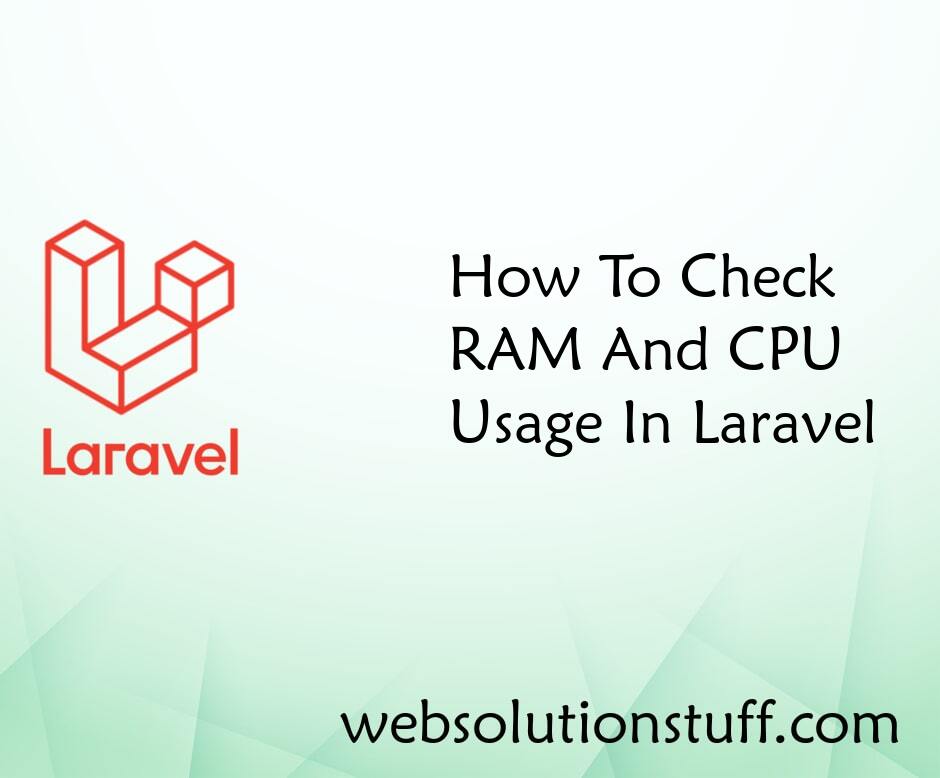
How To Check RAM And CPU Usage...
In this tutorial, I will show you how to check RAM and CPU usage in laravel in ubuntu OS. Many times we requir...
Jul-29-2020

How to Get Last 15 Records in...
Welcome, fellow developers! In this guide, I'll walk you through the straightforward process of fetching the latest...
Dec-08-2023
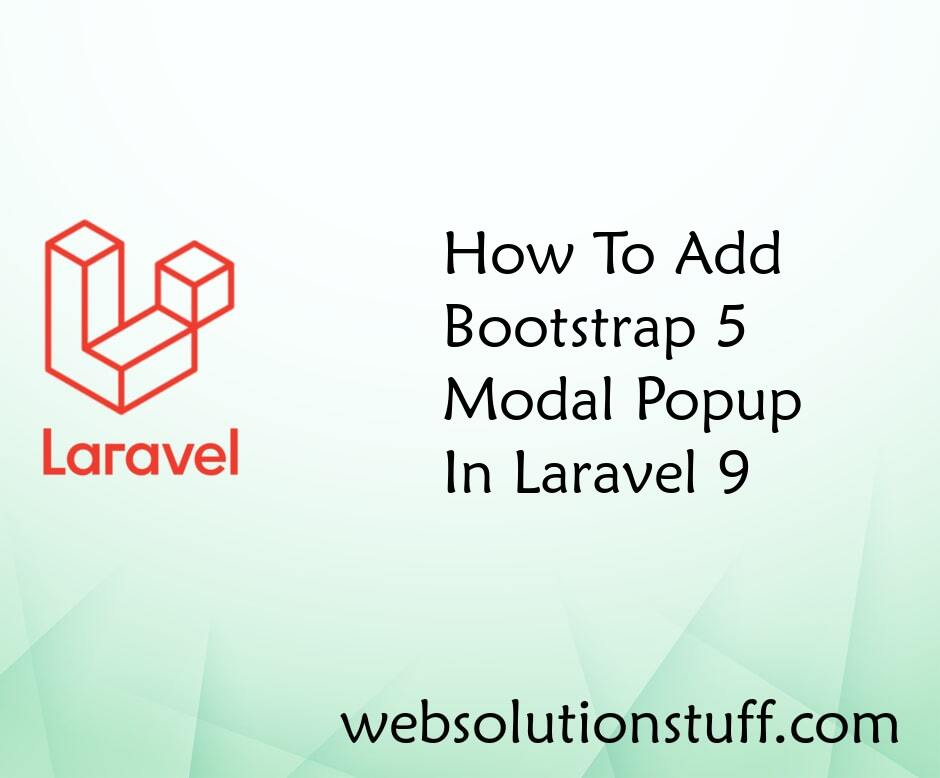
How To Add Bootstrap 5 Modal P...
In this article, we will see how to add bootstrap 5 modal popup in laravel 9. We will learn how to use the bootstrap 5 m...
Nov-02-2022

How To Send Email With Attachm...
In this tutorial i will show you how to send email with attachment in laravel 8. As we all know mail functionalities are...
May-05-2021