Laravel 9 Flash Message Example
Websolutionstuff | Dec-27-2022 | Categories : Laravel
In this article, we will see a laravel 9 flash message example. Here, we will learn how to create or implement flash messages in laravel 7, laravel 8, laravel 9, and laravel 10. Also, you can pass the alert messages from the controller. Also, you can redirect with a success flash message, and redirect with an error message.
So, we will see different types of alert message notifications like success messages, warning messages, error messages, info messages, etc. Also, we will use bootstrap flash message.
For display notifications, you can use different bootstrap classes like alert-success, alert-warning, alert-info, and alert-danger.
laravel 9 flash message example, flash message in laravel 7/8/9/10, redirect with flash message laravel 9/10, laravel 9/10 alert message, laravel 9/10 success message laravel 10 flash message example, how to display an alert notification in laravel 10, and bootstrap alert notification in laravel 10.
In this step, we will create a flash_message.blade.php file. So, this file can include anywhere in the project. In this file, we will use session and check message types like success, error, warning, and info. if the session and message type match alert message will be displayed.
resources/views/flash_message.blade.php
@if ($message = Session::get('success'))
<div class="alert alert-success alert-dismissible fade show" role="alert">
<strong>{{ $message }}</strong>
<button type="button" class="btn-close" data-bs-dismiss="alert" aria-label="Close"></button>
</div>
@endif
@if ($message = Session::get('error'))
<div class="alert alert-danger alert-dismissible fade show" role="alert">
<strong>{{ $message }}</strong>
<button type="button" class="btn-close" data-bs-dismiss="alert" aria-label="Close"></button>
</div>
@endif
@if ($message = Session::get('warning'))
<div class="alert alert-warning alert-dismissible fade show" role="alert">
<strong>{{ $message }}</strong>
<button type="button" class="btn-close" data-bs-dismiss="alert" aria-label="Close"></button>
</div>
@endif
@if ($message = Session::get('info'))
<div class="alert alert-info alert-dismissible fade show" role="alert">
<strong>{{ $message }}</strong>
<button type="button" class="btn-close" data-bs-dismiss="alert" aria-label="Close"></button>
</div>
@endif
@if ($errors->any())
<div class="alert alert-danger alert-dismissible fade show" role="alert">
<strong>Please check the form below for errors</strong>
<button type="button" class="btn-close" data-bs-dismiss="alert" aria-label="Close"></button>
</div>
@endif
In this step, we will use the flash_message.blade.php file in the default layout file.
@include('flash_message')
resources/views/layouts/app.blade.php
<!DOCTYPE html>
<html lang="en">
<head>
<meta charset="utf-8">
<meta http-equiv="X-UA-Compatible" content="IE=edge">
<meta name="viewport" content="width=device-width, initial-scale=1">
<!-- Styles -->
<link href="https://cdn.jsdelivr.net/npm/[email protected]/dist/css/bootstrap.min.css" rel="stylesheet">
<script src="https://cdn.jsdelivr.net/npm/[email protected]/dist/js/bootstrap.bundle.min.js" ></script>
</head>
<body>
<div class="container">
@include('flash_message')
@yield('content')
</div>
<!-- Scripts -->
<script src="/js/app.js"></script>
</body>
</html>
In this step, we will use flash messages with a back() function. So, add the following code to the controller file.
public function create(Request $request)
{
$this->validate($request,[
'name' => 'required',
'email' => 'required'
]);
$users = User::create($request->all());
return back()->with('success','User created successfully');
}
Now, we will use the redirect() function with an error message.
public function create(Request $request)
{
return redirect()->route('index')
->with('error','Something want wrong!');
}
Return redirect with route() with info message.
public function create(Request $request)
{
$this->validate($request,[
'name' => 'required',
'email' => 'required'
]);
$users = User::create($request->all());
return back()->with('info','Duplicate email address!');
}
You might also like:
- Read Also: How To Restrict Special Characters Using jQuery Regex
- Read Also: Vue Js Sweetalert Modal Notification Tutorial
- Read Also: Laravel 9 Livewire Toastr Notification
- Read Also: Laravel 9 Toastr Notifications Example
Recommended Post
Featured Post

Laravel 8 Remove/Hide Columns...
In this article, we will see how to remove/hide columns while export data in datatables in laravel 8. When we are u...
Oct-13-2020

Laravel 9 Import Export CSV/EX...
In this tutorial, I will give you laravel 9 import export csv and excel file example. We will simply create import...
Feb-19-2022
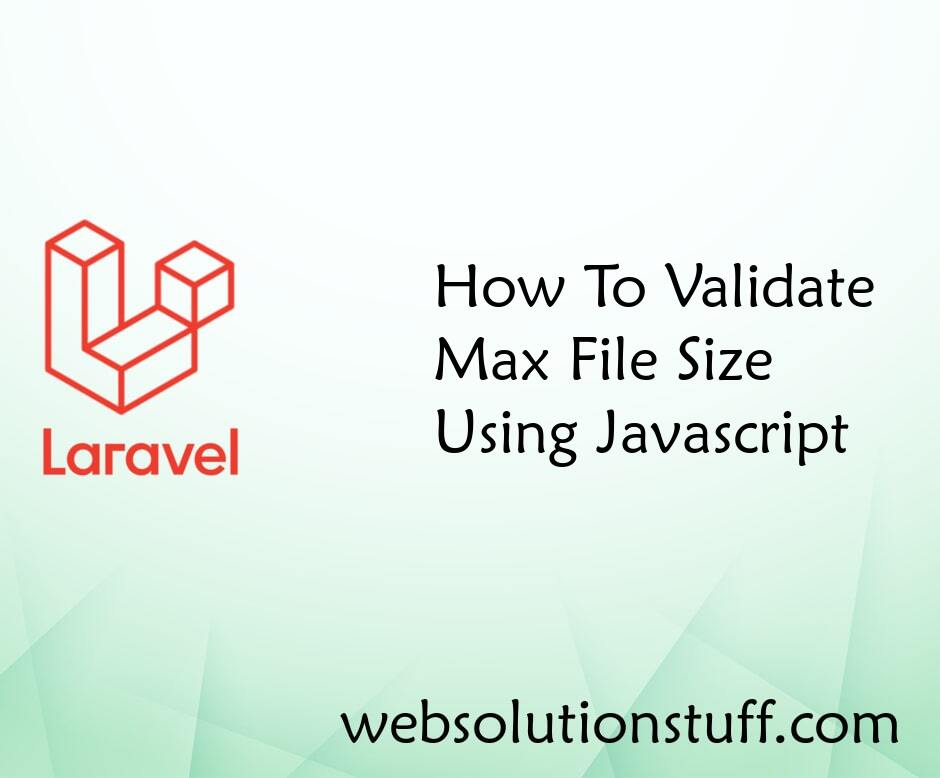
How To Validate Max File Size...
This article will show us how to validate max file size using javascript. Many times we have a requirement to check...
Aug-03-2020
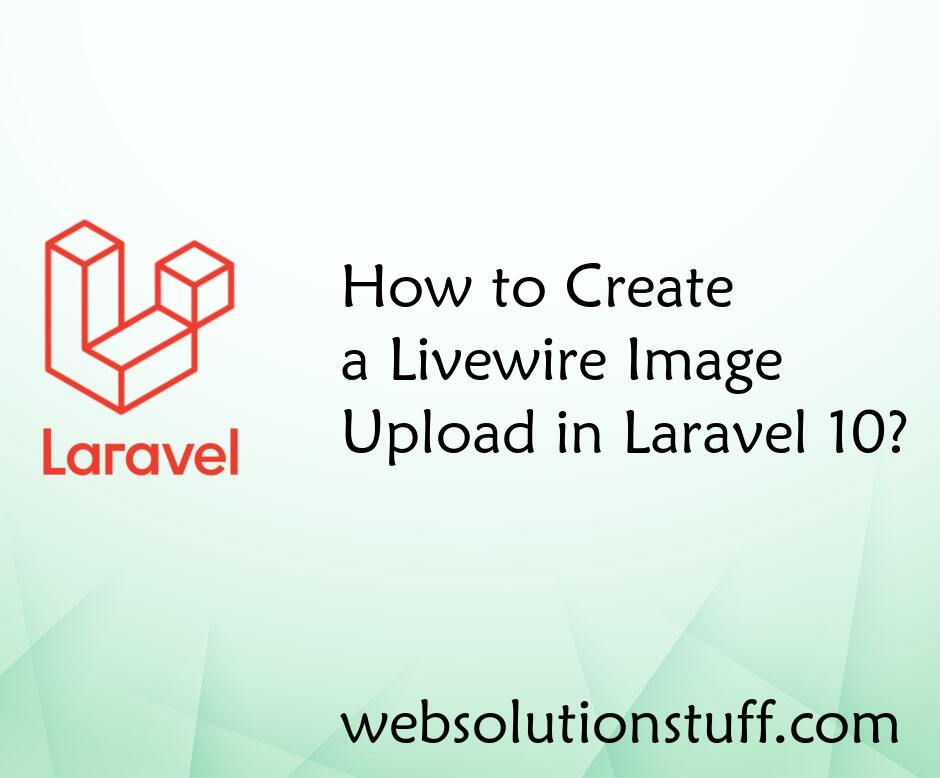
How to Create a Livewire Image...
Livewire has revolutionized the way developers build interactive web applications with its real-time capabilities. And w...
Aug-02-2023