Laravel 8 Authentication using Jetstream Example
Websolutionstuff | Nov-12-2020 | Categories : Laravel
In this article, we will discuss laravel 8 authentication with jetstream. This post will give you a simple and easy example of laravel 8 authentication using jetstream example. you can see laravel 8 Jetstream auth with livewire. It's very amazing features in laravel 8. Laravel 8 has totally changed with the authentication scaffolding. Laravel Jetstream is a beautifully designed application scaffolding for laravel.
It provides much built-in functionality including login, registration, email verification, two-factor authentication, session management, API support via Laravel Sanctum, and optional team management. Laravel Jetstream is designed using Tailwind CSS with different choices of Livewire or Inertia. So, in this example, we will perform laravel 8 auth using livewire.
So, let's see, how to install jetstream in laravel 8, laravel 8 jetstream authentication with livewire, and laravel 8 authentication with jetstream.
Let's start and follow the below steps and perform an example of laravel 8 authentications with a jetstream example.
We will create a new project setup for this example. So, create a new project using the below command.
composer create-project --prefer-dist laravel/laravel blog
In this step, we need to use the composer command to install jetstream. So, let's run the below command for installing jetstream.
composer require laravel/jetstream
In this step, we are creating authentication using the below command. Jetstream provides two commands for creating authentication. simple login, register email verification and if you want to create a team in your laravel project then also provide using the team parameter in the command.
Install livewire with or without a team
php artisan jetstream:install livewire
OR
php artisan jetstream:install livewire --teams
In this step, we are installing the node package. Before installing the npm package, it will require node.js in your system. If you haven’t installed it in your system then do it before proceeding to this step.
npm install
Let's run the node.js package.
npm run dev
After running both commands we need to add migration in our database. So, run the following command in the terminal.
php artisan migrate
Laravel 8 Jetstream provides new features that are configurable. you can see there is a configuration file config\fortify.php and config\jetstream.php file where you can enable and disable options for that features and also provide other configuration files like sanctum.php, hashing.php, etc.
config\fortify.php
...
'features' => [
Features::registration(),
Features::resetPasswords(),
Features::emailVerification(),
Features::updateProfileInformation(),
Features::updatePasswords(),
Features::twoFactorAuthentication([
'confirmPassword' => true,
]),
],
...
config\jetstream.php
...
'features' => [
Features::profilePhotos(),
Features::api(),
Features::teams(),
],
...
Please make sure if you are running with php artisan jetstream:install livewire --teams command then enable teams features or other features otherwise you will get an error.
Now run your application using the below command
Now you will get output like the below screenshot.
Home Page
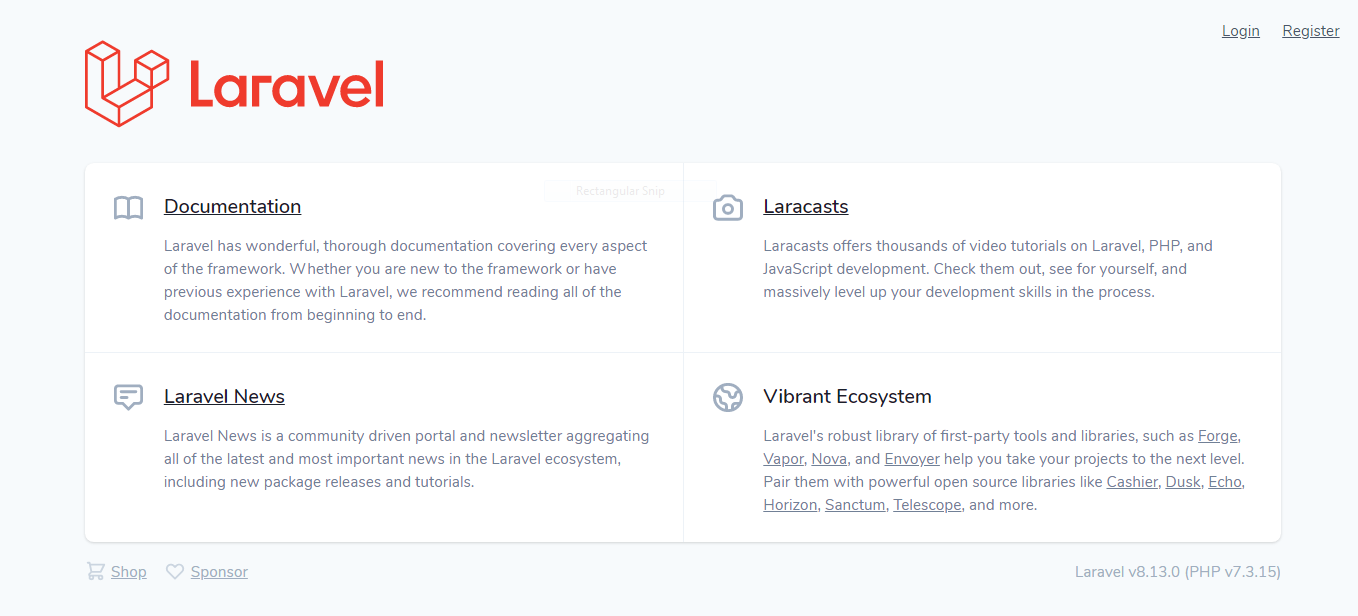
Login Page
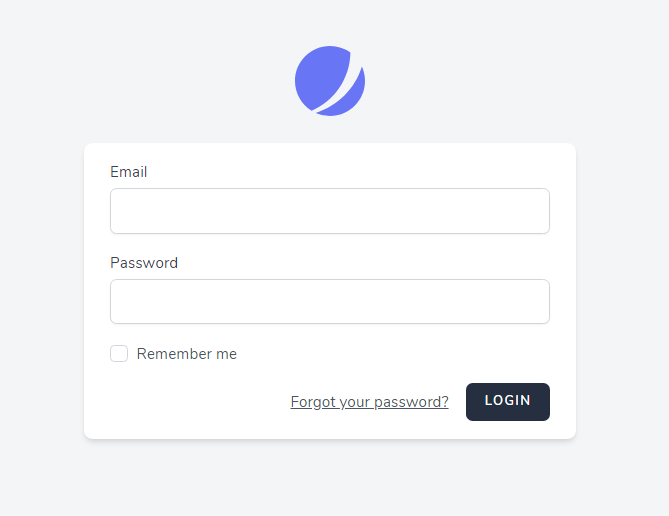
Profile Page
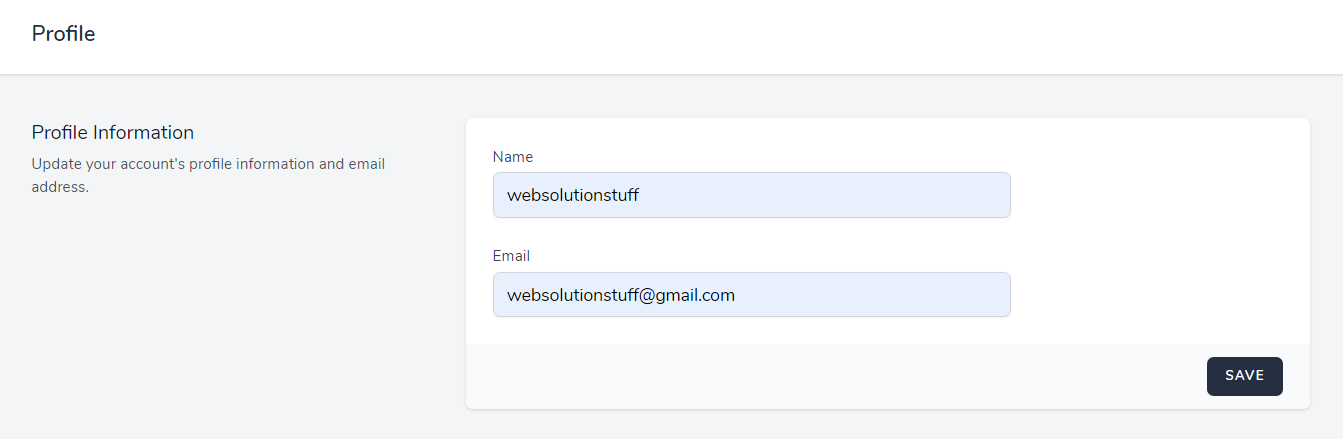
You might also like:
Recommended Post
Featured Post

Laravel 8 User Roles and Permi...
In this tutorial we will see laravel 8 user roles and permissions without package.Roles and permissions are an impo...
Sep-13-2021
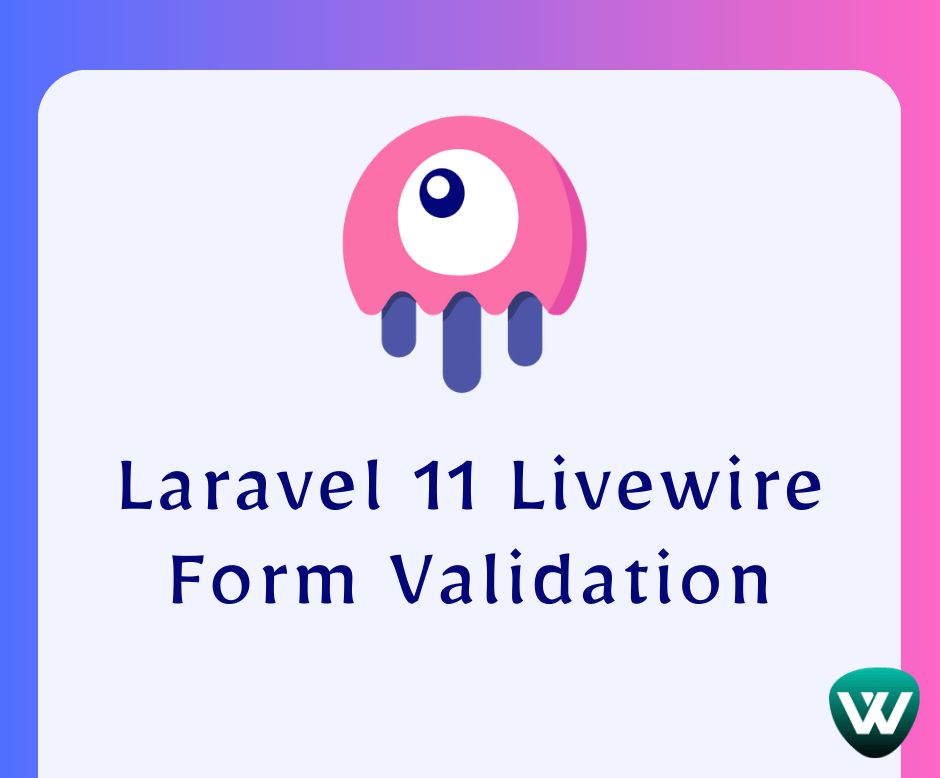
Laravel 11 Livewire Form Valid...
Hello, laravel web developers! In this article, we'll see how to validate forms in laravel 11 Livewire. In lara...
Jun-12-2024
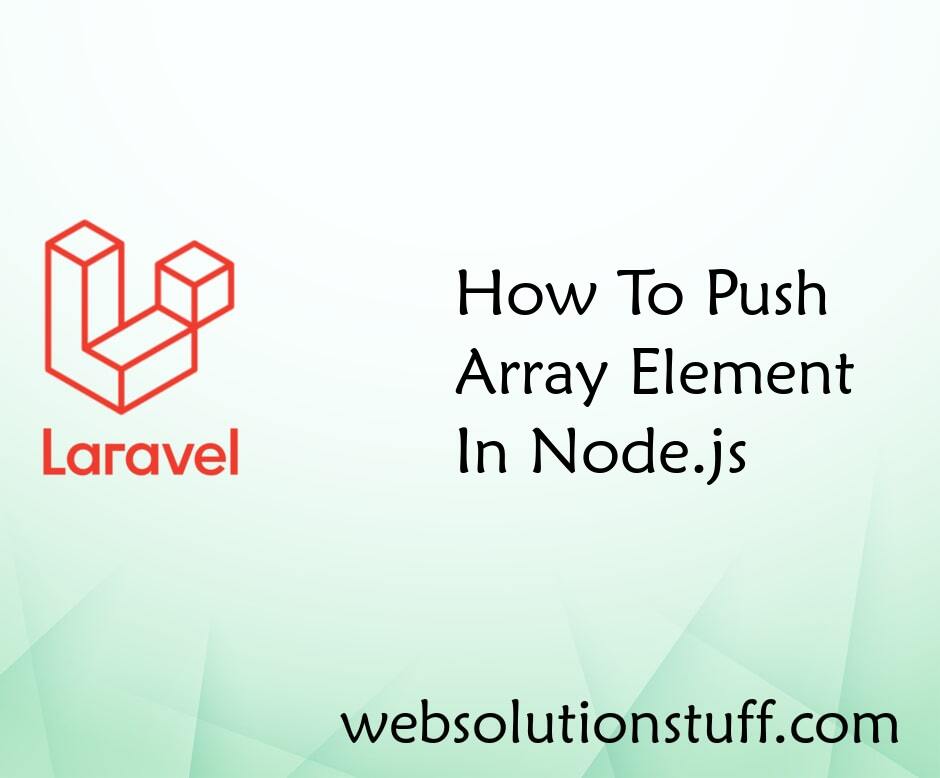
How To Push Array Element In N...
Hello Dev, In this example we will see how to push array element in node.js example. I will share some example about&...
Oct-11-2021

Know About MilesWeb’s WordPres...
Want to make your WordPress site online? But for this, you will need to opt-in for a managed WordPress hosting provider....
Apr-09-2022