How To Install Moment.js In Angular 15
Websolutionstuff | Jun-26-2023 | Categories : Angular
Welcome to this step-by-step guide on installing Moment.js in your Angular 15 project. As an Angular developer, I understand the importance of efficient date and time manipulation in web applications. That's why I'm excited to share this guide with you, where we'll explore how to seamlessly integrate Moment.js into your Angular 15 application.
Moment.js is a powerful JavaScript library that simplifies date and time handling, making it a valuable tool for web developers like us.
By following this guide, we'll learn how to incorporate Moment.js into our Angular 15 projects, allowing us to effortlessly handle dates and times in our applications.
In today's fast-paced web development world, having a reliable solution for managing dates and times is crucial. Moment.js provides an extensive set of functionalities for parsing, manipulating, and formatting dates and times, saving us valuable time and effort in implementing these operations from scratch.
Whether we need to display dates in a specific format, calculate durations, compare dates, or perform other date-related tasks, Moment.js has us covered.
With its intuitive API and comprehensive documentation, Moment.js has earned its reputation as a go-to library for date and time manipulation in JavaScript.
Throughout this guide, we'll walk through the process of setting up Moment.js in our Angular 15 project. We'll create a new Angular project, install the Moment.js package, import it into our components, and start leveraging its features.
By the end of this guide, we'll have all the knowledge we need to unlock the potential of Moment.js in our Angular 15 applications.
So let's embark on this journey together and harness the power of Moment.js in our Angular 15 projects.
I'll provide you with clear instructions for each step, ensuring that you gain the necessary skills to handle dates and times effortlessly. With Moment.js, we can streamline our development process and focus on building amazing web applications.
Please note that this guide assumes you have a basic understanding of Angular 15 and have Node.js and npm (Node Package Manager) installed on your development machine.
If you're new to Angular, I recommend familiarizing yourself with the basics before proceeding with this guide.
To get started, we need to create a new Angular 15 project. Open your command prompt or terminal and navigate to the desired directory where you want to create your project. Then, run the following command to create a new Angular project.
ng new my-angular-project
Once the project is created, navigate to the project's root directory using the following command.
cd my-angular-project
Next, install the Moment.js package using npm (Node Package Manager). Run the following command in your terminal.
npm install moment
This will download and install the Moment.js package and its dependencies into your project's node_modules directory.
To use Moment.js in your Angular component, you need to import it first. Open the component file where you want to use Moment.js and add the following import statement at the top.
import * as moment from 'moment';
This imports the Moment.js library and assigns it to the moment variable, allowing you to access Moment.js functions and features within your component.
With Moment.js imported into your component, you can start using its functionalities for date and time operations. For example, you can parse, format, manipulate, and display dates and times using the various methods provided by Moment.js.
Here's an example of using Moment.js to format the current date and time.
const currentDate = moment().format('MMMM Do YYYY, h:mm:ss a');
console.log(currentDate);
This will output the current date and time in the specified format.
Congratulations! You have successfully installed Moment.js in your Angular 15 project. Moment.js provides powerful date and time manipulation capabilities, making it easier for you to handle various operations related to dates and times in your application.
Now you can take advantage of Moment.js' extensive features to format, parse, and manipulate dates and times in your Angular 15 project.
By following this step-by-step guide, you have gained the knowledge to integrate Moment.js into your Angular 15 application. Feel free to explore the Moment.js documentation and experiment with its various functions to enhance the date and time handling in your Angular projects.
You might also like:
- Read Also: How To File Upload With Progress Bar Angular 15
- Read Also: Date Range Filter In Datatable jQuery Example
- Read Also: How To Get Current Date And Time In React JS
- Read Also: How to Send E-mail Using Queue in Laravel 7/8
Recommended Post
Featured Post
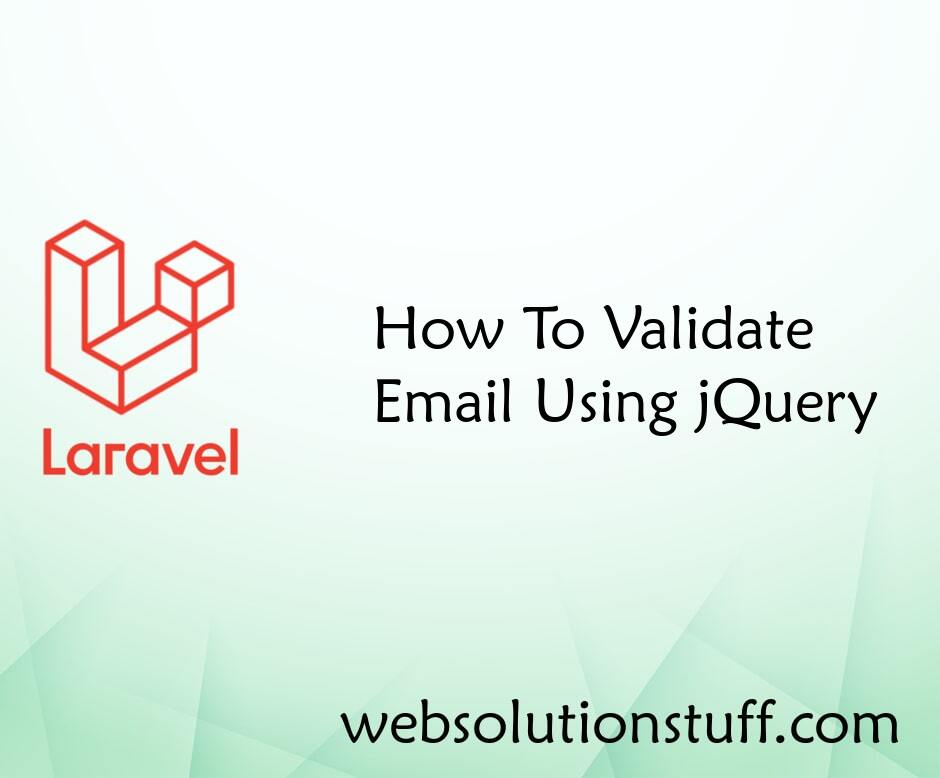
How To Validate Email Using jQ...
In this article, we will see how to validate email using jquery. we will use regular expression(regex) for email va...
Nov-09-2022
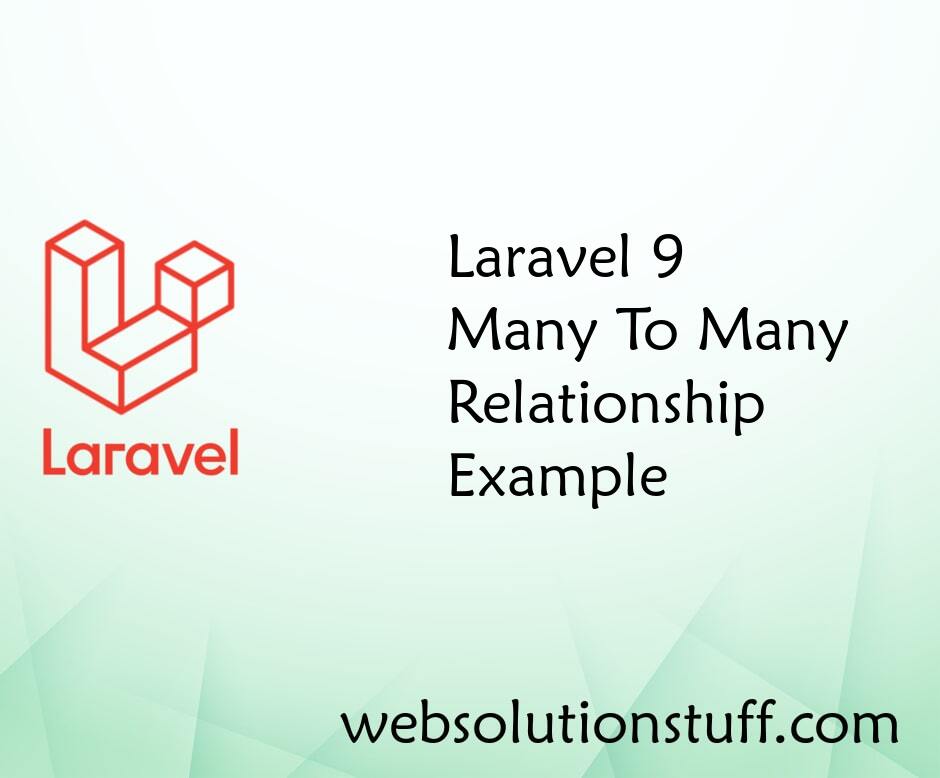
Laravel 9 Many To Many Relatio...
In this article, we will see laravel 9 many to many relationship example. Also, you can use many to many relationsh...
Apr-03-2022

How To Generate PDF File In La...
In this article, we will see how to generate a pdf file in laravel 10. Here, we will learn about laravel 10 ge...
Mar-10-2023

How to Create Custom Login and...
In the ever-evolving landscape of web development, crafting a tailor-made user authentication system stands as a pivotal...
Aug-25-2023