Laravel 9 Many To Many Relationship Example
Websolutionstuff | Apr-03-2022 | Categories : Laravel PHP
In this article, we will see laravel 9 many to many relationship example. Also, you can use many to many relationships in laravel 6 and laravel 7 and laravel 8. Many to many relationships is more complicated than one to one and one to many relationships. An example of like a relationship is a user with have multiple roles, where the role are also connected with multiple users.
So, let's see many to many relationship in laravel 9, laravel 9 eloquent relationships example, laravel 9 hasMany example, many to many relationship laravel 9.
Also, we will create migration with a foreign key, sync with a pivot table, retrieve records using the model, insert new records, update records, etc. We will create a User and Roles and Role_users table. all tables are connected with each other table. Now we will create many to many relationships with each other by using the laravel Eloquent Model.
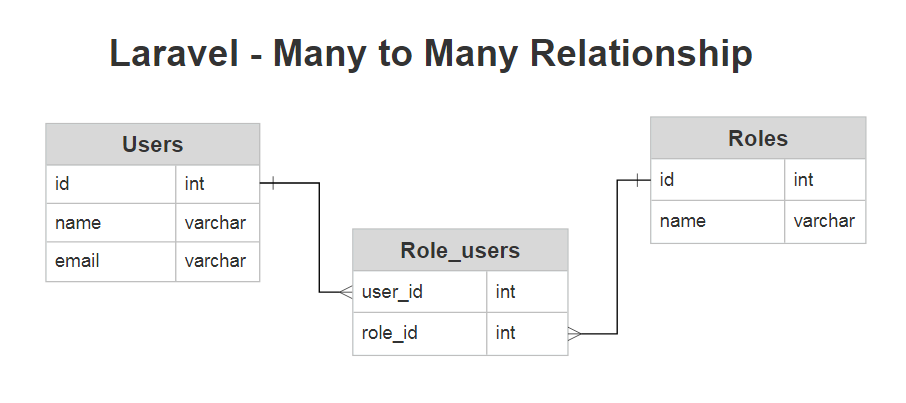
Now, we have to create migration for users and roles and role_users table. we will also add foreign keys with the users and roles table.
Create Migration of Users Table
Schema::create('users', function (Blueprint $table) {
$table->increments('id');
$table->string('name');
$table->string('email')->unique();
$table->timestamps();
});
Create Migration of Roles Table
Schema::create('roles', function (Blueprint $table) {
$table->increments('id');
$table->string('name');
$table->timestamps();
});
Create Migration of Role Users Table
Schema::create('role_users', function (Blueprint $table) {
$table->integer('user_id')->unsigned();
$table->integer('role_id')->unsigned();
$table->foreign('user_id')->references('id')->on('users')->onDelete('cascade');
$table->foreign('role_id')->references('id')->on('roles')->onDelete('cascade');
});
Now, we will create a User, Role model. we will use the belongsToMany() relationship for both models.
User Model :
<?php
namespace App\Models;
use Illuminate\Database\Eloquent\Model;
class User extends Model
{
/**
* Get the phone associated with the user.
*/
public function roles()
{
return $this->belongsToMany(Role::class, 'role_users');
}
}
Role Model :
<?php
namespace App\Models;
use Illuminate\Database\Eloquent\Model;
class Role extends Model
{
public function user()
{
return $this->belongsToMany(User::class, 'role_users');
}
}
Once the relationship is defined, we may retrieve the related record using Eloquent's dynamic properties.
$role = User::find(1)->roles;
$user = Role::find(1)->users;
In this step, we will create records in the role tables.
$user = User::find(1);
$role_ids = [1, 2];
$user->roles()->attach($role_ids);
$user = User::find(3);
$role_ids = [1, 2];
$user->roles()->sync($role_ids);
You might also like :
- Read More : Laravel whereBetween Query Example
- Read More : Laravel whereDate and whereDay Example
- Read More : Laravel 9 One To One Relationship Example
- Read More : Laravel whereMonth and whereYear Example
Recommended Post
Featured Post
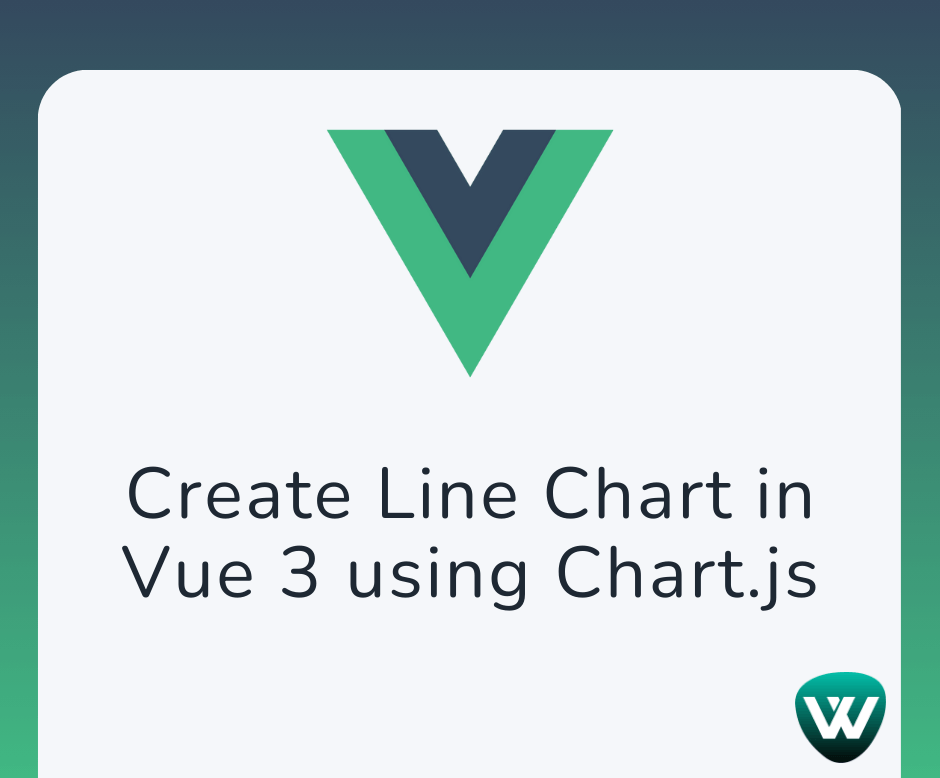
How to Create Line Chart in Vu...
Hello, web developers! In this article, we'll see how to create a line chart in vue 3 using vue-chartjs. Here,...
Jul-26-2024

How To Install Tailwind CSS In...
In this article, we will see how to install tailwind CSS in laravel 9. Tailwind CSS works by scanning all of y...
Jun-13-2022
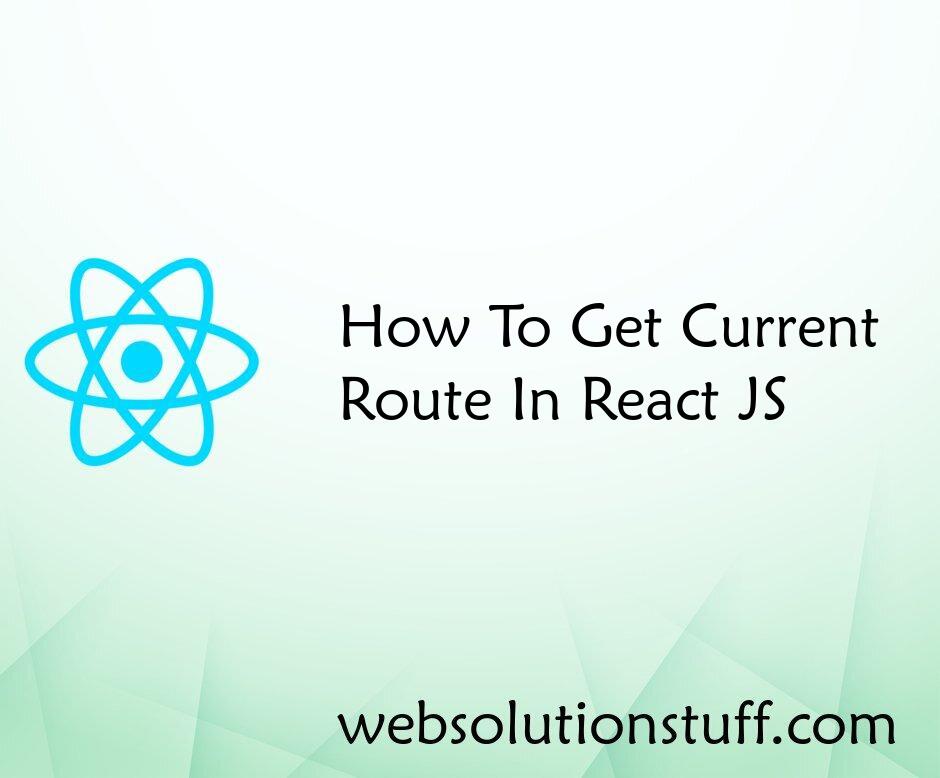
How To Get Current Route In Re...
As a web developer using React JS, I've come to appreciate the power and efficiency of this JavaScript library. Its...
Aug-11-2023
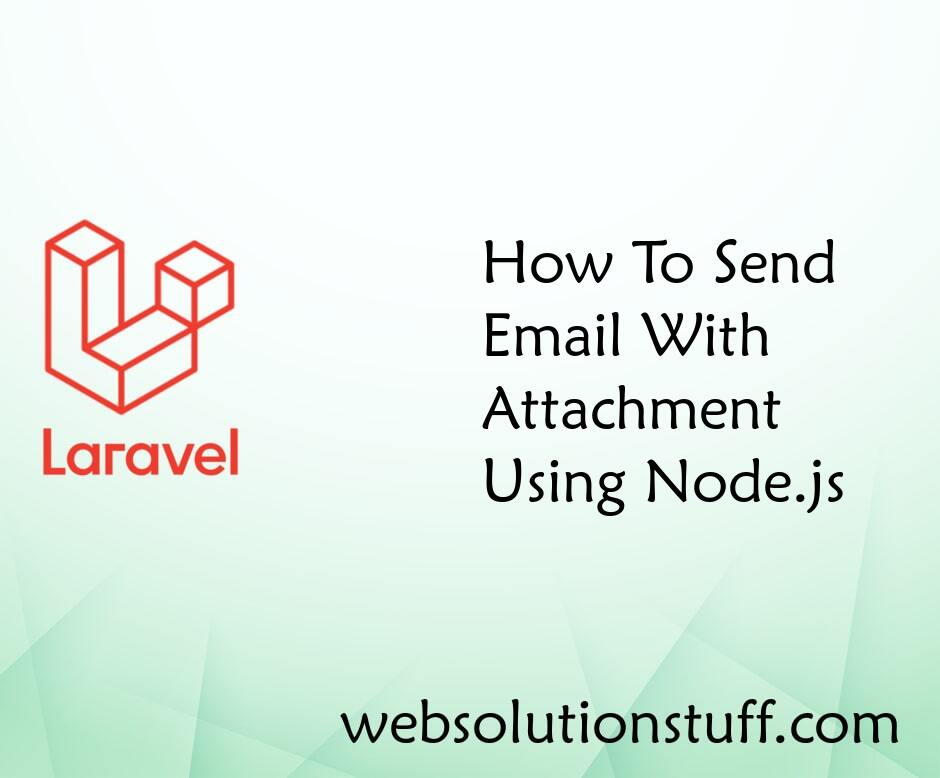
How To Send Email With Attachm...
Hello Guys, In this tutorial we will see how to send email with attachment using node.js app. In this tutorial w...
Aug-09-2021