How to Validate Reactive Form in Angular 17
Websolutionstuff | Mar-27-2024 | Categories : Angular
Hello developer, In this article, we'll see how to validate a reactive form in angular 17. Reactive forms provide a model-driven approach to handling form inputs whose values change over time. In angular 17 we'll simply validate a reactive form.
To implement Reactive Forms in Angular 17, it is essential to import "ReactiveFormsModule" from the Angular Forms library. You can import the FormGroup and FormControl classes from this package.
So, let's see Angular 17 form validation and Angular reactive form validation.
To start, I'll create a new Angular app for this demonstration. If you've already created one, there's no need to initiate a new Angular 17 app.
ng new angular-17-forms
I will import the necessary modules, including FormsModule and ReactiveFormsModule from the '@angular/forms' library, in the app.component.ts file
src/app/app.component.ts
import { Component } from '@angular/core';
import { CommonModule } from '@angular/common';
import { RouterOutlet } from '@angular/router';
import { FormsModule, ReactiveFormsModule, FormGroup, FormControl, Validators } from '@angular/forms';
@Component({
selector: 'app-root',
standalone: true,
imports: [CommonModule, RouterOutlet, FormsModule, ReactiveFormsModule],
templateUrl: './app.component.html',
styleUrls: ['./app.component.css']
})
export class AppComponent {
title = 'boot-app';
form = new FormGroup({
name: new FormControl('', [Validators.required, Validators.minLength(3)]),
email: new FormControl('', [Validators.required, Validators.email]),
body: new FormControl('', Validators.required)
});
get f(){
return this.form.controls;
}
submit(){
console.log(this.form.value);
}
}
Now, I'll create an HTML form with ngModel. Also, I used Bootstrap class for form design.
src/app/app.component.html
<h1>How to Validate Reactive Form in Angular 17 - Techsolutionstuff</h1>
<form [formGroup]="form" (ngSubmit)="submit()">
<div class="form-group">
<label for="name">Name</label>
<input
formControlName="name"
id="name"
type="text"
class="form-control">
<div *ngIf="f['name'].touched && f['name'].invalid" class="alert alert-danger">
<div *ngIf="f['name'].errors && f['name'].errors['required']">Name is required.</div>
<div *ngIf="f['name'].errors && f['name'].errors['minlength']">Name should be minimum 3 character.</div>
</div>
</div>
<div class="form-group">
<label for="email">Email</label>
<input
formControlName="email"
id="email"
type="text"
class="form-control">
<div *ngIf="f['email'].touched && f['email'].invalid" class="alert alert-danger">
<div *ngIf="f['email'].errors && f['email'].errors['required']">Email is required.</div>
<div *ngIf="f['email'].errors && f['email'].errors['email']">Please, enter valid email address.</div>
</div>
</div>
<div class="form-group">
<label for="body">Body</label>
<textarea
formControlName="body"
id="body"
type="text"
class="form-control">
</textarea>
<div *ngIf="f['body'].touched && f['body'].invalid" class="alert alert-danger">
<div *ngIf="f['body'].errors && f['body'].errors['required']">Body is required.</div>
</div>
</div>
<button class="btn btn-primary" [disabled]="form.invalid" type="submit">Submit</button>
</form>
In the last step, I'll run the angular 17 application using the following command.
ng serve
You might also like:
- Read Also: How to Add Bootstrap 5 in Angular 17 Application
- Read Also: How to Upgrade from Angular 16 to Angular 17
- Read Also: File Upload With Progress Bar In Angular 13
- Read Also: Bootstrap Modal In Angular 13
Recommended Post
Featured Post
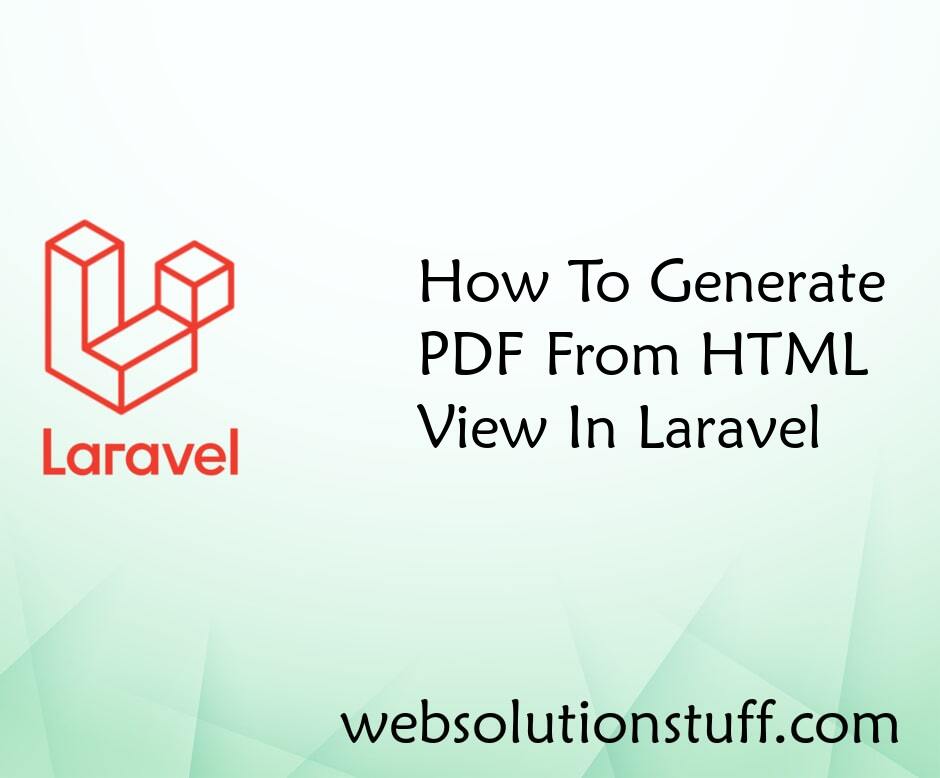
How Generate PDF From HTML Vie...
In this example, I will teach you how to generate PDF files from an HTML view in laravel. For generating PDF files I wil...
Jun-01-2020
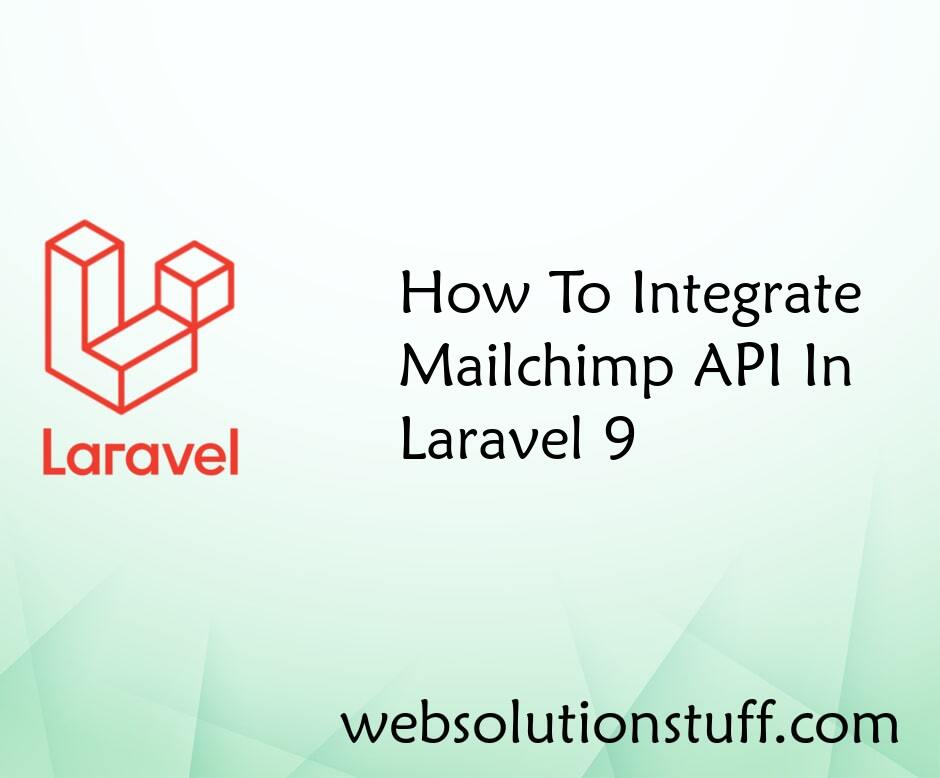
How To Integrate Mailchimp API...
In this article, we will see how to integrate mailchimp API in laravel 9. Here we will learn how we can integr...
Aug-01-2022

How to Install Composer on Ubu...
Hey there! If you're diving into the world of PHP development on your Ubuntu 22.04 machine, you'll likely come a...
Jan-10-2024

Server Side Custom Search in D...
In this example we will discuss about server side custom search in datatable. Datatable provides default searching...
Apr-05-2021