How To Create Custom Helper Function In Laravel 10
Websolutionstuff | Mar-20-2023 | Categories : Laravel
In this article, we'll explore how to create a custom helper function in Laravel 10. This custom helper function can be a powerful tool to simplify and streamline your Laravel applications. While Laravel offers numerous built-in functions, there are situations where you may need to craft your own customized helper function tailored to your project's specific needs.
Laravel 10 continues to provide handy helper functions for a wide range of tasks, including working with arrays, objects, paths, strings, URLs, and routes.
By the end of this article, you'll not only know how to create custom helpers in Laravel 10 but also how to effectively integrate them into your projects for enhanced functionality and efficiency.
Let's dive into the world of custom helpers in Laravel 10 and unlock their potential
In this step, we will install laravel 10 using the following command.
composer create-project laravel/laravel laravel_10_custom_helper
In this step, we will create the helpers.php file in our laravel project and add the below code.
app/Helpers/helpers.php
<?php
use Carbon\Carbon;
function change_Date_Format($date,$format){
return \Carbon\Carbon::createFromFormat('Y-m-d', $date)->format($format);
}
?>
In this step, we will add the below code in the composer.json file.
"autoload": {
"psr-4": {
"App\\": "app/",
"Database\\Factories\\": "database/factories/",
"Database\\Seeders\\": "database/seeders/"
},
"files": [
"app/Helpers/helpers.php"
]
},
Now, run the below command in your terminal
composer dump-autoload
So, we are done with the custom helper function in laravel 10, as of now we can use this function anywhere across applications.
Here, we will use this function in the blade file.
<html>
<head>
<meta charset="utf-8">
<meta http-equiv="X-UA-Compatible" content="IE=edge">
<title>How To Create Custom Helper Function In Laravel 10 - Websolutionstuff</title>
<link rel="stylesheet" href="">
</head>
<body>
<h3>How To Create Custom Helper Function In Laravel 10 - Websolutionstuff</h3>
<h3>New Date Format: {{ change_Date_Format('2023-03-03','m/d/Y') }}</h3>
</body>
</html>
Output:
In conclusion, we've learned how to create custom helper functions in Laravel 10. These custom helpers act as handy tools that simplify and optimize your Laravel projects.
While Laravel provides a variety of built-in functions, there are scenarios where having your own customized helper can be a game-changer.
You might also like:
- Read Also: Laravel 10 Multiple Image Upload Example
- Read Also: Laravel 10 CRUD Operation Step By Step
- Read Also: Laravel 8 cURL HTTP Request Example
- Read Also: Laravel Firebase Push Notification
Recommended Post
Featured Post
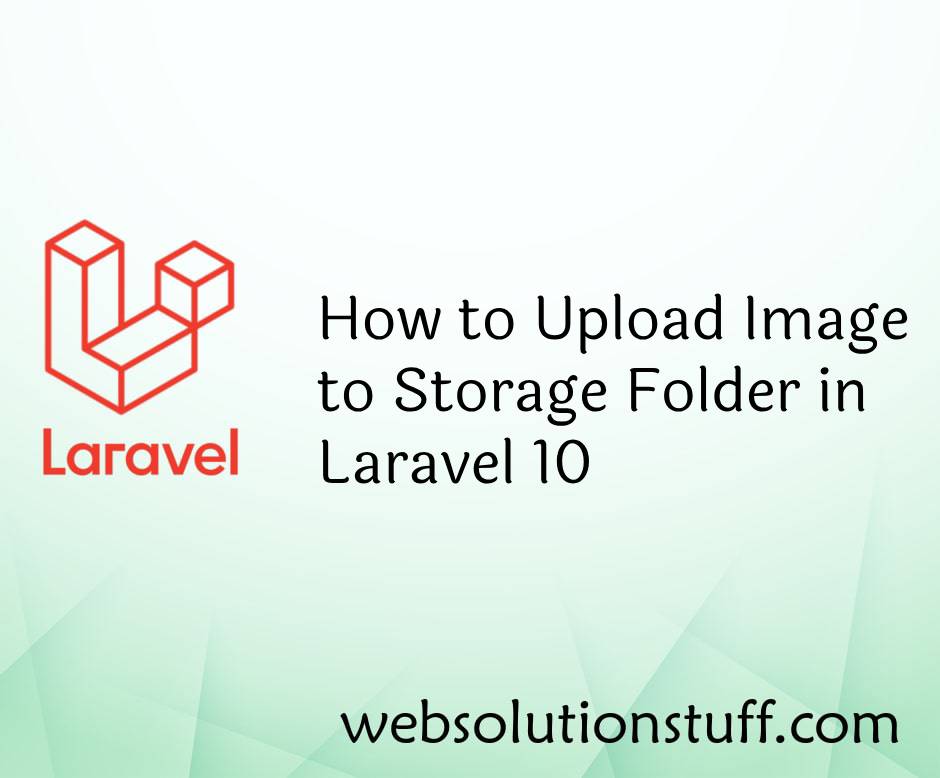
How to Upload Image to Storage...
As I delve into Laravel 10, a true powerhouse in the realm of PHP frameworks, I've found it to be a game-changer for...
Sep-29-2023

How To Create Table Using Migr...
In this article, we will see how to create a table using migration in laravel 10. Migrations are like version contr...
Apr-21-2023
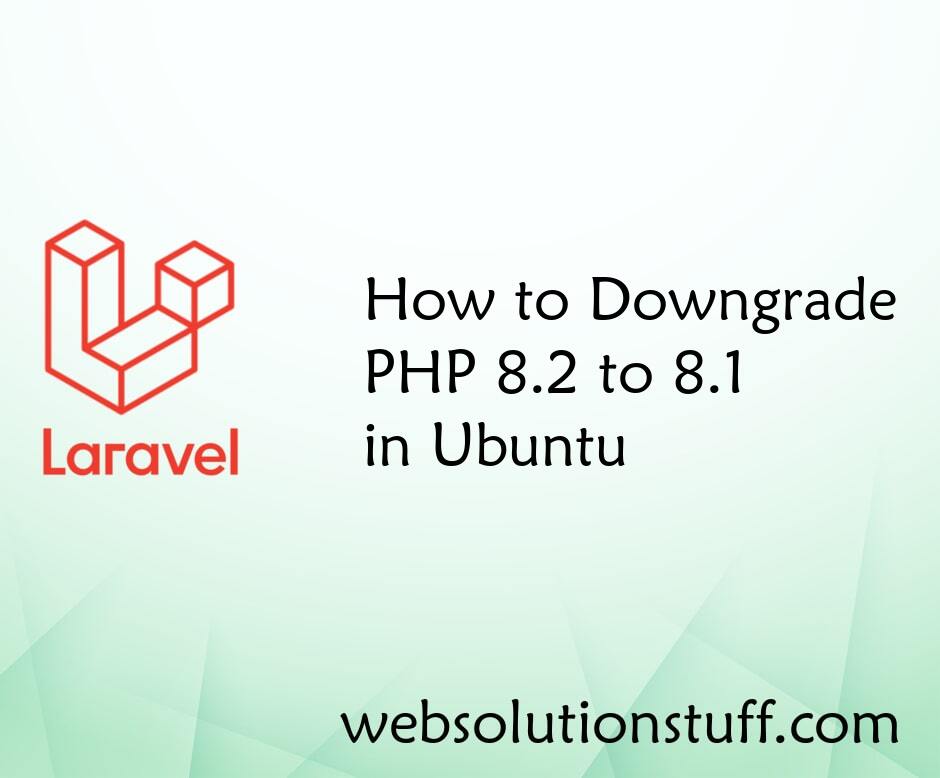
How to Downgrade PHP 8.2 to 8....
Hey there, I recently found myself in a situation where I needed to downgrade my PHP version from 8.2 to 8.1 on my Ubunt...
Nov-01-2023

Multi Step Form Example In Lar...
Today in this post we will see multi step form example in laravel, here we will create laravel multi step form example.&...
Jul-21-2021