How to Use Laravel Factory in Seeder
Websolutionstuff | Sep-13-2023 | Categories : Laravel
Laravel is a popular PHP framework known for its elegance and simplicity in building web applications. When it comes to populating your database with sample data for testing and development, Laravel offers a powerful tool called Factory and Seeder.
In this article, we will explore how to use Laravel Factory in Seeder to efficiently generate and seed your database with realistic data. You can use in laravel 8, laravel 9, laravel 10.
Table of Contents
- Setting up a Laravel Project
- Creating a Model and Migration
- Generating a Factory
- Writing a Seeder
- Running the Seeder
- Advanced Factory and Seeder Usage
- Conclusion
Before we dive into using Laravel Factory in Seeder, ensure you have a Laravel project set up. If not, you can create one using the Laravel installer.
composer global require laravel/installer
laravel new my-project
cd my-project
To start, you'll need a database table for your model. Let's assume you want to create a "users" table:
php artisan make:model User -m
This command will generate both the model (User.php) and a migration file in the database/migrations directory.
Next, generate a Factory for your model.
php artisan make:factory UserFactory --model=User
This will create a UserFactory.php file in the database/factories directory. In this file, you can define how the sample data for the "users" table should look.
<?php
namespace Database\Factories;
use App\Models\User;
use Illuminate\Database\Eloquent\Factories\Factory;
class UserFactory extends Factory
{
/**
* The name of the factory's corresponding model.
*
* @var string
*/
protected $model = User::class;
/**
* Define the model's default state.
*
* @return array
*/
public function definition()
{
return [
'name' => $this->faker->name,
'email' => $this->faker->unique()->safeEmail,
];
}
}
Now, let's create a Seeder to use the Factory for populating the database. Run the following command.
php artisan make:seeder UsersTableSeeder
This command will generate a UsersTableSeeder.php file in the database/seeders directory. In this seeder file, you can specify how many records you want to insert and use the Factory to generate the data.
Here's an example of a simple seeder using the UserFactory.
use Illuminate\Database\Seeder;
use App\Models\User;
class UsersTableSeeder extends Seeder
{
public function run()
{
User::factory(10)->create(); // Creates 10 user records using the UserFactory
}
}
To execute the Seeder and populate your database, run the following command.
php artisan db:seed --class=UsersTableSeeder
This will trigger the run method in your UsersTableSeeder class and insert 10 user records into the "users" table.
Laravel Factories are powerful and flexible. You can customize them to generate specific data for your application, including relationships, states, and more. For advanced usage, refer to the Laravel documentation on Factory and Seeder customization.
In this guide, we've explored how to use Laravel Factory in Seeder to efficiently generate and seed your database with sample data. This practice is essential for testing and development, as it helps ensure your application behaves as expected with realistic data.
You might also like:
- Read Also: Laravel 10 Login and Registration with Auth
- Read Also: How To Integrate Swagger In laravel 10
- Read Also: How To Install php-zip Extension In Ubuntu
- Read Also: How to Add Date Picker in React JS using react-datepicker
Recommended Post
Featured Post

How to Create Slider using jQu...
In this post we will see how to create slider using jquery, here we will use owl carousel for create slider using b...
Aug-04-2021

How To Send Email Using Markdo...
In this article, we will see how to send email using markdown mailable laravel 9. we will learn laravel 9 to s...
Aug-05-2022
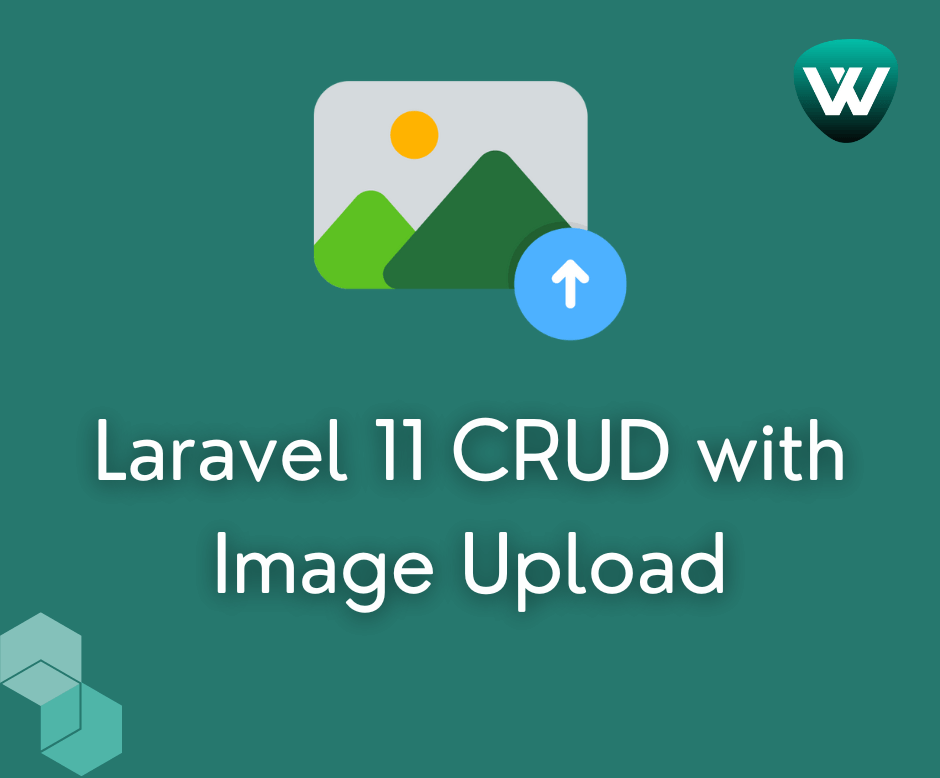
Laravel 11 CRUD with Image Upl...
In this article, we'll see laravel 11 crud with an image upload example. Here, we'll perform a crud operation on...
Apr-26-2024

Laravel 9 whereNull / whereNot...
In this article, we will see the laravel 9 whereNull / whereNotNull query example. In laravel 9 additional where clauses...
Oct-18-2022