Laravel 9 Authentication Using Inertia JS
Websolutionstuff | Dec-05-2022 | Categories : Laravel
In this article, we will see laravel 9 authentication using inertia js. Here, you can learn how to authenticate using jetstream inertia js in laravel 8/9. Laravel jetstream provides login, register, email verification, two-factor authentication, and team management features. You can authenticate using livewire and inertia JS using laravel jetstream.
Jetstream is designed using Tailwind CSS and offers your choice of Livewire or Inertia scaffolding. Here, we will use inertia js for authentication in laravel 9.
Inertia.js lets you quickly build modern single-page React, Vue, and Svelte apps using classic server-side routing and controllers. Inertia isn't a framework, nor is it a replacement for your existing server-side or client-side frameworks.
The inertia JS uses vue.js as templating language which is provided by the jetstream. Inertia.js gives you the full power of Vue.js without the complexity of client-side routing.
So, let's see jetstream inertia js authentication in laravel 9, laravel 8/9 jetstream inertia js authentication, and laravel 9 inertia auth example.
In this step, we will install the laravel 9 application using the following command.
composer create-project laravel/laravel laravel_9_auth_inertia_js
In this step, we will install laravel jetstream using the composer command.
composer require laravel/jetstream
Now, we will create auth with help of the jetstream inertia js package. you can create basic login, register, and email verification is given the composer command. In advance, you can create team management if pass the inertia with the --team parameter.
php artisan jetstream:install inertia
OR
php artisan jetstream:install inertia --teams
Now, we will install the npm package using the following command.
npm install
After that, run the npm package using the following command.
npm run dev
Now, we will migrate the default table using the migration command.
php artisan migrate
Laravel jetstreams are customized or configurable. When Jetstream is installed, the config/fortify.php configuration file is installed into your application. Within this configuration file, you can customize various aspects of Fortify's behavior. Within the fortify configuration file, you can also disable entire features of Fortify.
config/fortify.php
'features' => [
Features::registration(),
Features::resetPasswords(),
Features::emailVerification(),
Features::updateProfileInformation(),
Features::updatePasswords(),
Features::twoFactorAuthentication(),
],
config/jetstream.php
'features' => [
Features::profilePhotos(),
Features::api(),
Features::teams(),
],
Now, we will run the laravel 9 application using the following command.
php artisan serve
Output:
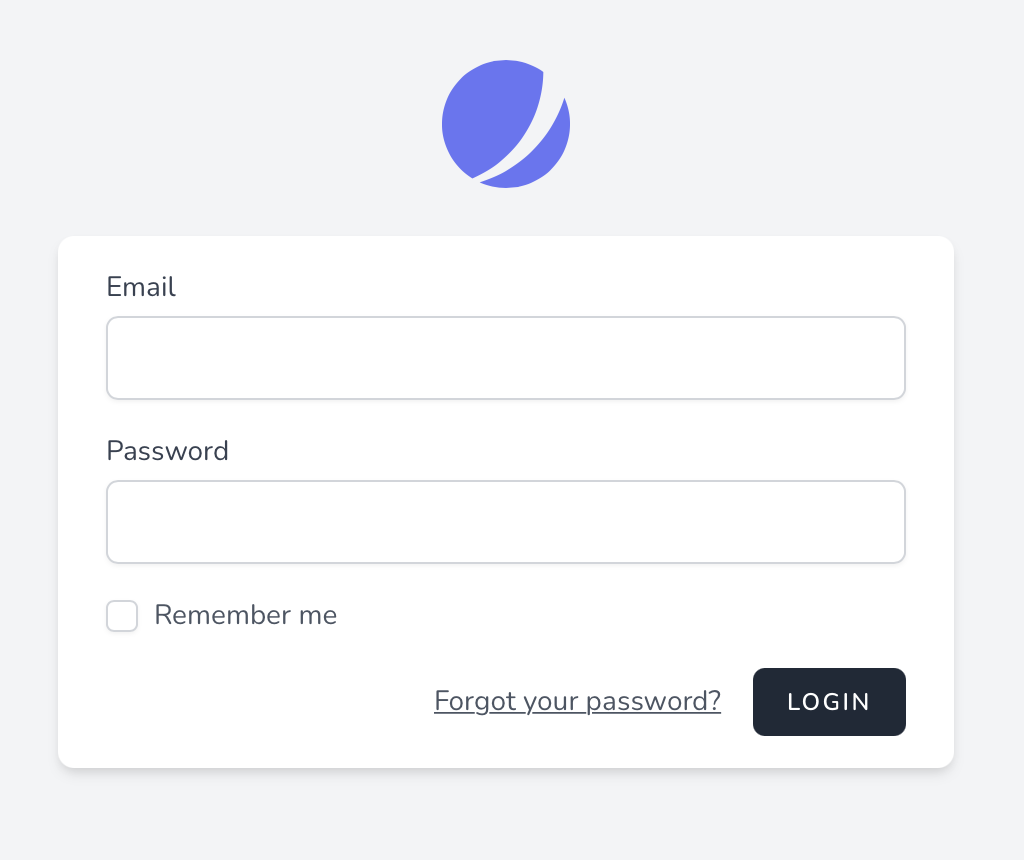
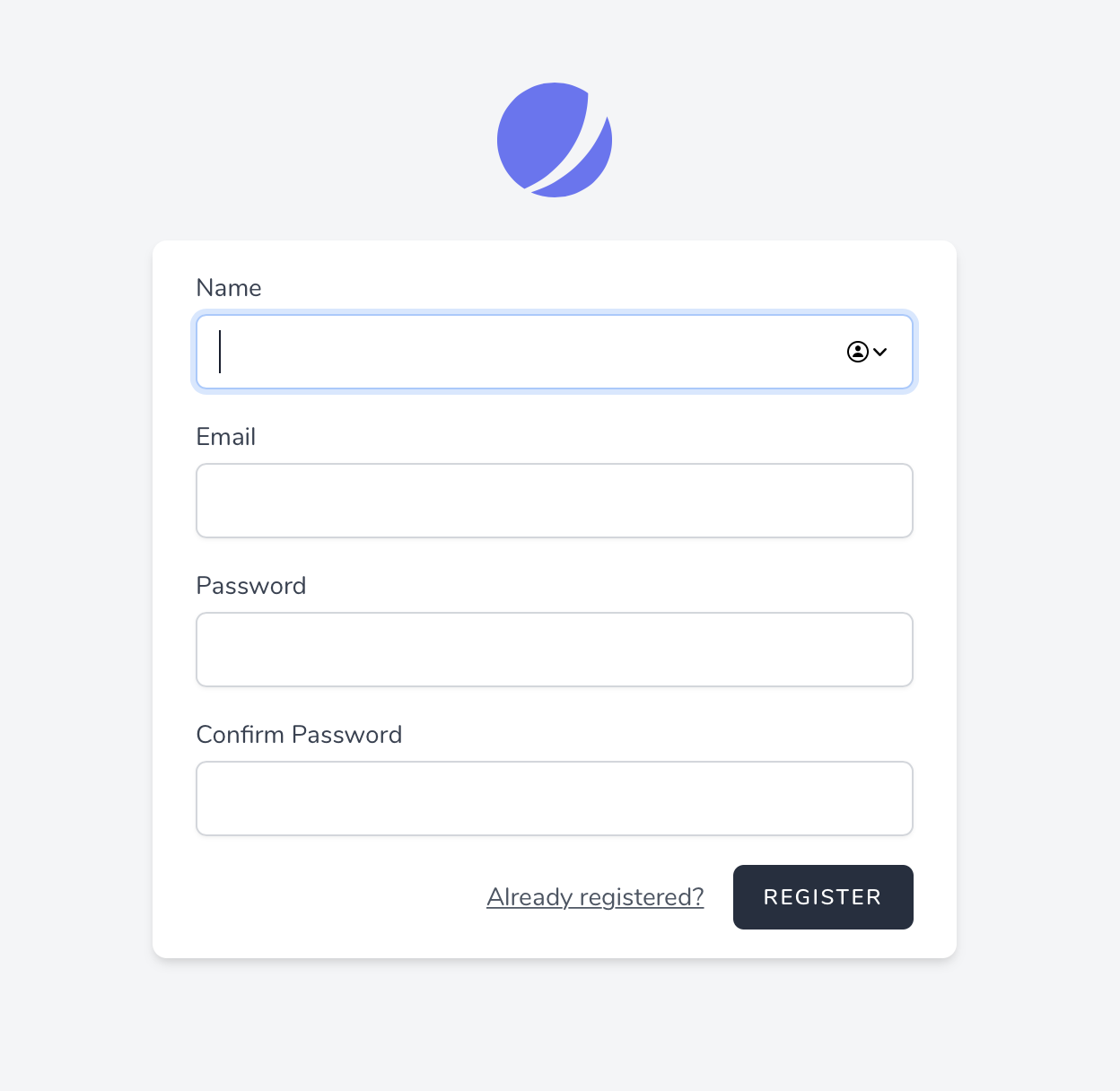
You might also like:
Recommended Post
Featured Post

Laravel 10 Login and Registrat...
Welcome to my guide on creating a secure and visually appealing user authentication system in Laravel 10! Laravel, one o...
Aug-23-2023
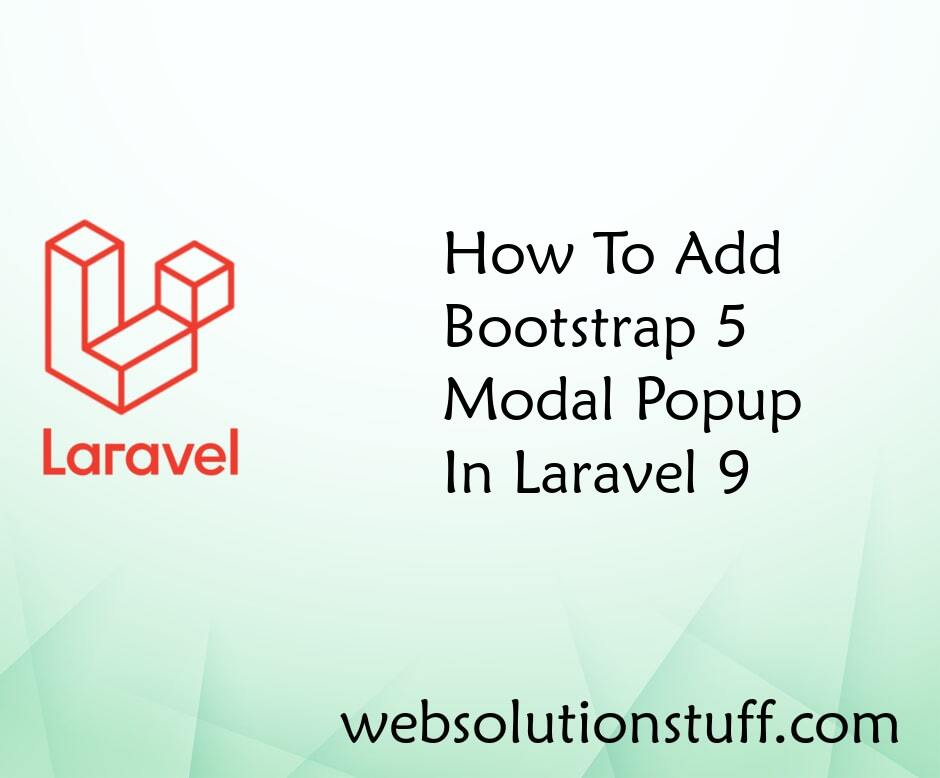
How To Add Bootstrap 5 Modal P...
In this article, we will see how to add bootstrap 5 modal popup in laravel 9. We will learn how to use the bootstrap 5 m...
Nov-02-2022
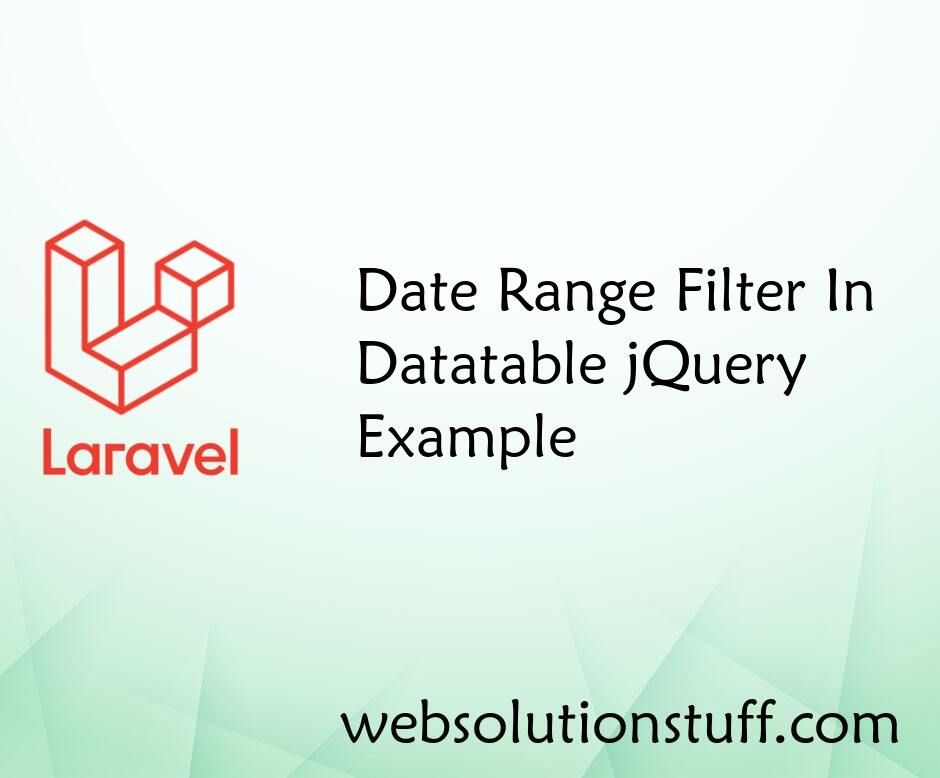
Date Range Filter In Datatable...
In this article, we will see the date range filter in the datatable jquery example. Many times we required data of ...
Nov-14-2022
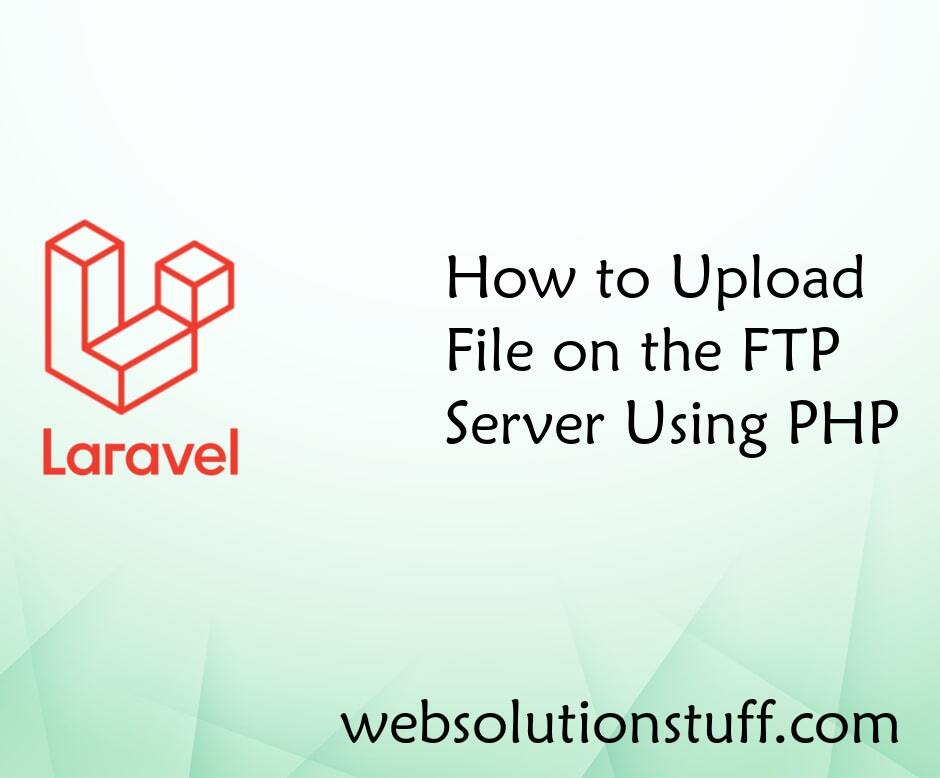
How to Upload File on the FTP...
In this small post i will show you how to upload file on the ftp server using php. As we know there are many ftp functio...
May-20-2021