How to Generate App Key in Laravel 11
Websolutionstuff | May-24-2024 | Categories : Laravel
Hello, laravel web developers! In this article, we'll see how to generate an app key in laravel 11. In laravel 11 we'll create a new key using the artisan command. Typically, this string should be 32 characters long.
If the application key is not set, your user sessions and other encrypted data will not be secure. The key can be set in the .env environment file.
If you created a .env file and you don't have APP_KEY yet then you will also find the "no application encryption key has been specified." error.
Laravel 11 Generate App Key
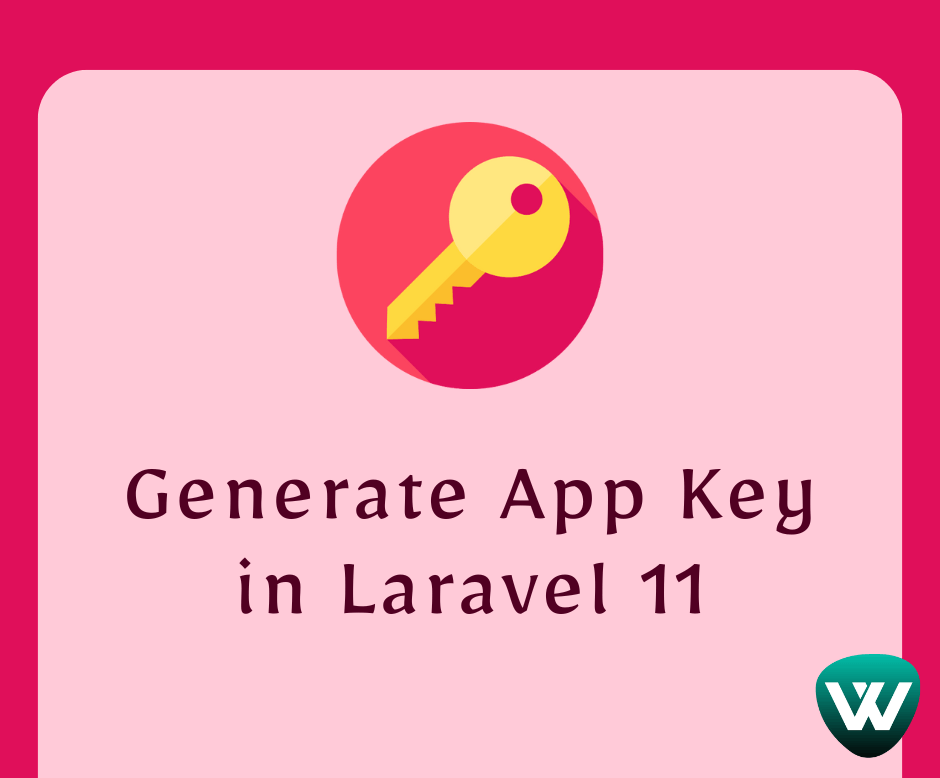
Using this command we'll create an app key.
php artisan key:generate
This command will generate a key in the .env file.
APP_KEY=base64:Mmef2AtBJM4vYxF8vokyZkYQux/SfxMr1qW2/BtsXCE=
You might also like:
- Read Also: How to Generate Fake Data using Tinker in Laravel 11
- Read Also: Laravel 9 User Role and Permission
- Read Also: How To Add Bootstrap Modal In Laravel
- Read Also: How to Send E-mail Using Queue in Laravel 7/8
Recommended Post
Featured Post
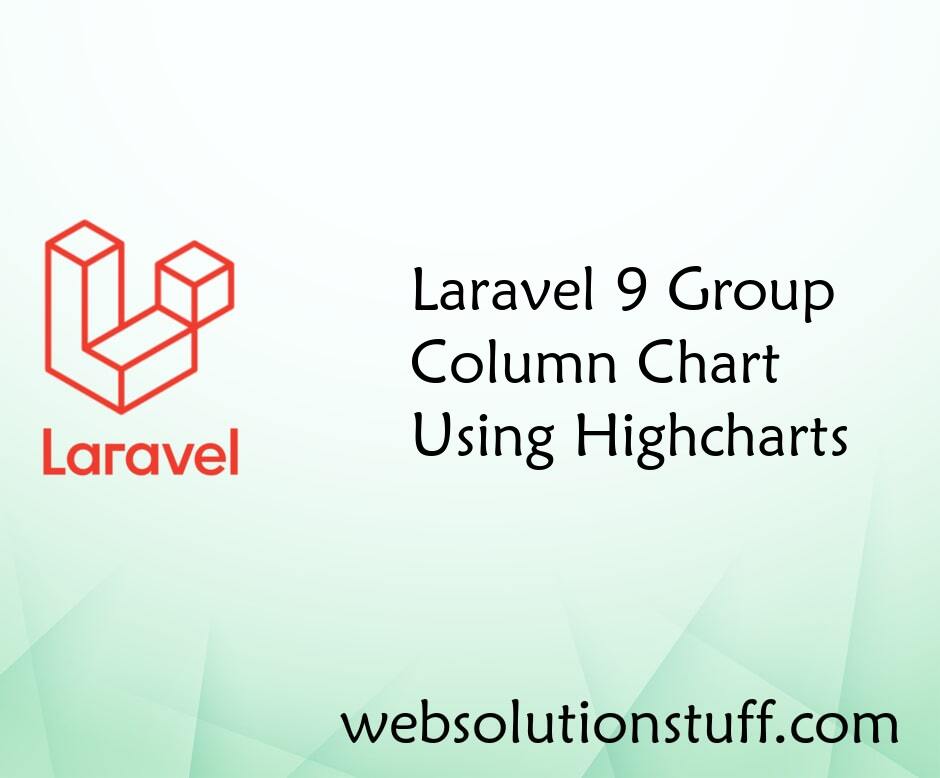
Laravel 9 Group Column Chart U...
In the world of web development, Laravel 9 is a user-friendly PHP framework. When combined with Highcharts, a top JavaSc...
Jan-02-2023
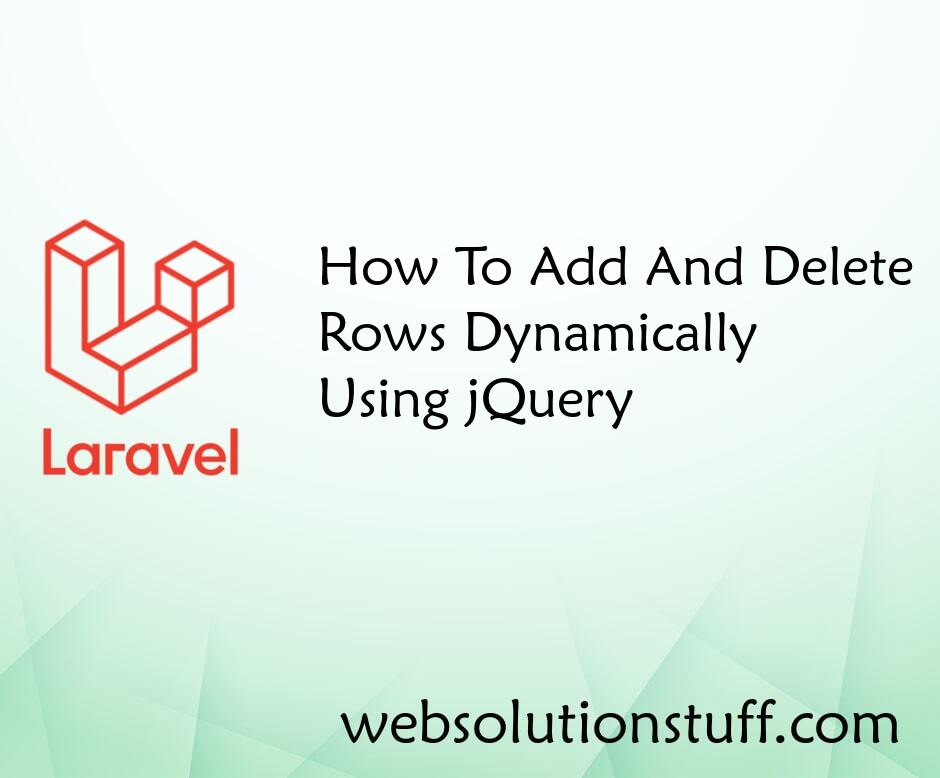
How to Add and Delete Rows Dyn...
In this article, we will see how to add and delete rows dynamically using jquery. Also, we will see without&nb...
Jan-02-2021
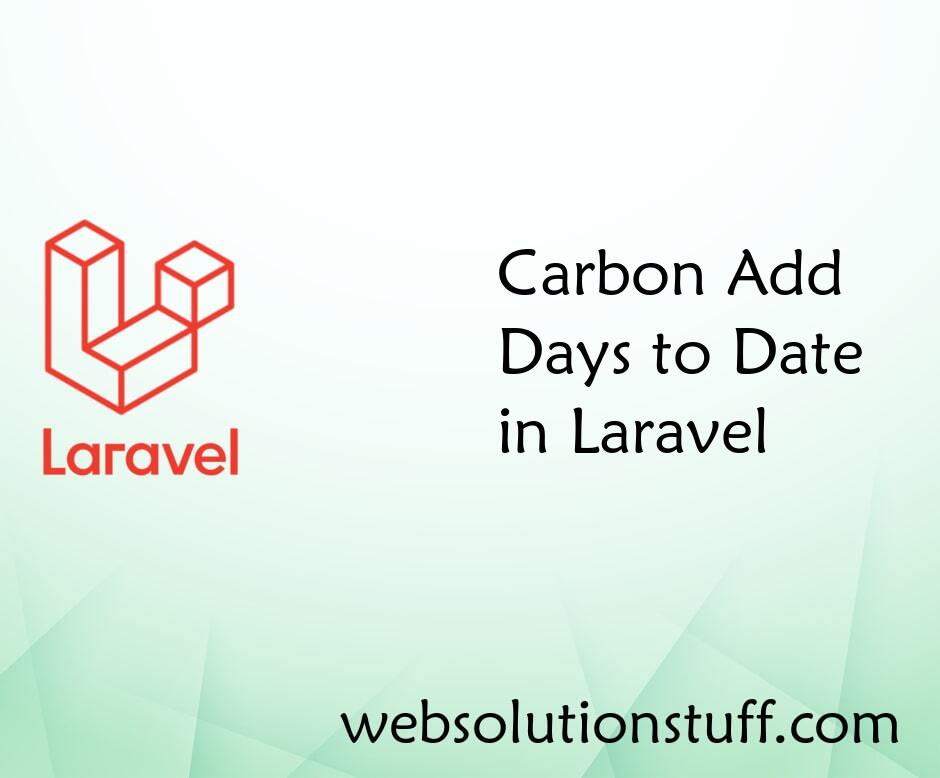
Carbon Add Days To Date In Lar...
In this article, we will see carbon add days to date in laravel. Carbon provides the addDay() and addDays() functions to...
Dec-03-2020

Image Upload in Summernote Edi...
In this post we will see how to upload image in summernote editor. there are many editor available in laravel...
Jul-09-2021