How to Remove Elements From JavaScript Array
Websolutionstuff | Apr-07-2021 | Categories : Laravel PHP
Today we will learn how to remove elements from javascript array, you can use diffrents javascript array methods to remove elements of array.
You can remove elements from the end of an array using javascript array pop, from the beginning using javascript array shift, or from the middle using javascript array splice. JavaScript Array filter method to create a new array with desired items, a more advanced way to remove unwanted elements from array.
Here, I will give you some example of remove elements from javascript array.
If you want to remove last element of the array then the pop method is useful, it will return that element and update the length property. The pop method modifies the array on which it is invoked, This means unlike using delete the last element is removed completely and the array length reduced.
Example :
var ar = [1, 2, 3, 4, 5, 6, 7, 8];
ar.pop(); // It will returns 8
console.log( ar ); // [1, 2, 3, 4, 5, 6, 7]
shift method works same as pop method but it will removes the first element of a JavaScript array instead of the last.
There are no parameters since the shift method only removed the first array element. When the element is removed the remaining elements are shifted down.
Example :
var ar = ['a', 'b', 'c', 'd'];
ar.shift(); // It will returns "a"
This method is used to add or remove elements from an array.
The first argument specifies the location at which to begin adding or removing elements and second argument specifies the number of elements to remove. The third and subsequent arguments are optional they specify elements to be added to the array.
Here we use the splice method to remove two elements starting from position three (zero based index).
var arr = [1, 2, 3, 4, 5, 6, 7, 8, 9, 0];
var removed = arr.splice(2,2);
Here, removed array contains [3, 4] and the original array contains the remaining values.
The splice method can also be used to remove a range of elements from an array.
var list = ["a", "b", "c", "d"];
list.splice(0, 2); // Starting at index position 0, remove two elements ["a", "b"] and retains ["c", "d"].
filter method has a single parameter a callback method. The callback is triggered as the filter method iterates through the array elements. It will pass three values to the callback the current value or element, the current array index and the full array.
var array = [1, 2, 3, 4, 5, 6, 7, 8, 9, 0];
var filtered = array.filter(function(value, index, arr){
return value > 5;
});
//filtered => [6, 7, 8, 9]
//array => [1, 2, 3, 4, 5, 6, 7, 8, 9, 0]
Recommended Post
Featured Post

Localization - Laravel Localiz...
In this article, we will see localization - laravel localization example. Laravel's localization features provide a...
Nov-06-2020

How To Use Sweetalert2 In Lara...
Today we will learn how to use sweetalert2 In laravel, You can use sweetalert2 in laravel as well as php, ...
May-03-2021
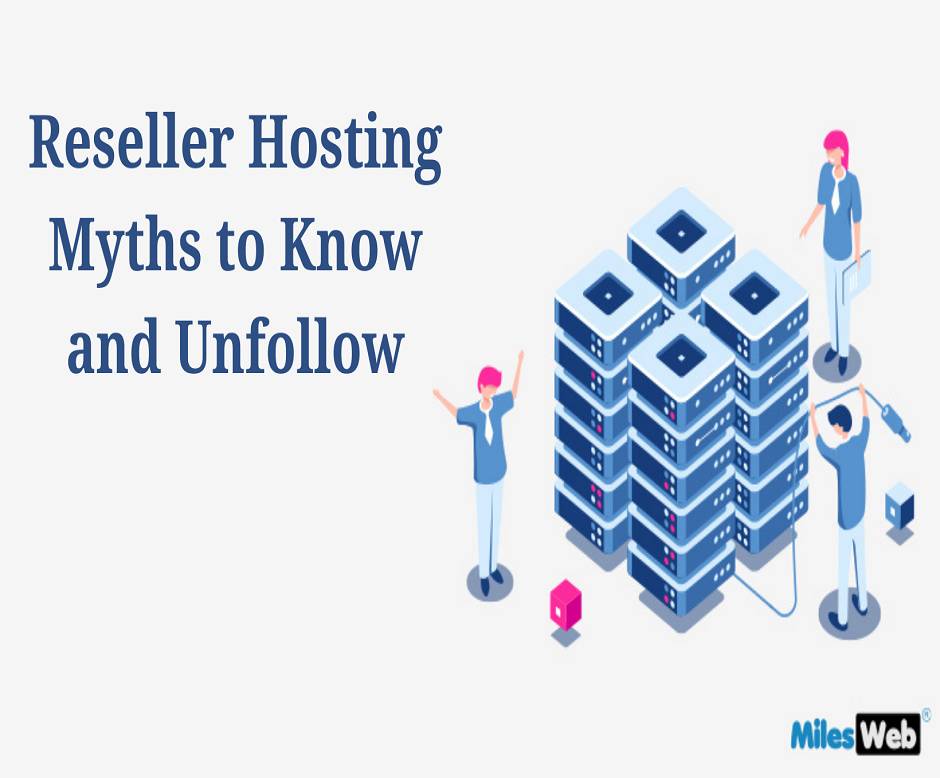
Reseller Hosting Myths to Know...
If you work in the web hosting sector, you're probably acquainted with the term reseller hosting. Resellers make up...
Apr-07-2022
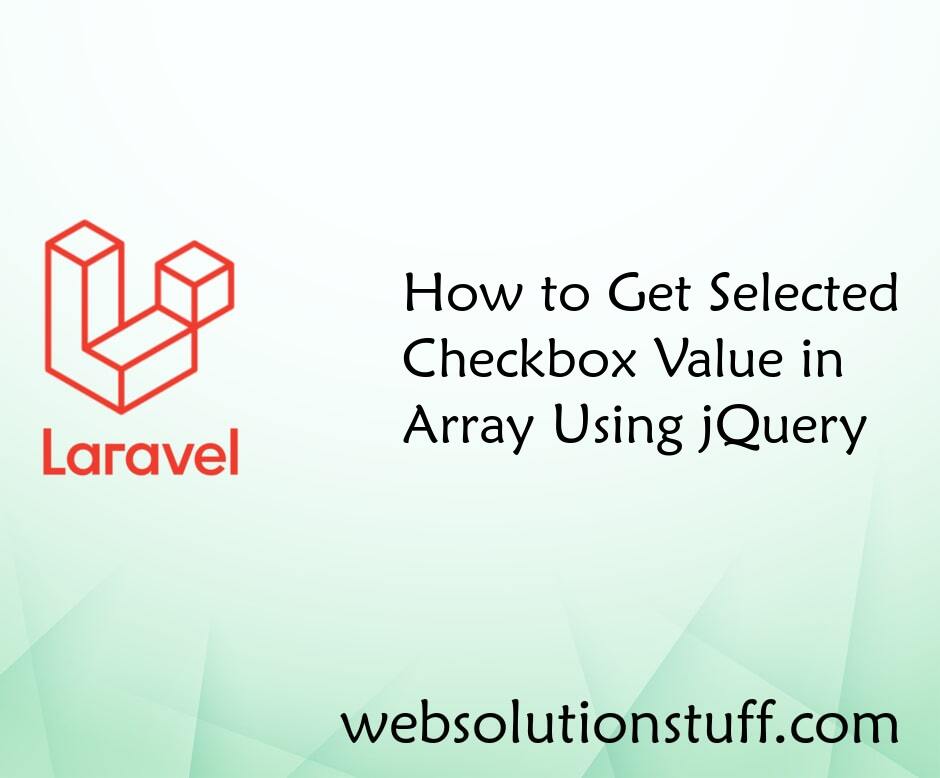
How to Get Selected Checkbox V...
In this post we will see how to get selected checkbox value in array using jquery. Here i will give you some example to&...
May-24-2021