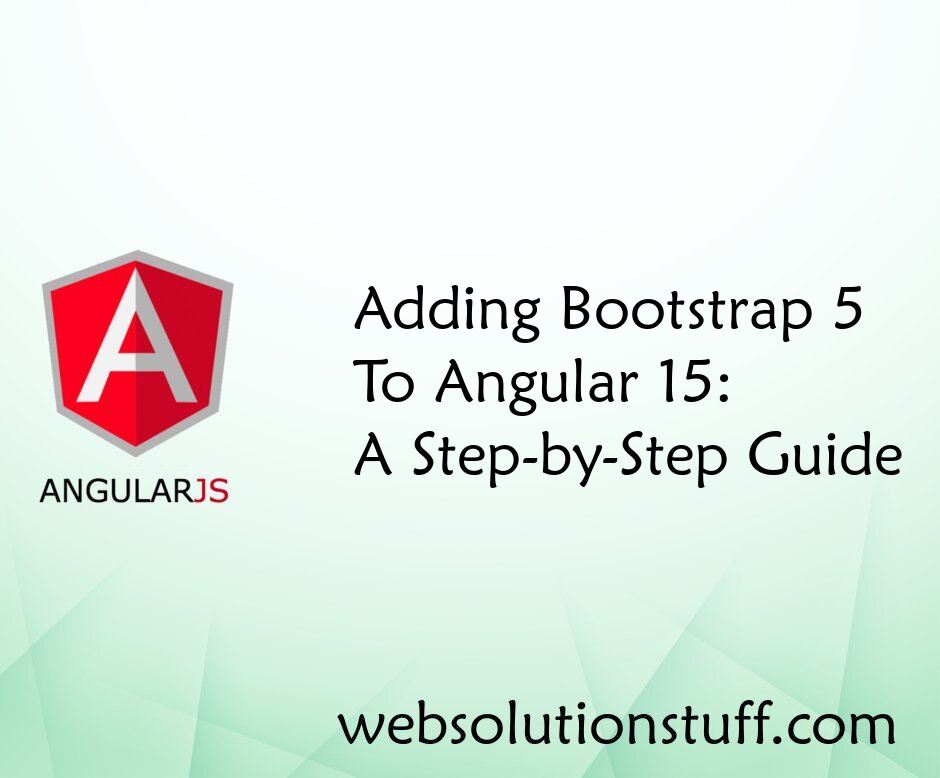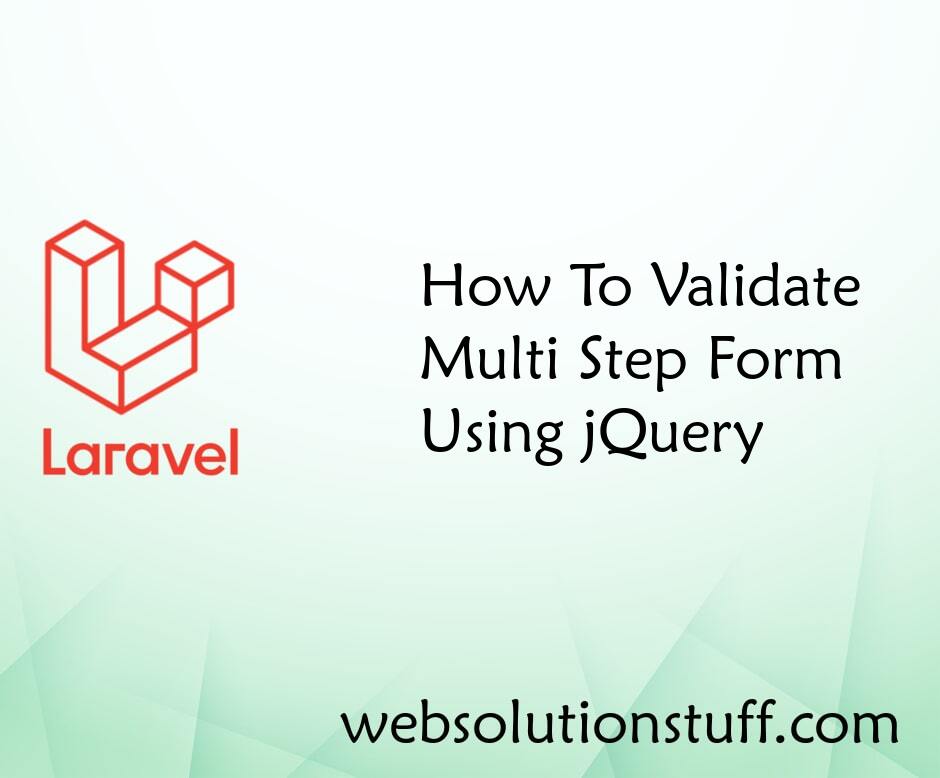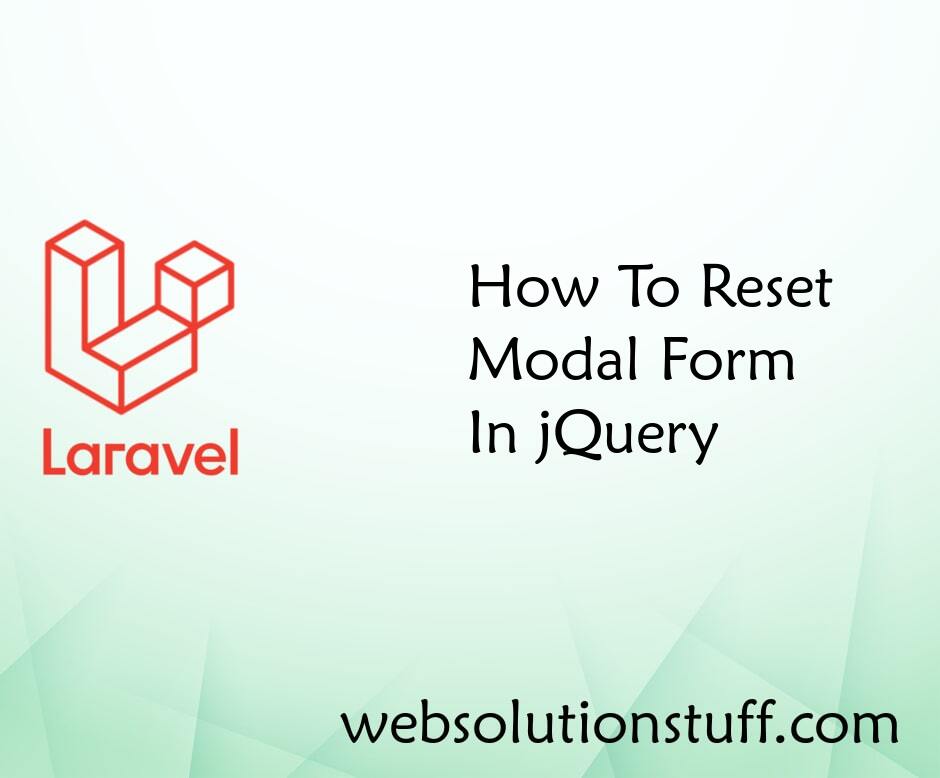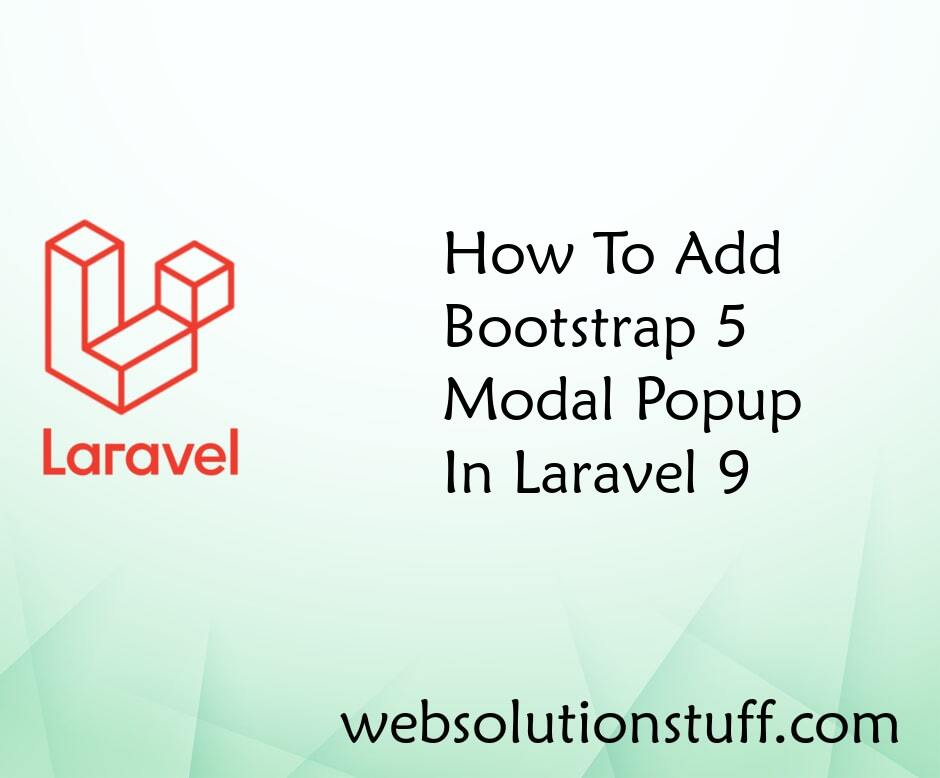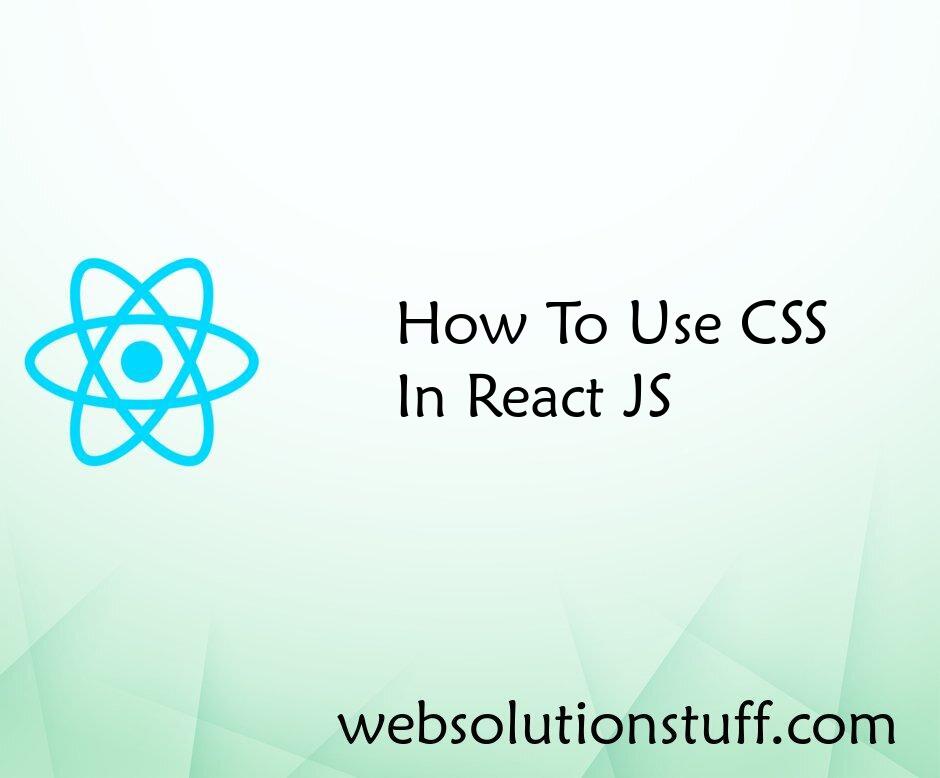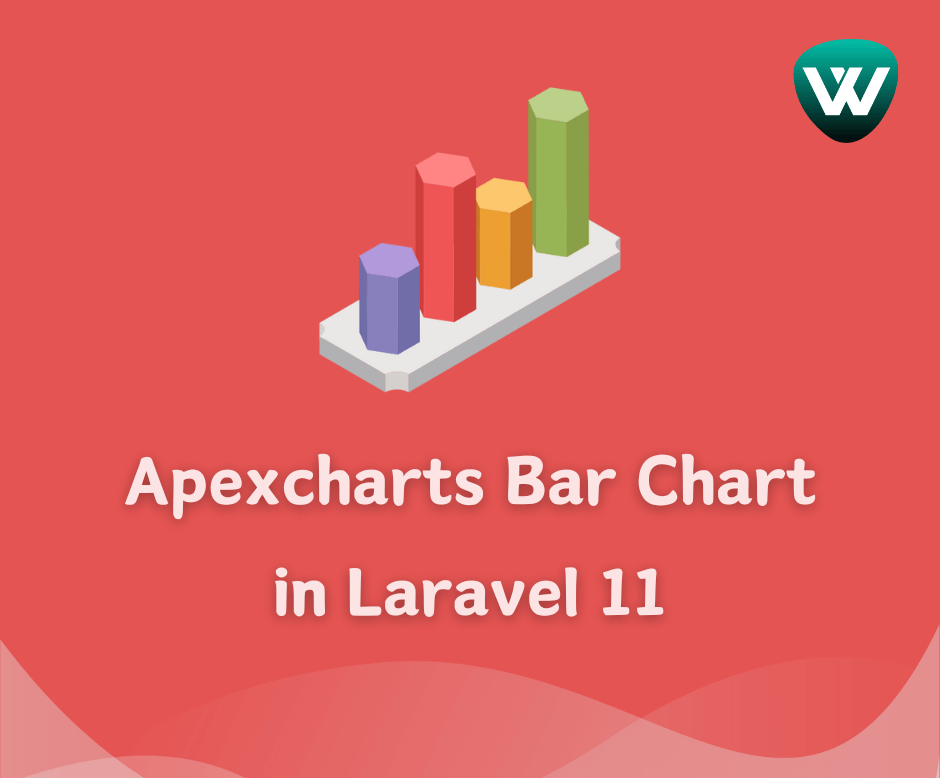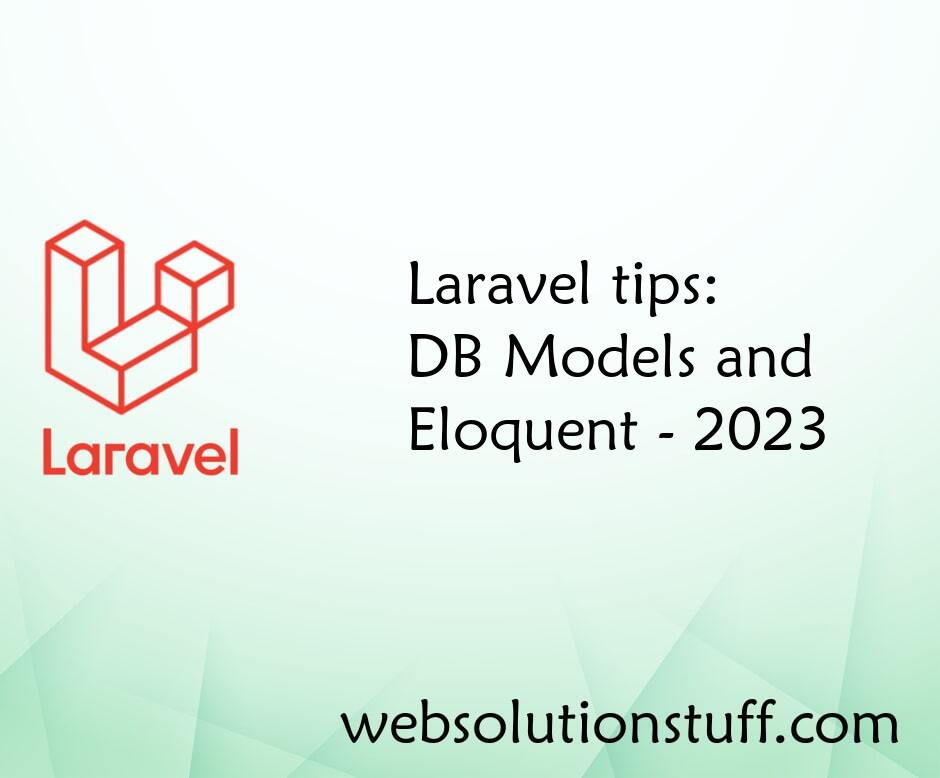Adding Bootstrap 5 To Angular 15: Step-by-Step Guide
Welcome to my comprehensive step-by-step guide on integrating Bootstrap 5 into Angular 15. As a developer, I understand the importance of enhancing the visual appeal and responsiveness of web applications. By combining the power of Bootstrap 5, a widely-used CSS framework, with the flexibility of...