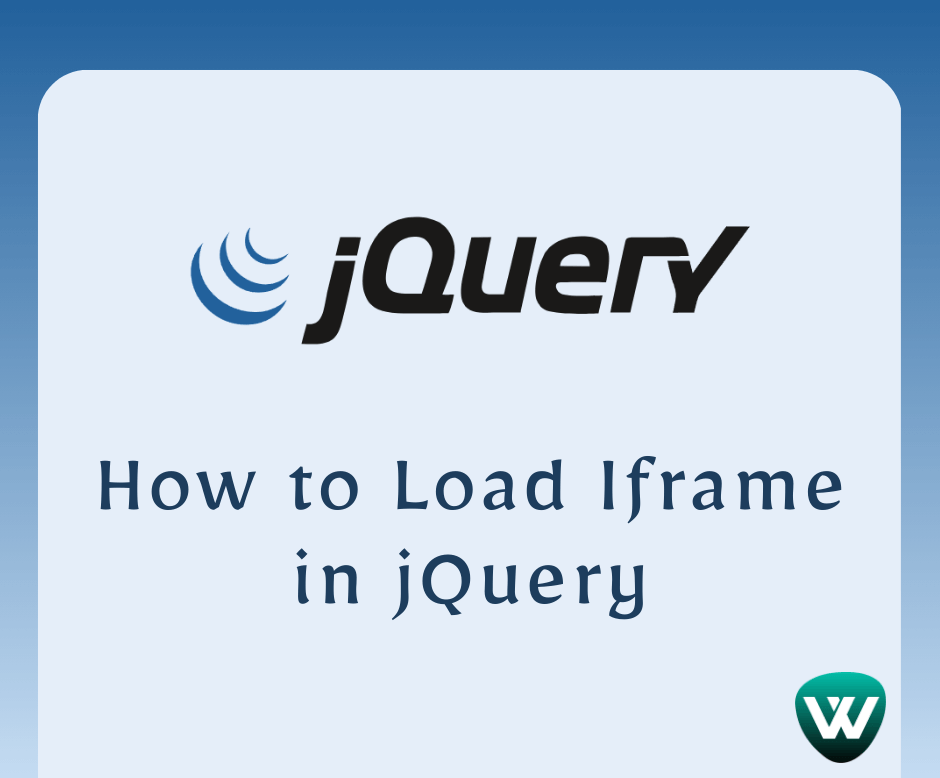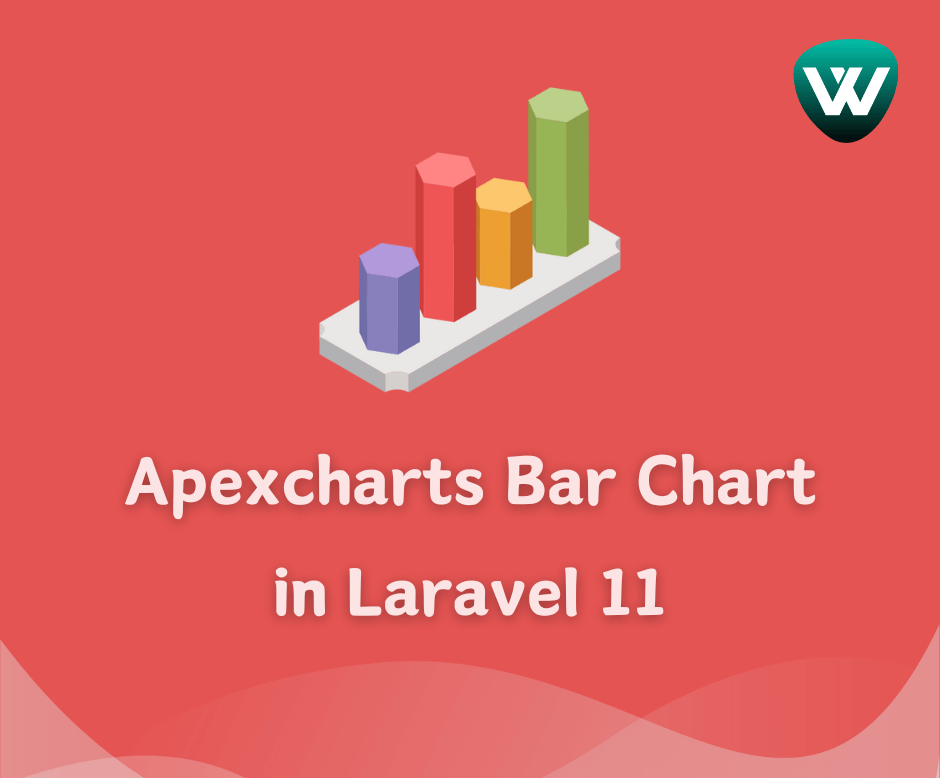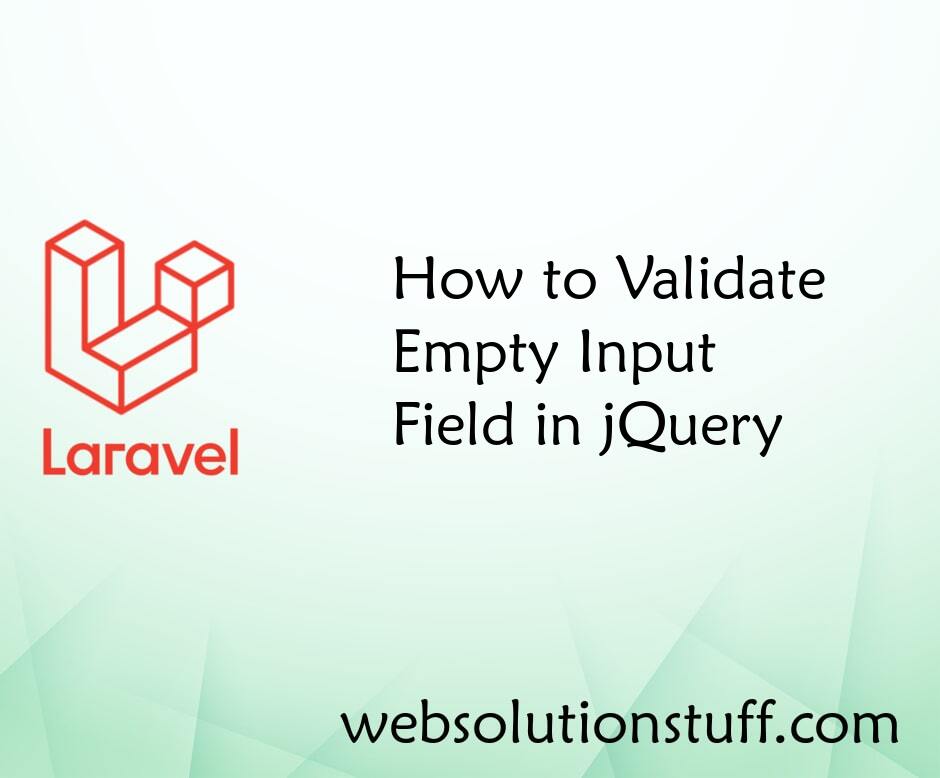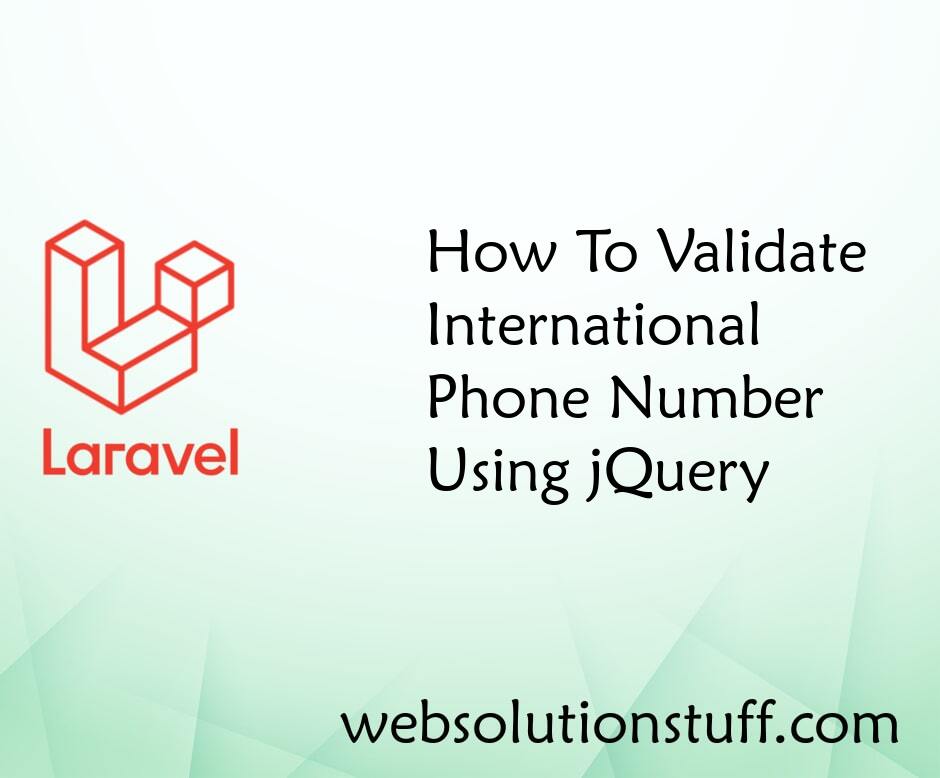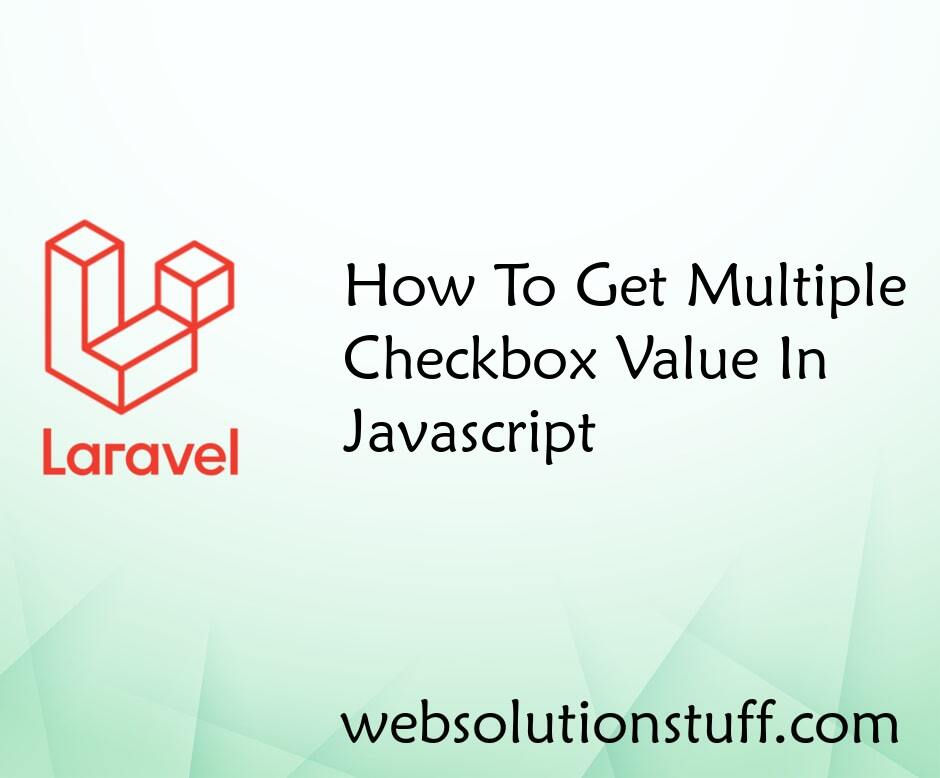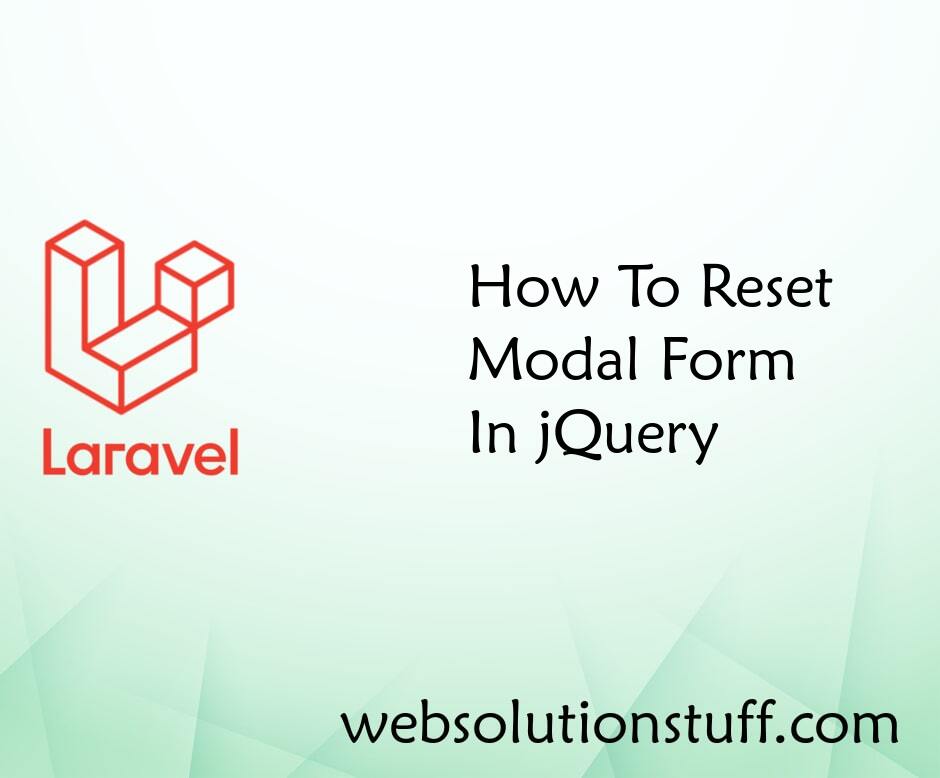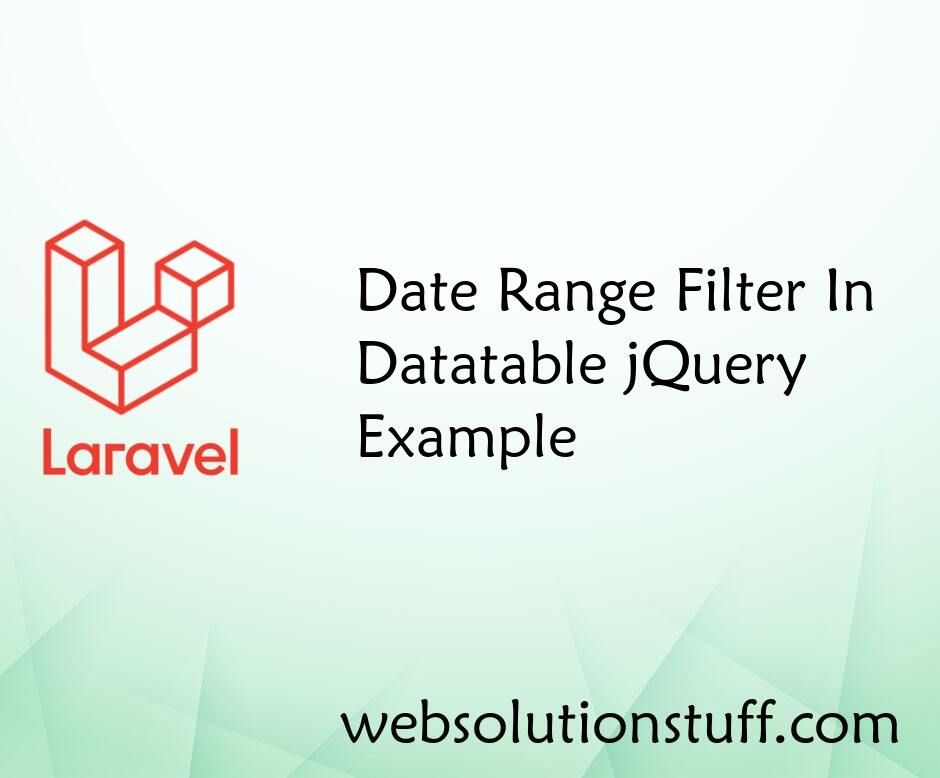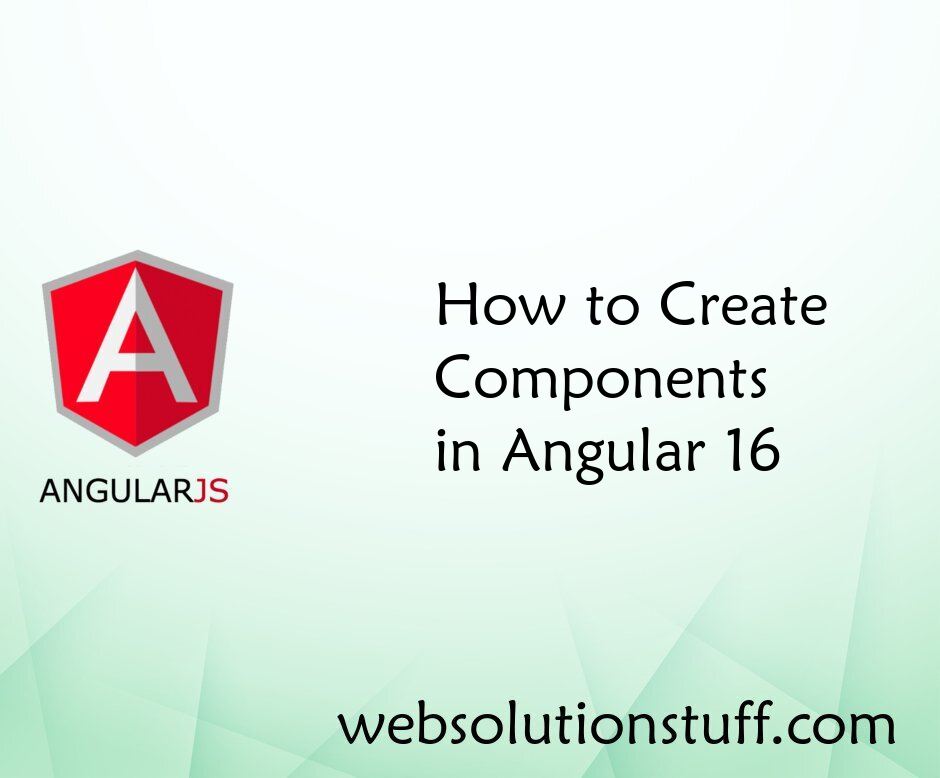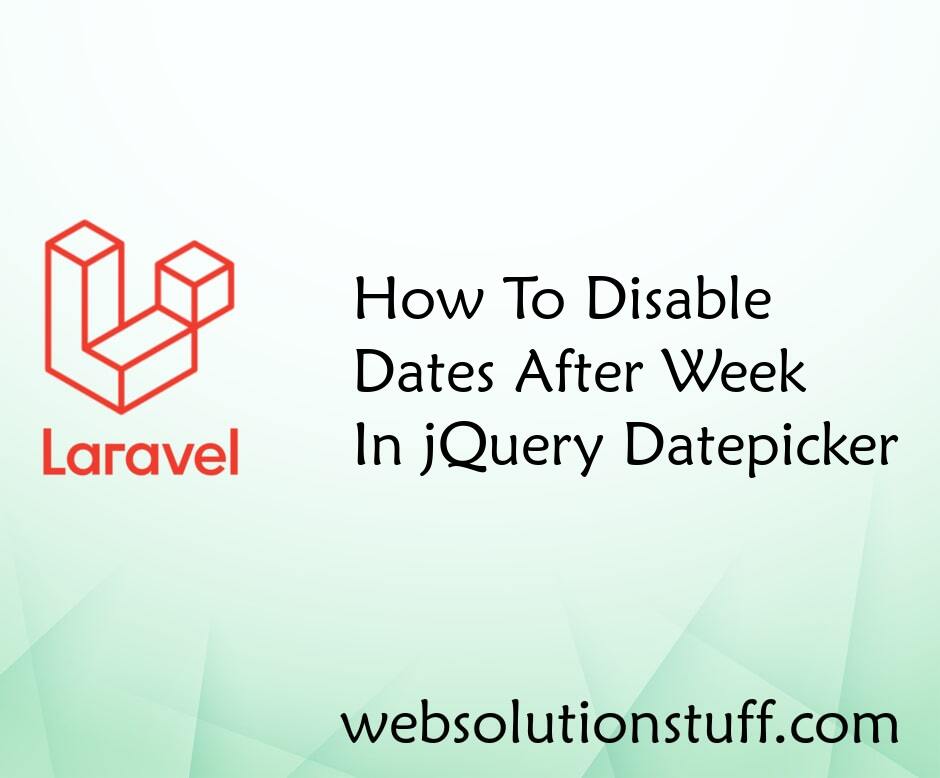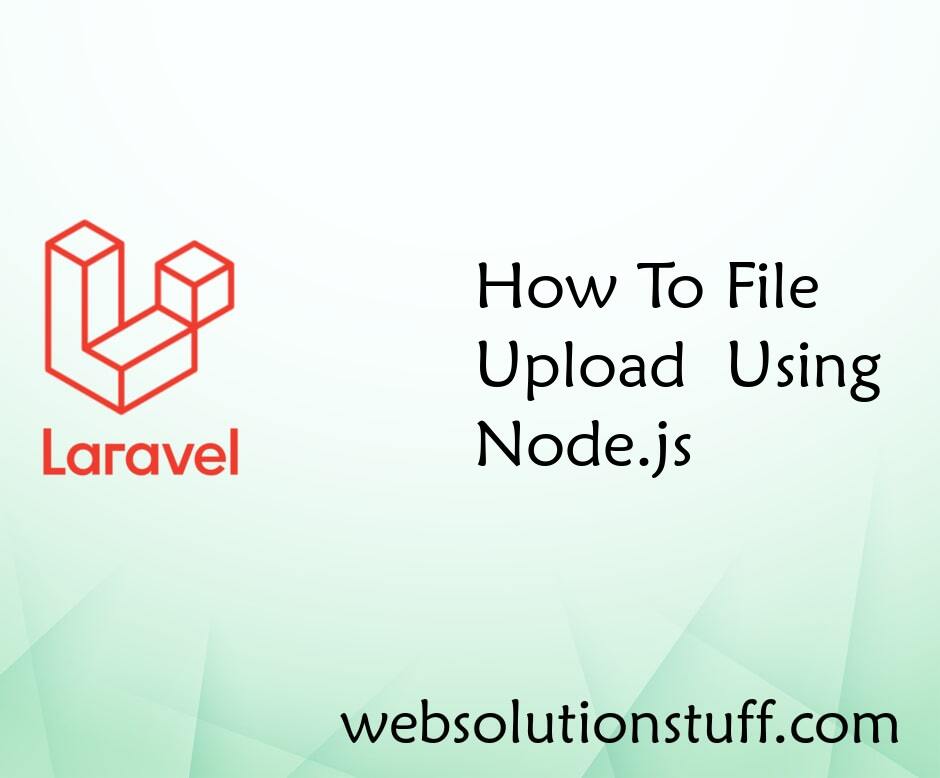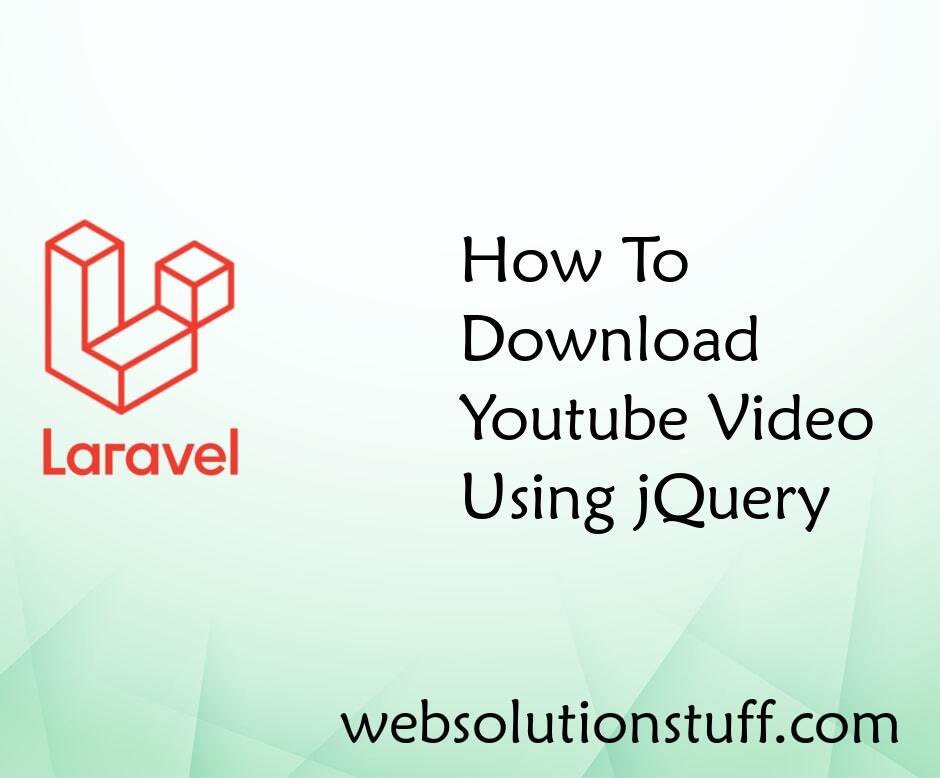How to Load Iframe in jQuery onload Event
Hello, laravel web developers! In this article, we'll see how to load an iframe in jQuery on a load event. In jQuery, we'll load iframe using the onload event. The load event occurs when a specified element has been loaded.
This event works with elements associated with a U...