How to Image Upload Laravel 11 Vue 3 Example
Websolutionstuff | May-27-2024 | Categories : Laravel VueJs
Hello, laravel web developer! In this article, we'll see how to image upload in laravel 11 vue 3. Here, we'll learn vue 3 image upload using vite in laravel 11. Vite is a modern frontend build tool that provides an extremely fast development environment and bundles your code for production.
Also, we will use laravel breeze, inertia js, vite, and tailwind CSS to create a vue js image upload example in laravel 11.
Laravel 11 Vue 3 Image Upload
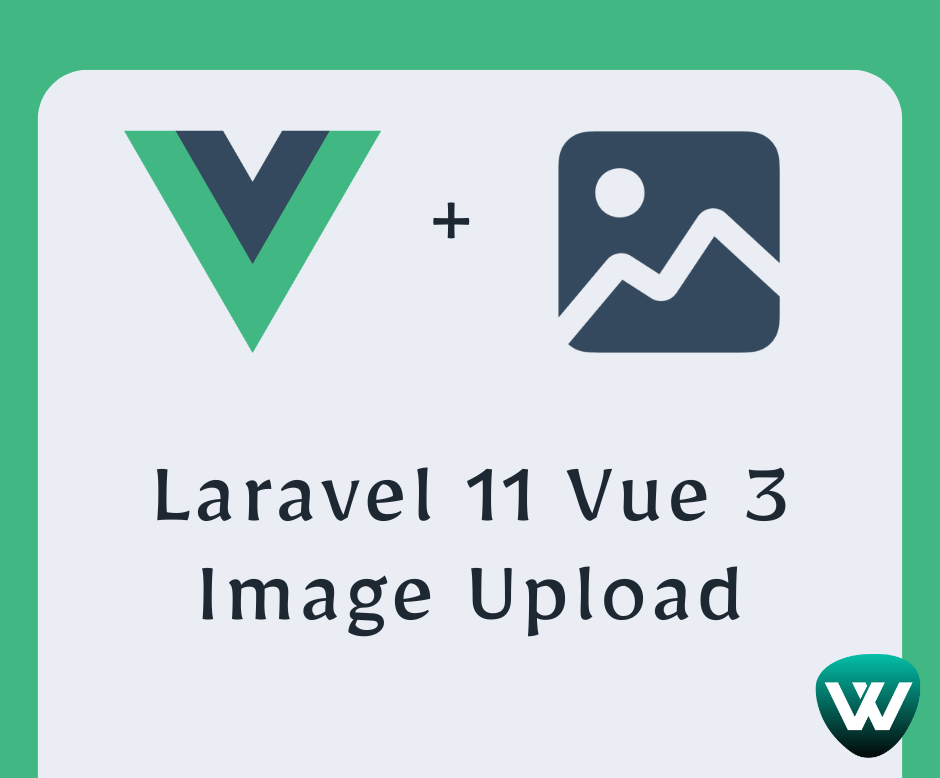
In this step, we'll install the laravel 11 application using the following command.
composer create-project laravel/laravel vue-laravel-image-upload
Now, we will install Breeze using the composer command.
composer require laravel/breeze --dev
After installing Laravel Breeze, we'll create a login, and register using the vue js.
php artisan breeze:install vue
Next, we will install the node package using the following command.
npm install
Run vite using the following command.
npm run dev
Also, we will migrate the default table into the database using the following command.
php artisan migrate
In this step, we will create migration and add fields in migration.
php artisan make:migration create_files_table
Migration:
use Illuminate\Database\Migrations\Migration;
use Illuminate\Database\Schema\Blueprint;
use Illuminate\Support\Facades\Schema;
return new class extends Migration
{
/**
* Run the migrations.
*
* @return void
*/
public function up()
{
Schema::create('files', function (Blueprint $table) {
$table->id();
$table->string('title');
$table->string('name');
$table->timestamps();
});
}
/**
* Reverse the migrations.
*
* @return void
*/
public function down()
{
Schema::dropIfExists('files');
}
};
Run the below command and migrate the table into the database.
php artisan migrate
Now, we will create a File.php model using the following command.
php artisan make:model File
App/Models/File.php
namespace App\Models;
use Illuminate\Database\Eloquent\Factories\HasFactory;
use Illuminate\Database\Eloquent\Model;
use Illuminate\Database\Eloquent\Casts\Attribute;
class File extends Model
{
use HasFactory;
/**
* The attributes that are mass assignable.
*
* @var array
*/
protected $fillable = [
'title', 'name'
];
/**
* Get the user's first name.
*
* @return \Illuminate\Database\Eloquent\Casts\Attribute
*/
protected function name(): Attribute
{
return Attribute::make(
get: fn ($value) => url('uploads/'.$value),
);
}
}
Now, we'll define routes in the web.php file.
routes/web.php
<?php
use Illuminate\Support\Facades\Route;
use App\Http\Controllers\FileUploadController;
/*
|--------------------------------------------------------------------------
| Web Routes
|--------------------------------------------------------------------------
|
| Here is where you can register web routes for your application. These
| routes are loaded by the RouteServiceProvider within a group which
| contains the "web" middleware group. Now create something great!
|
*/
Route::get('file-upload', [FileUploadController::class, 'index'])->name('file.upload');
Route::post('file-upload', [FileUploadController::class, 'store'])->name('file.upload.store');
Next, we'll create FileUploadController. Also, we will create an "uploads" folder in the public folder.
app/Http/Controllers/FileUploadController.php
<?php
namespace App\Http\Controllers;
use Illuminate\Http\Request;
use Inertia\Inertia;
use Illuminate\Support\Facades\Validator;
use App\Models\File;
class FileUploadController extends Controller
{
/**
* Show the form for creating a new resource.
*
* @return Response
*/
public function index()
{
$files = File::latest()->get();
return Inertia::render('FileUpload', compact('files'));
}
/**
* Show the form for creating a new resource.
*
* @return Response
*/
public function store(Request $request)
{
Validator::make($request->all(), [
'title' => ['required'],
'file' => ['required'],
])->validate();
$file_name = time().'.'.$request->file->extension();
$request->file->move(public_path('uploads'), $file_name);
File::create([
'title' => $request->title,
'name' => $file_name
]);
return redirect()->route('file.upload');
}
}
In this step, we'll create a FileUpload.vue file.
resources/js/Pages/FileUpload.vue
<script setup>
import BreezeAuthenticatedLayout from '@/Layouts/Authenticated.vue';
import BreezeLabel from '@/Components/Label.vue';
import BreezeInput from '@/Components/Input.vue';
import { Head, Link, useForm } from '@inertiajs/inertia-vue3';
defineProps({
files: Array,
});
const form = useForm({
title: '',
file: null
});
const submit = () => {
form.post(route('file.upload.store'));
};
</script>
<template>
<Head title="Dashboard" />
<BreezeAuthenticatedLayout>
<template #header>
<h2 class="font-semibold text-xl text-gray-800 leading-tight">
How to Image Upload Laravel 11 Vue 3 Example - Websolutionstuff
</h2>
</template>
<div class="py-12">
<div class="max-w-7xl mx-auto sm:px-6 lg:px-8">
<div class="bg-white overflow-hidden shadow-sm sm:rounded-lg">
<div class="p-6 bg-white border-b border-gray-200">
<form name="createForm" @submit.prevent="submit">
<div className="flex flex-col">
<div className="mb-4">
<BreezeLabel for="title" value="Title" />
<BreezeInput
id="title"
type="text"
class="mt-1 block w-full"
v-model="form.title"
autofocus />
<span className="text-red-600" v-if="form.errors.title">
{{ form.errors.file }}
</span>
</div>
<div className="mb-4">
<BreezeLabel for="file" value="File" />
<BreezeInput
id="file"
type="file"
class="mt-1 block w-full"
@input="form.file = $event.target.files[0]"
autofocus />
<span className="text-red-600" v-if="form.errors.title">
{{ form.errors.file }}
</span>
</div>
</div>
<div v-if="form.progress" className="w-full bg-gray-200 rounded-full dark:bg-gray-700">
<div className="bg-blue-600 text-xs font-medium text-blue-100 text-center p-0.5 leading-none rounded-full" :width="form.progress.percentage"> {{ form.progress.percentage }}%</div>
</div>
<div className="mt-4">
<button
type="submit"
className="px-6 py-2 font-bold text-white bg-green-500 rounded"
>
Save
</button>
</div>
</form>
<h1>Uploaded File List:</h1>
<table className="table-fixed w-full">
<thead>
<tr className="bg-gray-100">
<th className="px-4 py-2 w-20">No.</th>
<th className="px-4 py-2">Title</th>
<th className="px-4 py-2">Image</th>
</tr>
</thead>
<tbody>
<tr v-for="file in files">
<td className="border px-4 py-2">{{ file.id }}</td>
<td className="border px-4 py-2">{{ file.title }}</td>
<td className="border px-4 py-2">
<img :src="file.name" width="200" />
</td>
</tr>
</tbody>
</table>
</div>
</div>
</div>
</div>
</BreezeAuthenticatedLayout>
</template>
Now, run vue 3 image upload using vite in the laravel 11 application.
php artisan serve
Run the following command for vite.
npm run dev
To build the application run the following command.
npm run build
You might also like:
Recommended Post
Featured Post
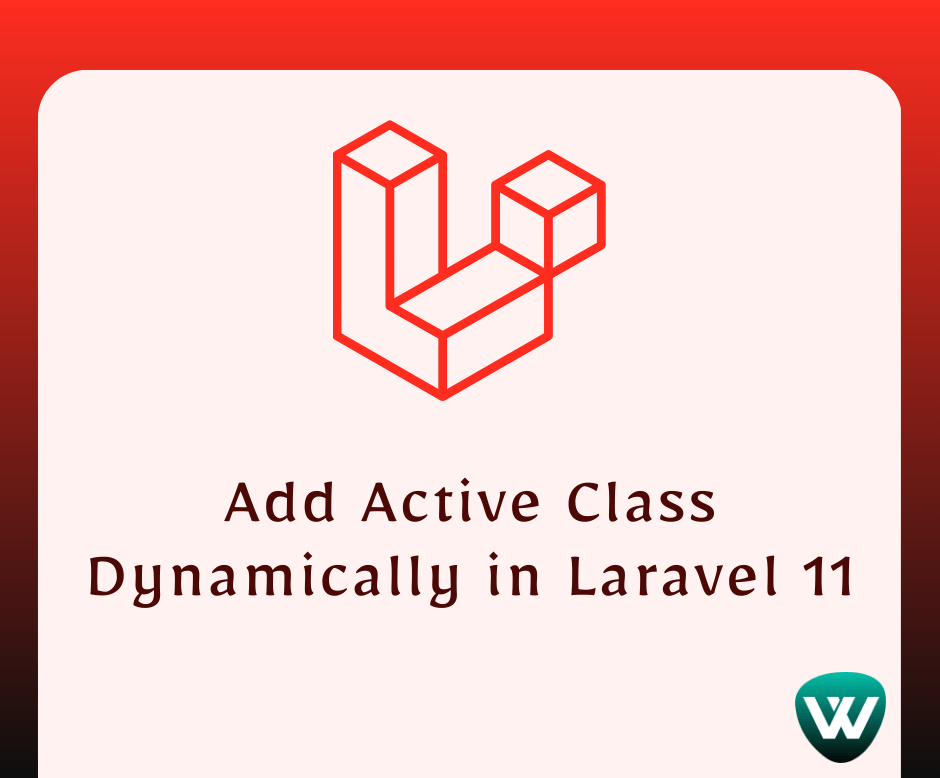
How to Add Active Class Dynami...
Hello, laravel web developers! In this article, we'll see how to add an active class dynamically in laravel 11. Here...
Jul-08-2024

Custom Toastr Notification In...
In this article, we will see a custom toastr notification in laravel 9. we will create a custom notification using HTML,...
Sep-23-2022

Laravel 9 Many To Many Polymor...
In this article, we will see laravel 9 many to many polymorphic relationship. many to many polymorphic relationship more...
Apr-06-2022

How To Remove Spaces Using JQu...
In this article, we will explain to you how to remove extra space using jquery. many times we have requirements to...
Aug-10-2020