How to Get Current URL in Laravel
Websolutionstuff | Mar-10-2021 | Categories : Laravel PHP
In this article, we will see how to get the current URL in laravel. If you want to get the current page URL in laravel then we can use many methods such as type current(), full(), request(), url(). Also, you can get the current URL in laravel 6, laravel 7, and laravel 9.
Here, we will give you all examples to get the current page url in laravel. In this example, we have used the laravel helper function. Also, you can get the previous URL and full URL in laravel 6/7/8/9.
So, let's see laravel 7/8/9 get the current URL and get the full URL in laravel.
In this example, we will use the full() laravel helper function and get the full URL.
$currenturl = url()->full();
dd($currenturl);
In this example, we will use the url() function with the current() helper function and get the current URL.
$currenturl = url()->current();
dd($currenturl);
In this example, we will get the url using the request method.
$currenturl = Request::url();
dd($currenturl);
In this example, we will use the URL facade and get the current URL.
$currenturl = URL::current();
dd($currenturl);
In this example, we will use the URL facade and get the full URL.
$currenturl = URL::full();
dd($currenturl);
In this example, we will use the url() function and get the previous URL.
$pre_url= url()->previous();
dd($pre_url);
Now, we will get the current route using the getName() function.
$cur_route = Route::current()->getName();
dd($cur_route);
You might also like:
- Read Also: Laravel 9 to_route() and str() Helper Function
- Read Also: Laravel 9 Custom Helper Function Example
- Read Also: How To Convert PHP Array To JSON Object
- Read Also: Line Breaks In Laravel Blade
Recommended Post
Featured Post

Laravel 10 Delete Multiple Rec...
In this article, we will see laravel 10 delete multiple records using the checkbox. Here, we will learn about how to del...
Mar-03-2023
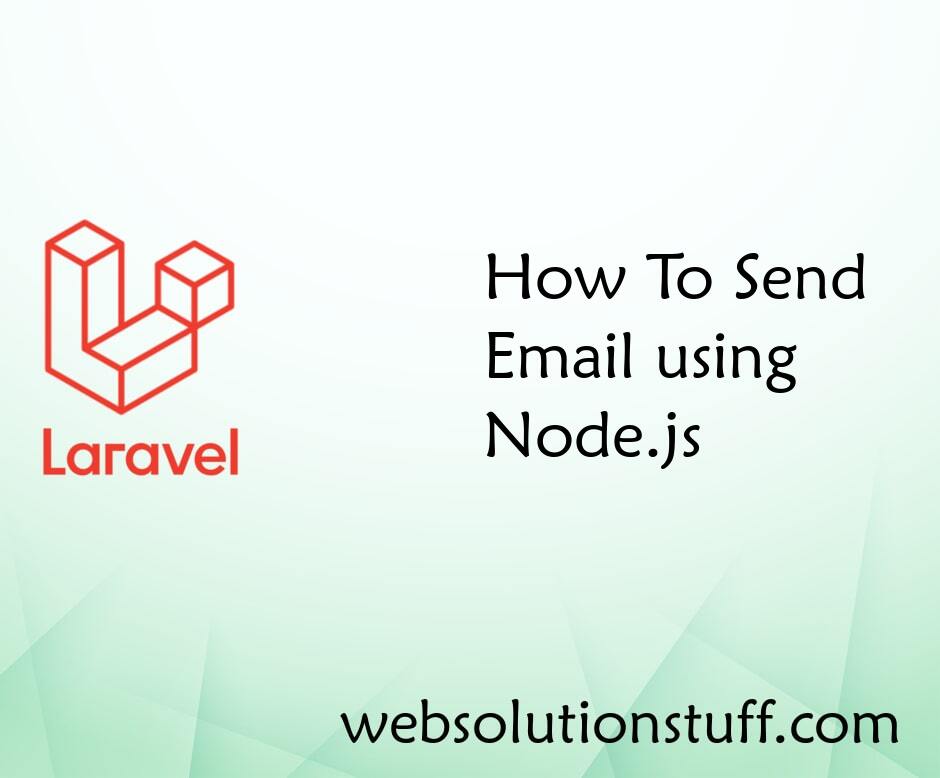
How To Send Email using Node.j...
Hello Friends, In this tutorial we will learn how to send email using node.js app. In this tutorial we will see send...
Jul-28-2021

How to Get Last 15 Records in...
Welcome, fellow developers! In this guide, I'll walk you through the straightforward process of fetching the latest...
Dec-08-2023
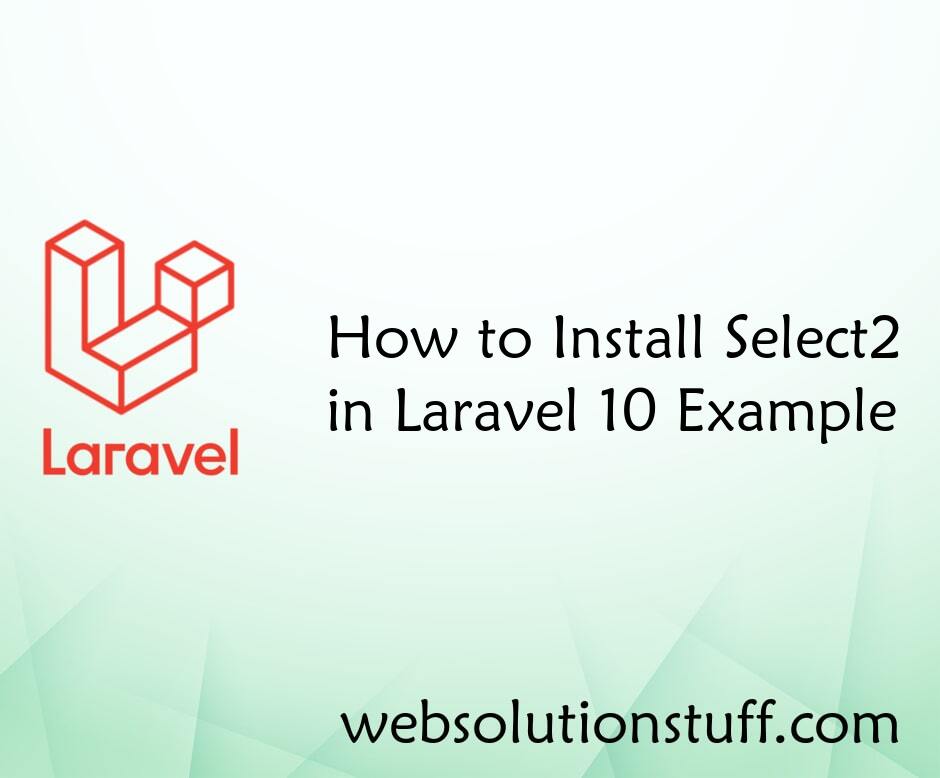
How to Install Select2 in Lara...
Hey there, Laravel enthusiasts! If you're looking to add a touch of elegance and user-friendliness to your web...
Feb-14-2024